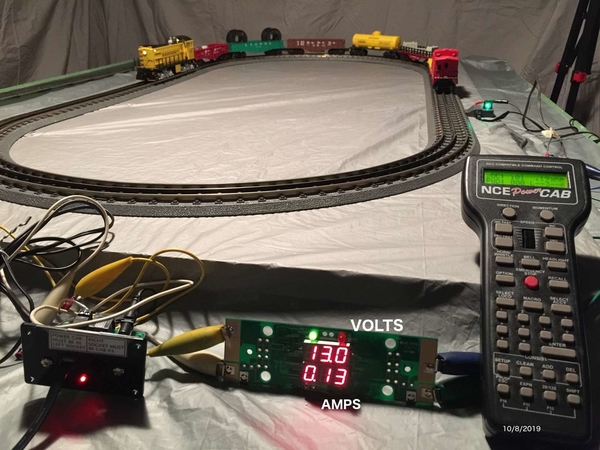With the DCC discussion that started in the MTH no more remote thread, I thought it'd be good to answer the questions asked here as a mod asked the thread to stay on topic.
MTH PS-3 locomotives can also be run with DCC. You will get all the core DCC functions that are part of the standard. There are some DCS functions that you will not get, this is due to DCS having more options then DCC. This video of Mike Wolfe talking about it is a good watch for DCS/DCC (Thanks to Trainworld.).
As for command sets to buy, NCE makes a command set for O gauge, the PH-10. Wired is about $800 and wireless $1000 from them. It can be had for less online. They also sell a power supply, but it is not needed on a current layout. You can use your ZW or Z-1000 to power the NCE system, or any other AC transformer. Sorry, I do not know if there are other brands that build command systems for O.
Some things to keep in mind with DCC. You can not run your whole layout from one command set. You need what are called boosters. You need a booster for each channel of your TIU you are replacing. So if you need all 4 channels of your TIU, then you need 4 boosters. Basically you need a booster for each power district you have. The NCE 10 amp booster is about $320 each, again cheaper if you look for it online.
As for configuration of your MTH locomotive, MTH does have a list of the CVs in the manual. I can't link to an example as their site is down currently, but NCE does have some information here. The function list and default setting for MTH DCC can be found here.
This is about all I can answer on the subject as I don't currently have any MTH locomotives. I do have the NCE 10 amp command set and have converted a conventional locomotive to DCC with a LokSound L decoder. Once it's done my layout will be switchable between DCC and Legacy/TMCC as you can't run them at the same time (See my thread about running them together.).