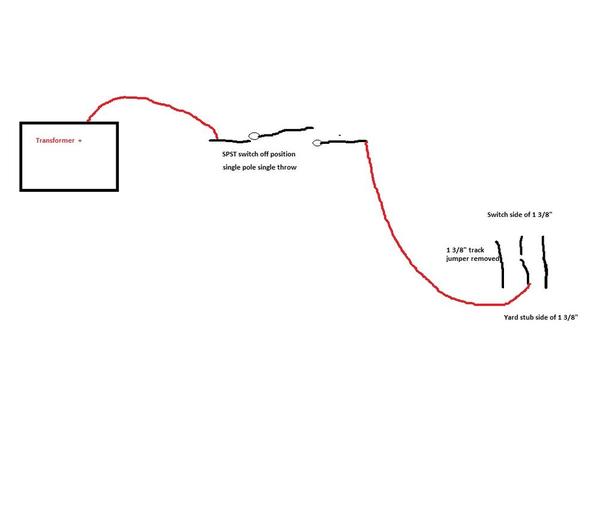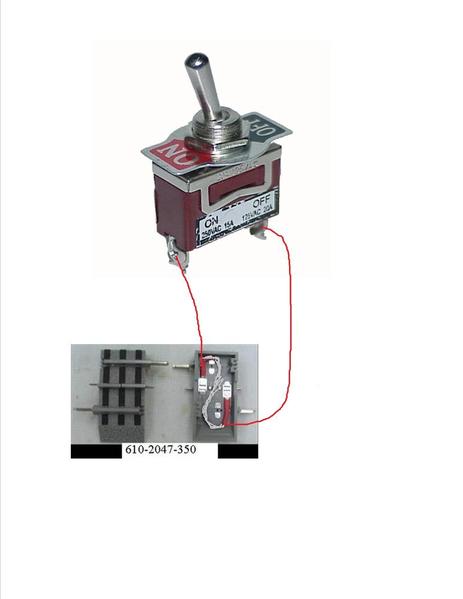Moonman,
Here's a ??
If I follow your drawing (cartoon but understandable, TY,) When I throw the switch I still have power on the main line. My Main Line (innerloop) has power drops every 5-7 tracks. So when I try to kill the power on the main line I still am receiving power from the drops. The 1 3/8 Track even with the switch ON still has power coming to and going away from that track.
The sides worked 100% because they end at the Bumpers. The main line is a complete circle, sought of.
What I want to accomplish is this:
I have two sides now with trains parked and the power is dead.
I want to be able to pull the Main Line Train up to a DEAD Track and Pull the Train out of the side and run it half way around the loop.
I want to now KILL that train on a DEAD Track and power up the 1st train and pull that into the empty side.
I only want one train on the Main Line at once.
Remember I am all Conventional.
Can this be done ?
BTW..This question is open to anybody that has a good answer for me.
Thanks in advance.