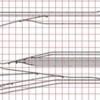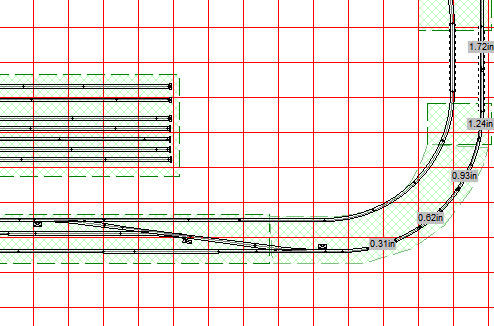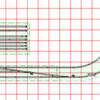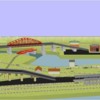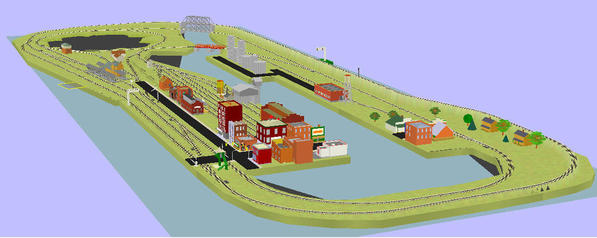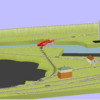I feel your pain! The room comes with its own problems...$$$$ and time. I was playing with turning the upper level in the back into a series of masonry arches. Wow! It would be a huge task to make the entire run into an arch system. I draw these things out in CorelDraw using the 3-D pictures from RR Track as a starting point. Just drawing the arches was exhausting. Be careful what you wish for.
I did get back to putting up the ceiling. The right side room is fully Tyveked, but not taped. It instantly brightens up the room.

I've now started on the Left side room. This job is complicated by the heating duct and the PVC intake and exhaust lines from our high-efficiency furnace. I had to use narrower strips and the results aren't pretty, but after taping they'll be passable. Besides, no one's going to be looking at the ceiling.

We took a nice three-day trip to Chicago in the mid-part of last week. We played tourists and even went to the top of the Willis Tower and walked out into one of the glass boxes that is cantilevered 1,300 feet above ground. The first step into the box is a bit disconcerting, but not as bad as if I were skydiving... which I won't do.

While I realize that the following isn't model railroading, it is modeling and it's with the younger generation. I've been working with #1 grandson (Alex) on his 1/32nd Super Hornet. Alex has inherited my sensibilities regarding machines and models. He loves trains and planes, and he and his younger brother are going to help build the railroad. But we're also working on scale models.
This model has detailed GE 414 jet engines that are completely out of sight now that the model is built, so Alex had me do a cut-away and I removed a vent area over part of one engine. We also opened up the nose cone to show the electronically scanned phased-array radar. The unfinished looking area on the nose is where the refueling probe is to be installed.

It's a big, detailed model, but had some fit problems. Many Trumpeter models have those problems. They include many parts and details, but lack some of the fine engineering of Tamiya and Hasegawa. But the Chinese companies learn fast and they're getting better and better. Next we're going to coat the model with gloss Future Floor Wax to prepare the surface for decals. Decals adhere better to gloss surfaces than matte. Then Tamiya flat spray goes on to seal the decals and restore more-scale-like matte finish. Future has become a standard technique with plastic model guys. It's cheap, dries perfectly clear, and dries fast. It's even used restore finish to clear parts like canopies.
A few more days of work and the ceilings will be done. But first I'm taking Alex to the [U]National Museum of the United States Air Force[/U] in Dayton, Ohio, next to the Wright-Patterson AFB. It's only 2.5 hours from Louisville. Moving here has presented some interesting opportunities. We've been to Chicago twice (5 hour drive), two weeks ago I went to the Indy 500, and now the Air Force Museum. The last two are places I would not have gone to if I were still living in the Philly area. It's also gotten me closer to some fantastic train folks like Gayl, Bob and Bill in Cincinnati. You have to make your own opportunities.