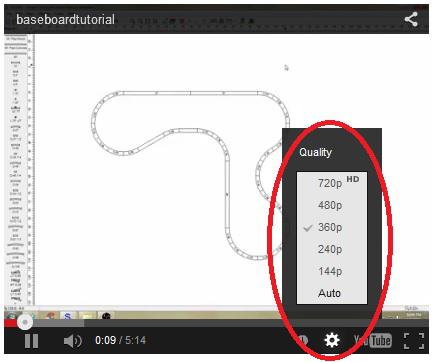Please delete this thread.
Replies sorted oldest to newest
Just a quick reminder, you can enlarge the view to full screen by clicking the full screen symbol in the lower right hand corner of the video.
To change the quality of the video to a higher resolution, select Options (gear symbol) and select the resolution you would like to see. The Options (gear symbol) may not be present until the video has started.
Attachments
Stewart,
Thanks for posting the tutorial. I like it! I'm totally new to SCARM so I'm looking for as many opportunities to learn as possible. Please continue with your plans to do more tutorials.
My only suggestion for this one is that the audio volume could have been a little higher. I had trouble hearing it in a room with some background noise.
Thanks.
Stewart,
How did you activate\enter that mode is missing from the start. Nice test. Live action. Pace is faster than Ruud's on the SCARM site, so somewhere in between would be better.
Capture quality is a little on the low res side.
Great work! Nice of you to take the time to help SCARM users.
I thought it was fine except as you stated the volume was a bit low. I have had RR-Track for sometime and now SCARM. Don't know how to use SCARM and have been reluctant to spend the time to try and learn it. You are making that much easier and removing all my excuses. Thanks for taking the time to make the tutorial. I look forward to more as you have time to create them.
I also like the link you have to the Atlas 6924 wiring, this has been something many here have asked about, including me. I have saved your link and post here to add to my other collection of Atlas wiring diagrams. Thanks for that one too!
How did you activate\enter that mode is missing from the start.
Capture quality is a little on the low res side.
You are off to a good start, version #1 is a good beginning. I look forward to more. Russ
CheesirFan72,
I only meant that the right-click or toolbox option wasn't stated for newbs.
Please delete this thread.