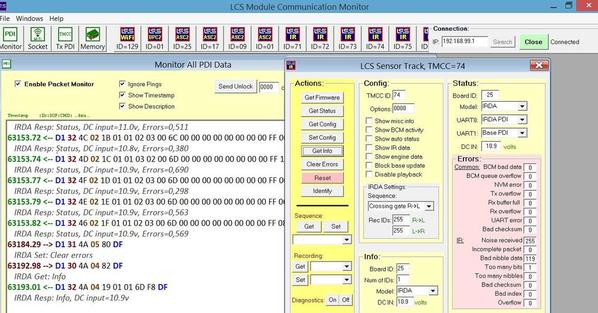Sean, Is the 'noise' issue just confined to the sensor track or is it a PDI bus issue?
If it's the sensor track, could it be that the electronics in the track are in close proximity to the rails? Maybe the 'noise' is being picked up from the track common or power. This would sort of make sense from what I found with the mains power lead close to the track common and power buses.
I wonder if some sort of shielding or screening for the sensor track circuit board would help?
If it's a PDI bus issue are the cables screened?
Just a few thoughts that might be totally wrong!
Nick
Honestly I don't know. Here is a screenshot of the Diagnostic tool they sent me and I used with them on the phone.
It shows all my LCS modules at the top and when you select one its show tons of detail with that module. So as we ran trains over the track we would refresh and look at the Noise level. They definitely said that on the tracks not working right that the values were too high. You can see it shows a lot of information like voltage and what the track command is set too, etc. That's why I said to press with them and they can probably look at your system too. They had me send all 10 sensor tracks back to them and then a week later I got them back with no explanation expect they were repaired or replaced according to design specs. So I have no idea what was done.
They had me selecting certain buttons in the action column at certain times (I can't remember exactly how to use the tool, I was just following instructions). I think we were clicking the Clear Errors button then clicking Get Status or Get Info.
When I got the tracks back everything worked perfect, but I had not yet hooked any accessories up to the ASC modules in the LCS chain. When I did they started acting up again. So I found if I disconnected the Power wires that go to the LCS modules (these are the wires that power the module and relays not the accessories) then the tracks worked again.
I had all the modules powered in series from one handle on the ZW-L. When I moved the power/ground for the modules to a separate transformer not connected to the track they all worked again. I could repeat this failure over and over. So that was my solution. There is definitely a weak point in this system. I just have no idea what it is.
I do have the filter in the last module in the chain per Lionel's instructions but that had no effect.
The way I understood it was the locomotive passes over the IR sensors and information is read and sent by the track through the PDI bus to the Legacy base, which in turn sends out a normal signal to the engine just as if you were using the legacy remote. So that signal is getting messed up.
Lionel was very helpful, but I really don't have a solid conclusion to exactly what was happening.
As a result, anytime I add any LCS module or wire up an accessory to a module, I have to retest all the sensor tracks to verify they still work. So far they have.
But again not sure why I add to separate the power for the LCS modules to a transformer NOT connected to the track.