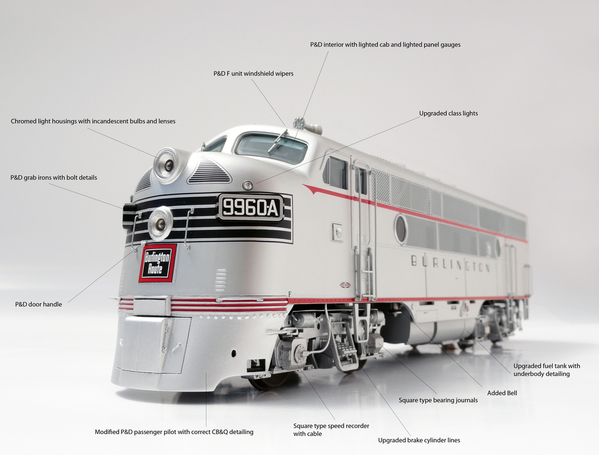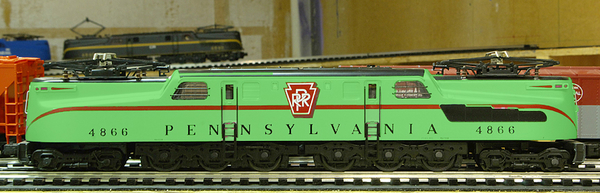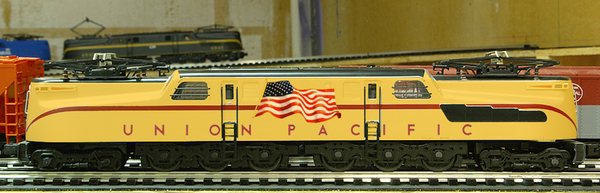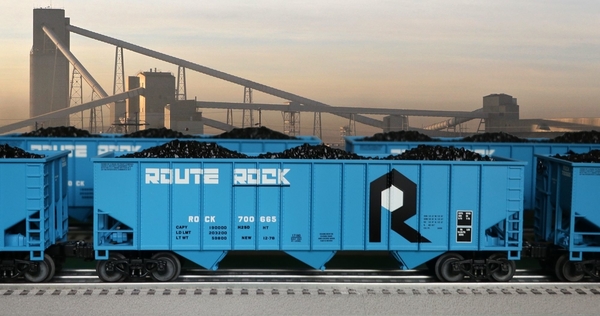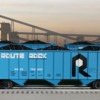I've heard of Photoshop - its a software package that is for sale and from 2nd hand reports I've heard of train people using it to change background, foregrounds, deleting objects, etc, within a digital picture - other than that I don't know much about it. Has anyone used it - is it easy to use and does it allow you to set your own backgrounds? For example, if I took a digital picture of my layout - say an engine with cars - could I add in another picture - say of a real city or mountain scene? What else does it do? The on-line descriptions get pretty technical - and I am hoping someone can give layperson's description. Thanks.
Replies sorted oldest to newest
I use Photoshop almost every day, preparing the images that appear in OGR magazine. It is the “800 pound gorilla” when it comes to image retouching and manipulation. However, it is SO capable and can do so many things that is has a very long learning curve.
If you are seriously considering getting this program (or one of the less costly clones) I would suggest you get the “Photoshop for Dummies” book. The “dummies” series is well written and easy to understand. I have several of the “dummies” books for various software in my library.
Like Rich said - it is the "800 pound gorilla". I have used it to create everything from simple website landing pages, online digital ads, photo retouching, enhancement and manipulation to magazine and newspaper editorial covers. It's very powerful and unless you are familiar with Adobe products, it can be very daunting to learn and master.
You can get a Creative Cloud license, where you have access to all of Adobe software for around $50.00 a month. A Photography plan is about $10 month, but you get access to Lightroom which gives you even more photo enhancement options. Definitely recommend the 'Dummies' book - it's a good reference once you start getting used to Photoshop. Adobe also has some quickie tutorials to get you started if you have something particular you need to do.
As long as the pictures are high enough resolution you can do most image editing. Lower resolution images are harder to work with, as the 'pixel' size is less, making it difficult to 'cut' images.
Photoshop is kind of like playing a piano - most anyone can pound out "Three Blind Mice". Takes a bit more to do justice to a Chopin work. The bells and whistles are all there, you just have to take the time and have the patience to acquire to skill to do it properly.
How challenging is it to add backgrounds to layout photos? And, does it require a steady hand (with computer mouse)?
If you want to give a robust photo editing application a try download GIMP for free. It's an open source app similar to Photoshop. Then do a YouTube search for "change a photo background with GIMP" and I'm sure a tutorial will pop up.
I love Photoshop and use it for a ton of stuff, but I do agree you it is not something you can sit down and be able to use all the advanced features very quickly. The one item I really enjoy using it for is making my own inserts for buildings on my layout and coaching I make my own basketball cards for my team.
Attachments
Moon posted:If you want to give a robust photo editing application a try download GIMP for free. It's an open source app similar to Photoshop. Then do a YouTube search for "change a photo background with GIMP" and I'm sure a tutorial will pop up.
Moon is correct. I used to be a heavy Photoshop user. (In fact, before I retired, I used to teach a Digital Imaging course). But I switched to GIMP eight years ago, and haven't touched Photoshop since.
I use the layers to add smoke and like to play with the filters to achieve an aged film look. This is my o scale bridge section to a portable layout my friend and I built.
Attachments
What is GIMP? I've heard it mention before for something else. Is it east to use, and is it a app I can get for my I pad?
Attachments
I've been using Photoshop since version 3.5 came out in 1995. It is an extremely powerful tool. I use it nearly every day in my work. There is a steep learning curve, but anyone shooting digital photos should at least consider Photoshop Elements.
When editing photos, I use the Exposure tool, the Vibrance / Saturation tool, and the Unsharp Mask tool. Just using these tools subtly can make the difference between a good photo and a great photo. In extreme situations, I will use the Photoshop RAW import function as my DSLR shoot Adobe native .DNG in RAW mode. That's when I fix color temperature, take grain out of very high ISO images, and make other more drastic adjustments to the original image.
For doing graphic arts such as adding scenes in my photos, I use the layers liberally. Sometimes in my professional work (train and not train related), I will use 20-30 layers.
Photoshop does so much more and on occasion I will use the plethora of additional tools it has, but most of the time I will simply stick within the realm of what I discussed above. There are a lot of programs on the market, but for getting into the world of photo editing Photoshop is the standard. Again Elements is a cost effective and easier way to get into using the software and you can decide later if you need more.
Some simple Photoshop efforts from about 2011. Lots of sacrilege going on here! ![]()
Attachments
Put it this way--if you thought DCS was complicated because there is a couple-hundred page book that explains all it can do, you're not going to find Photoshop easy...for pretty much the same reason, only Adobe did not design PS for consumers (before it became rental-ware, it carried a $600+ pricetag because it was intended for use by businesses).
Photoshop Elements is the consumer-grade version that leaves out the esoteric functions that the average person would never need to use. Affinity Photo aims to do the same or more with a consumer-targeted price tag, and boasts Mac and iOS versions. There are also a number of freeware applications that purport to mimic most (if not all) of the commonly used features of Photoshop, among them being GIMP and Krita.
Doing image editing with an iPad is technically possible, but tablets were designed as media consumption devices rather than creation, so image editing of the type described above isn't going to be particularly precise or easy, compared to doing the same on a regular computer (especially compared to one equipped with a graphics tablet+stylus)
---PCJ
I use Corel PaintShop Pro, probably because it came with a computer, printer or camera at some point in time (don't recall which offhand). Easy, almost intuitive, to use (must be, since I never read the instructions, clicked on help or viewed a tutorial) and lower cost if purchased outright. Added this background to a photo (or more accurately, added the hoppers to a pic of a coal plant) in a matter of minutes.
Attachments
Photoscape X is a free program with excellent tutorials on YouTube. Very easy to use with great results.
Thanks everyone for advice and links.
I use Photoshop Elements. Less expensive. Less features. Easier to learn? Check it out.