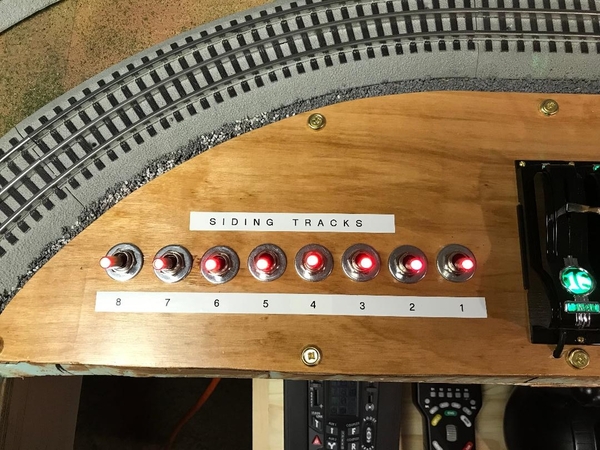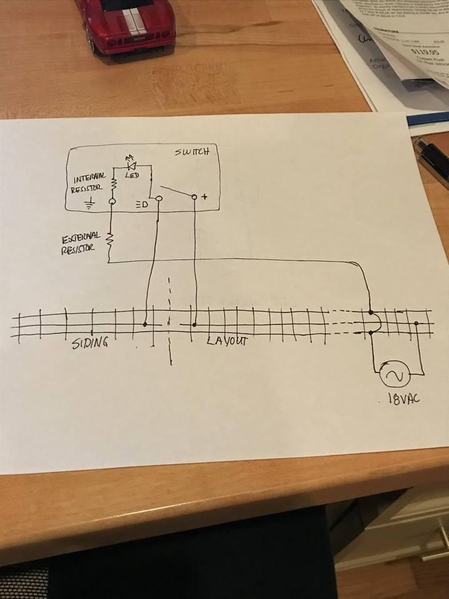@ScoutingDad....
I do have a large control panel that has a graphic of the layout and it is a central point of control for all the turnouts.
In addition, the control panel has volt and amp meters for each power source along with circuit breakers for each power source.
Shortly after getting the layout up and running, I've discovered that I spend a lot less time behind the control panel that I thought I would. I actually found I prefer to walk around the layout with my DCS Remote running trains. I was totally surprised by this! In my mind's eye, I saw myself running everything from a central point. But this not the case.
When I want to change a train's route or switch coal cars into my rotary coal dump, I need to run back to the control panel to set turnouts, route the train and operate the rotary coal dump from the control panel.
Because of my wandering around the layout, I am seriously considering building "satellite" control panels (or mini panels) at a few locations close to where there are a large number of switches. This may sound weird, but I find myself feeling more involved in operating the trains at these points than being 10 feet away from those areas of the layout.
Don't get me wrong; I'm glad I built and have the main control panel. And you do need a place where circuit breakers (and in my case volt and amp meters) are centrally located. But if I ever build another layout or rebuild this one, I would probably opt for "satellite" or mini control panels and relegate circuit breakers and volt and amp meters to a much smaller central panel.
I do have to mention; when I have visitors seeing the layout for the first time they always marvel at the control panel. The mini toggle switches and colored LEDs for the turnout and power blocks do look slick.
BTW, I installed volt and amp meters because I use 4 PW ZW transformers. If I ever replace those with Powerhouse 180 power supplies; there would probably be no need for volt meters. Not sure about nixing the amp meters though.
Hope this helps.