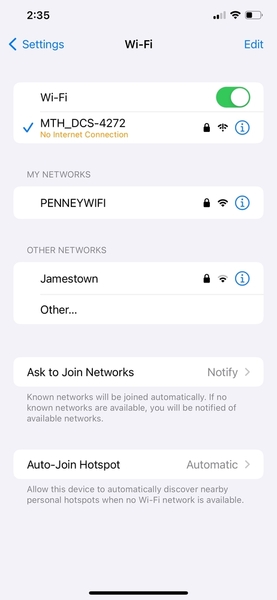I have had the wifi and app for many years...I have not used them in years as I much prefer the remote. Tried to use the app for the first time tonight in a long time. I am getting an error message on my phone in settings under the MTH_DCS-4272 "No internet connection" My home network works fine in my train room. Rebooted the WIU - like i said I have used it before - not in a long time though. Why would I get that message?
Replies sorted oldest to newest
If you are running the WiFi adapter in MTH WiFi network option, that's the phone telling you that you've selected a network with no Internet, normal operation.
If you're running the WiFi adapter linked to your home network, you likely have a configuration issue.
Okay, I was switched over to MTH. Switched it back to home. Now the MTH network does not come up as a option.
@msp posted:Okay, I was switched over to MTH. Switched it back to home. Now the MTH network does not come up as a option.
Okay, that's step one. However, did you connect your WIU to the Home network? Your phone can't use your home network to talk to the WIU unless the WIU is also attached to the same network.
@Vernon Barry posted:OK- so context is important when reading an error message.
You connected to a standalone network- of course it does not have internet. Again, that wifi network is ONLY the WIU box!!!
We also know from your message what network setting you have your WIU set to because you listed the SSID of the network- and that only lists that way unless you also named your home network with it's wireless and router and internet modem DCS......
Edit, here, let me step back for a minute:
This is exactly what happens when you take a device like a phone or tablet- meant for all kinds of OTHER uses besides running trains, and then throw a train app on it that requires wifi- and then because the user uses the default network standalone configuration of that WIU device- holy crap- it's doesn't have internet. Again a stand alone box only plugged into your TIU, nothing else, not wired to your internet modem (fiber or cable or anything else) of course it is a closed network!!
And, due to data rate charges and other things associated with using a phone or tablet operating system that could use cellular data- they made it at the OS level of the phone or tablet warn you when you connect to a network without internet- But you are not using internet- you are running trains- using a dedicated wifi network device (WIU)- so you don't care a bit in the world that you don't at the moment through that connection have access to the internet.
Again, literally smacks a person right in the face- this is exactly the consequences of using a 3rd party device for train control. The train manufacturer has no control over error messages that may not even be relevant to the operation at hand.
Wow - all i wanted to do was run my trains.
@Vernon Barry posted:In order to actually use the home network setting on the WIU- you would have to read and follow that portion of the instructions to then connect the WIU to your home network. Also in that mode, you would NOT connect your phone to the MTH_DCS network, you would connect to your home network.
Again, you are trying to solve a problem that did not "need" solved. You could leave your WIU in MTH mode and connect to the MTH network- and then ignore the no internet warning.
Or, you could read the detailed instructions, go through the additional required setup steps of the WIU configuration- to properly connect it to your home wifi network (hint- how would it know the SSID and password of your network unless you enter it?).
DCS wifi users guide.
https://mthtrains.com/sites/de...ction/50as13515i.pdf
Home network info starts on page 6
I did read the instructions and just for you Vernon, I read them again, IT DOESN'T WORK.
@msp posted:I did read the instructions and just for you Vernon, I read them again, IT DOESN'T WORK.
So what happened? I've set up these WIUs and explorers with the procedures outlined in the manual on many different routers. it really isn't all that different from adding a laptop or phone to your home wireless network. The WPS method is almost foolproof, my 12-year-old nephew set up his Explorer this way on his home network without issue in about 3 minutes.
I don't know, I guess I am missing something right in front of me. I just watched a video - basically a 12 year old on YT showing me. I have tried on both home and MTH mode I have the purple TIU light on, the green power light and the blue Wi-fi light are all on.
Whatever I am doing - I am not connecting.
I would outline this step by step but I'd just be repeating exactly what's in the instruction manual.
Trainworld has a nice video on the non-WPS method of connecting to your home wifi. It is pretty concise. -- https://www.youtube.com/watch?v=QHoYGhyWOZo
@H1000 posted:I would outline this step by step but I'd just be repeating exactly what's in the instruction manual.
Trainworld has a nice video on the non-WPS method of connecting to your home wifi. It is pretty concise. -- https://www.youtube.com/watch?v=QHoYGhyWOZo
for clarity, are you suggesting trying the non-WPS method, despite the fact the WPS method should be working?
Again, this was working before. I did the 3 minute thing years ago and it went fine. Now besides updates to my phone the only other possible change was maybe a new router....again, both happened so long ago not sure of the timing.
@msp posted:for clarity, are you suggesting trying the non-WPS method, despite the fact the WPS method should be working?
Again, this was working before. I did the 3 minute thing years ago and it went fine. Now besides updates to my phone the only other possible change was maybe a new router....again, both happened so long ago not sure of the timing.
Well with the new info that you may have changed routers the WPS method should work as long as you can confirm that you have successfully activated the WPS mode on your home router. As the WIU manual says "Note, some routers may require you to press and hold the WPS BUTTON for several seconds. Check the manual for your specific router." When you activate the WPS mode on the WIU it will overwrite the old settings from your old router and replace them with the connection settings from your new router when this process is successful.
I have held for several seconds I have given a quick click - tried with main router and the booster (does booster matter?)- probably 3 or 4 times . For whatever reason that is not activating. I will do some more research on the router side of it.
Thanks H1000 -
@msp posted:I have held for several seconds I have given a quick click - tried with main router and the booster (does booster matter?)- probably 3 or 4 times . For whatever reason that is not activating. I will do some more research on the router side of it.
Thanks H1000 -
I would not do this through the booster but assuming that your WIU is within range of the home router and not needing the booster to complete the connection. We want the WIU to connect directly to the home router.
so maybe that is it....the WIU can't get to the main router?
When I am on MTH on the WIU - I get the purple TIU light, the green power and the blue Wifi that is it. App message tells me no WIU/TIU found....when i switch to home. No wifi light repeated pushing of the WPS button does not activate. Basically i am stuck at #8 on the directions.
My only other thought is move the main router closer to the train room. That is not something I want to try right now.
I too thought this would be a 5 minute project. I have too much time in it. Thanks for everyone's time and help. I will just go load up on remotes. ![]()
@msp posted:When I am on MTH on the WIU - I get the purple TIU light, the green power and the blue Wifi that is it. App message tells me no WIU/TIU found....when i switch to home. No wifi light repeated pushing of the WPS button does not activate. Basically i am stuck at #8 on the directions.
My only other thought is move the main router closer to the train room. That is not something I want to try right now.
I too thought this would be a 5 minute project. I have too much time in it. Thanks for everyone's time and help. I will just go load up on remotes.
So for all intensive purposes, the WIU doesn't need to be connected to a TIU to establish the WPS connection to your home router. Unplug the TIU, move the WIU next to your home router, and try the procedure again. I believe the Wi-Fi light should be lit when the WIU establishes a connection to your home router. This will save you from running back and forth between these two devices. Once you have the connection established, put your WIU back in the train room and reconnect your TIU.
so in MTH mode blue wi fi light is on same as in train room
in home mode - got it to come on for about 2 seconds then it went off.....stay off nothing but power light.
I'm going to do some testing on this when I get home. Almost wonder if the WIU needs to be factory reset...
FWIW, I couldn't get the Lionel WiFi to connect using WPS no how, no way. I also used the LUCI interface to configure the MTH WiFi and connect to my home network. It's been several years since I did it, but I don't remember any special issues.
One point. The Lionel and MTH WiFi boxes only talk 2.4ghz, so you have to make sure that's enabled on your router, some newer routers come default with 2.4ghz disabled.
Okay so below is a video of how the whole process works. What you don't see off-camera is me pushing the WPS button but I do that shortly before pushing the WPS button on the WIU. Also, as Gunrunnerjohn suggested, make sure your 2.4GHz wireless mode is on but also make sure WPS is enabled for your 2.4 GHz network. WPS was disabled on my router and I had to turn it on specifically for the 2.4 GHz wireless radio. The WPS button on my router wouldn't do anything until I enabled it on the router's webpage.
The process took 2 minutes.
In HOME mode the Wi-Fi light will only illuminate when the WIU is successfully connected to a wireless network.
Attachments
@H1000 posted:Okay so below is a video of how the whole process works. What you don't see off-camera is me pushing the WPS button but I do that shortly before pushing the WPS button on the WIU. Also, as Gunrunnerjohn suggested, make sure your 2.4GHz wireless mode is on but also make sure WPS is enabled for your 2.4 GHz network. WPS was disabled on my router and I had to turn it on specifically for the 2.4 GHz wireless radio. The WPS button on my router wouldn't do anything until I enabled it on the router's webpage.
The process took 2 minutes.
In HOME mode the Wi-Fi light will only illuminate when the WIU is successfully connected to a wireless network.
H1000 - first thanks for you help. You have done way more than would be expected to help me troubleshoot this.
I am good up until about the minute mark of the video....after hitting the sync button on the router and the WPS button on the WIU nothing happens I never get the connection.
As far as the router. I have called support they won't help without their geek or whatever contract. This router is years old don't remember when...again, I used to be able to use the WIU...honestly don't remember if it was this router or the last one. I have gone to the router web site I have the quick start guide. the only reference on the quick start guide is it says use the sync button for WPS connection...which would imply to me it is set to handle WPS. I am at a dead end.
Thanks for everyones help.
My .02 - have a friend with a layout? Take your WIU there, and see if it works on their wifi. That should help you narrow your focus.
Wow. I am so sorry to hear about this.
For a guy like me, this is a horror story.
And, rare though it may be, it is why I will remain low tech as much as possible.
Perhaps you may be able to find a professional systems analyst, who would come over and take a look for a consulting fee. This is all about getting "the right person" to come over.
Look for a medium sized Computer Consulting firm. Check the backgrounds of their personnel until you find the person with the right background. Perhaps some members of this Board can tell you exactly what to look for.
Get ready to spend some money.
Mannyrock
The thing is, this entire topic is crazy.
It started because of an error message that is unrelated and not required to use the WIU to run trains- "no internet service".
Several people told the user to ignore that warning- it means nothing and is not relevant to running trains, is not a message indicating anything wrong and is expected to happen in MTH mode.
But no, the user **** bent on working on connecting this WIU to his home router, when the entire time they could have been running trains.
Again- the fundamental difference between the concept of internet- and networking.
It's like you are doing everything you can to not run trains- that's what this has amounted to.
Switch to MTH on the WIU, connect your phone or tablet to that MTH_DCS-4272
and last ignore this "No internet connection" message- it means NOTHING about using the app to run trains.
@Vernon Barry posted:The thing is, this entire topic is crazy.
It started because of an error message that is unrelated and not required to use the WIU to run trains- "no internet service".
Several people told the user to ignore that warning- it means nothing and is not relevant to running trains, is not a message indicating anything wrong and is expected to happen in MTH mode.
But no, the user **** bent on working on connecting this WIU to his home router, when the entire time they could have been running trains.
Again- the fundamental difference between the concept of internet- and networking.
It's like you are doing everything you can to not run trains- that's what this has amounted to.
What we have here is a failure to communicate.....
Let's try again....I want to run my trains with my WIU. It used to work and now it doesn't how do I fix that? I don't care if it is home or Mth mode. I don't care if there is a message there or not. I don't care if I have to point the antenna to the north or the south. I want to run my trains.
I have followed the instruction multiple times for both the Home mode and MTH mode and I have gotten not very far. If the answered is buried above and I missed it I am sure you will let me know.
@Vernon Barry posted:Switch to MTH on the WIU, connect your phone or tablet to that MTH_DCS-4272
and last ignore this "No internet connection" message- it means NOTHING about using the app to run trains.
Again, I am really trying here....I do it over and over .....it does not work. I was past the internet connection message the first time you said it.
Vernon.
Sounds like you are the "right person!"
Mannyrock
@msp posted:What we have here is a failure to communicate.....
Let's try again....I want to run my trains with my WIU. It used to work and now it doesn't how do I fix that? I don't care if it is home or Mth mode. I don't care if there is a message there or not. I don't care if I have to point the antenna to the north or the south. I want to run my trains.
I have followed the instruction multiple times for both the Home mode and MTH mode and I have gotten not very far. If the answered is buried above and I missed it.
I think the issue is with your home router not accepting your WIU via the WPS authentication.
If you don't care about the message then by all means use mth mode and do as Vernon suggested above.
Thank you for sticking with me this long but you need to run some trains!
It is not working in MTH mode
@msp posted:It is not working in MTH mode
MTH mode is pretty foolproof. Power, TIU, and WiFi lights are all illuminated. Connect your phone to the MTH_DCS-4272 network and launch the app.
@msp posted:
Did you swipe down while on this screen? Doing so will cause the app to re-search for a TIU. If you do not, it may just be showing the same old message from when you first tried finding a TIU the other day, regardless of having since been connected.
yes I have swiped down.
Okay we are making headway....I loaded the app to my wife phone and it worked. So I think I need to delete the app and reload to my phone.
HOWEVER, and I know you will think I am crazy in the 30 seconds I ran an engine I had the same problem as to why I stopped using the WIU in the first place. I put on a slow speed and all of the sudden it takes off racing. Maybe a problem for another day but that is exactly why I stopped using WIU.
Reloading app on my phone did not work. Bottom line. Works with my wife phone, not with mine. Using her phone is not long term solution. So don't know what to make of that but that is where we are.
Had an issue with the LCS and Icab apps and ironically the apps worked on my wife’s iPhone and not my iPhone. The issue was resolved by my kids in settings but I don’t remember what they did but that may be what your problem is. One thing that they said was that the apps were not updated in a long time
@Vernon Barry posted:
Vernon, I just saw this message....missed prior to my last post.
When I click on TIU settings i get the message - no active TIU found. despite the fact you see the light is on and it is there
@msp posted:HOWEVER, and I know you will think I am crazy in the 30 seconds I ran an engine I had the same problem as to why I stopped using the WIU in the first place. I put on a slow speed and all of the sudden it takes off racing. Maybe a problem for another day but that is exactly why I stopped using WIU.
I remember an issue of the control where the speed would suddenly go to full throttle. I recall it was triggered by something you did to the controls, but the details escape me.