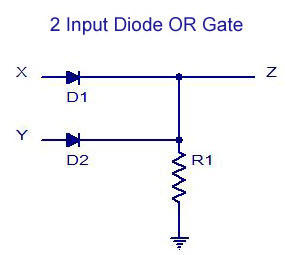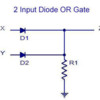Looks like it worked. Cute picture!
I click on upload attachments and then I click on select files and nothing happens. I never had this problem before.
Same problem here
Attachments
This is a computer with IE11, Windows 7 Pro, Avast! Free AV, and MalwareBytes Antimalware Pro running.
No issue at all uploading graphics.
Attachments
Why can't I and other members post pictures with no help from tech support. I haven't changed anything with the way I use to post pictures. Some answers I got was to use Firefox or some other program...WHY? when I didn't need it before?
Why can't I and other members post pictures with no help from tech support. I haven't changed anything with the way I use to post pictures. Some answers I got was to use Firefox or some other program...WHY? when I didn't need it before?
Because technology marches on. This most recent change was to eliminate the use of Flash in the uploading process and go to html5 for this. This allows people using iPhones and iPads to upload photos...something they could not do before.
The vast majority of members are not having any problems here. Those that are using Internet Exploder are having more problems than others. That's not a surprise because Internet Exploder is a horrible browser.
You hear Firefox mentioned often because it is a MUCH better browser and IT WORKS.
So why we left in the dark with no announcement about changes. What am I supposed to do use an I phone or add another format so Ican add pictures?
Bob
There was no announcement because for 99.9% of the forum members who post pictures it was a non-event. Nothing changed and they can still post pictures just fine.
Read this thread carefully. The people who are having problems are running old versions of Windoze (Vista), old versions of Internet Exploder (ver 9 and older) and outdated anti-virus software.
Technology marches on...
works just fine with IE windows 8
just testing
Attachments
I'm not sure who came up with 99.9% of your users not being affected by this....but I would certainly call those results into question.
Someone has made a high level decision which makes it easier to upload pix if you're an Apple user....but impossible if you're an "old" IE user.
Does anyone else find the mantra of "technology marches on" somewhat ironic....when our hobby is greatly centered on our past? Why am I being treated as if I'm trying to upload pix using an Atari 2600?
"Your arrogance blinds you." -The Emperor to Luke Skywalker in Return of the Jedi.
Yes, technology marches on.
Are you willing to adapt?
Which version on IE are you using?
Have you tried downloading a different browser like Chrome?
Chrome works very good for me.
Technology marches on...
But not always in a positive direction....adapting usually comes with a price tag attached.
BTW, Firefox locks up and crashes daily on both of my computers and is no more reliable or stable than IE. Slowly moving to Chrome....but I suspect that all browsers have their own odd little foibles and personalities despite whatever mythos is followed.
While I know a lot of the focus for this problem is browsers, my particular problem arose when I moved from version 6.3 to version 7.0 of my firewall. I confirmed this by trying to upload one picture using IE, Firefox, Opera and Chrome, none of which worked.
Many people have automatic update set in their firewalls and may not even realize that some particular update might have caused the problem. I always set security programs to alert me to available updates so that I can trace potential problems like this, after the update I perform, when they arise.
Chuck
"Your arrogance blinds you." -The Emperor to Luke Skywalker in Return of the Jedi.
I'm not sure who came up with 99.9% of your users not being affected by this....but I would certainly call those results into question.
You can call the results into question all you want. Out of 14,950 members here, the only people having issues posting pictures are some of those posting within this thread.
You can accuse me of being arrogant if you wish, but that still doesn't solve your problem. Download FIREFOX and your problem will likely go away. I use it literally every day with zero problems.
Rich,
For some reason today I was unable to get the OGR forum to post my copied pictures from Photo Bucket, they copy on to the OGR thread but do not post for some reason, can your fix this problem?
PCRR/Dave
Rich as you see the symbol above is all that posts now!
Dave
As a long time IE user, I too was always put off by Rich's constant put down of Internet "Exploder". It was my browser of choice for several years and I never had any problems with it. Plus, I make my living developing applications using the Microsoft product suite so I wasn't about to use any other browser. About 6 months ago I began having big time problems with it crashing and running sluggishly on my Windows 7 machine. My 15 year-old son had been using Google Chrome on his Windows 7 machine and suggested I do the same. Boy, am I happy I did. It is stable and much more reliable than the version of IE I had been running. So...Rich's recommendation to avoid IE does have merit IMHO. ![]()
Rick
Rixster,
You mean to tell me my IE/Yahoo will no longer post pictures on OGR? What kind of garbage is this any way, my photo bucket works great on every other forum.
Rich please come back and tell me what is going on here.
PCRR/Dave
Pine Creek....I never said you could not post pictures on the Forum using Internet Explorer. I only said I started having issues with it (outside of the Forum) to the point it was freezing or crashing too frequently, so I switched to Google Chrome, which I am quite happy with. Our work computers use Internet Explorer 9 and I have not had any issues with it. But I switched to Chrome as my browser on my home computer for the reasons cited above. I will try to post a picture using Internet Explorer and see if it works.
Update...here is a picture attached from my computer using IE 11. Worked just fine.
Rick
Attachments
I work in the IT field. (owner of a Managed service Provider) but as a owner doesn't mean I don't do the work I still do. I'm a one man show per say. google chrome Firefox IE. I personally don't like chrome Firefox haven't used it. all of my client run IE in the past year there has been more issues with IE but those seem to be working themselves out in the last few updates. the only thing you ever had to do in IE was possibly add a site to the compatability settings. I also run a easy list on it to block adds. the only browser I use is IE. and haven't been able to not view something everything works just fine. One site I use to go on said to install chrome or it wouldn't work that was stamps.com and I added it to the compatibility setting and it worked fine. I even run this forum in compatibility mode and it works fine. about 2 months ago I couldn't upload photo's from my phone but that seems to be better now. being in IT and hearing so many places push you to use chrome is scary. a few years ago google released a software package called google desktop and they got in trouble for indexing just like they do to a web page personal computers. chrome still has the desktop feature. it doesn't go on any machine I work with. do they still do it I don't know but I'm not risking it.
my 2 cents worth.
this site works great for me with win8.1 and IE 11
Rich,
For some reason today I was unable to get the OGR forum to post my copied pictures from Photo Bucket, they copy on to the OGR thread but do not post for some reason, can your fix this problem?
PCRR/Dave
Rich as you see the symbol above is all that posts now!
Dave
Nothing has changed here...and as you can see above, I fixed your post and the image appears there now.
I think you used an incorrect link for that image. You were using a link that was for the entire PAGE that the image was on, not just the image itself.
In fact, here it is again...

Rich,
Thanks much, however I have been copying and posting pictures in the same manner for many years, 1st time I have ever had a problem, I have been trying to copy & paste only one picture for some time now, something must have changed on the photo bucket sight also.
Thanks for the help Rich. Now I get the individual picture to post in the manner below, that needs to be clicked on to be able to see it. (bummer)
PCRR/Dave

If you have been doing it the same way and now it is not working, Photobucket changed something.
When I click the link on your page to get the URL for the PHOTO, I get code which ends in ".html" which is a link to a PAGE, not a photo.
Why do you bother to mess around with Photobucket when you can upload pictures here right from your computer?
Rich & TR Gary,
You were both correct and I finally figured out how to bring the individual picture over from Photo Bucket they have added another step for copying the indvidual picture now, just more steps to accomplish the same work.
Thanks for everything!
Rich the reason I use Photo bucket for bringing the photos over to OGR is that I can store them on Photo Bucket and then erase them from my SD Card and they will remain on the OGR.
PCRR/Dave

I'm not sure why you don't load the images directly up to OGR, it's very easy, and there's no issue of them disappearing when something changes on the external photo site.
What am I missing? I simply click on "+ Add Attachments", go to "My Pictures", click on photo desired. Done.
If something can be screwed up or overlooked I do that quite well.
Posting photos on OGR, no problem here. tt
Tom, that's what I recommend. It's easy, and the pictures never disappear as changes happen on the external site.
If I want to post a photo that I've stored on Photobucket, I find it easiest to select the photo, click "download" which puts the photo on my desktop, then click "add attachments" etc.
That way the photo will be stored permanently on the forum and not be dependent on Photobucket.
Jim
IMO Jim, that's the best way. If you ever reorganize your Photobucket stuff, it doesn't disappear from the forum.
Maybe you could change your list of 6 easy clicks by preceding it with DOWNLOAD FIREFOX!
I have posted three replies with photos today on the Real Trains Forum - Midweek Photos.
The picture shows up on the first but not on the other two. The pictures show up in the edit function WYSIWYG and icons show up if I edit the replies, but the pictures do not show up in the post, just the captions.
What is wrong?
Thank you.
Attachments
The first post worked fine. The picture shows up. I did the other two posts the same way (copy and paste the picture files) except they each have two photos. Is it not possible to put more than one photo in the same post?
Attachments
If you got an error message did you do anything about it? Evidently your image file was too large for upload.
Jerry that size file should work. Were they a format other than jpg?
Not sure about the cut and past thing. You should click the add attachment button and navigate to the file and post it from there