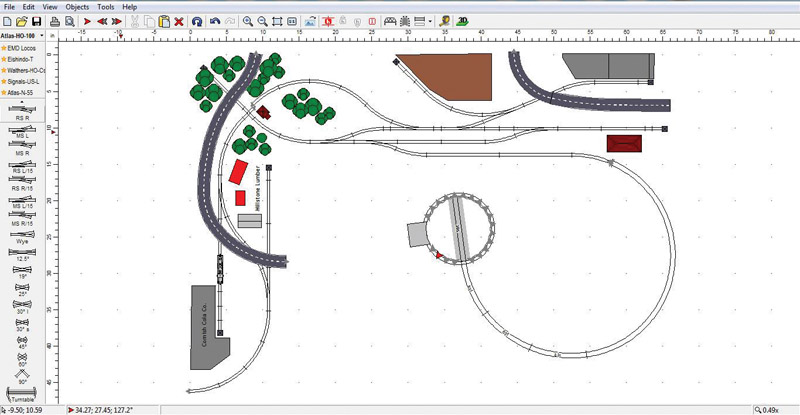Introducing the New Paid Version of Atlas Track Planning Software The Atlas Track Planning Software will now be distributed in two versions--free (demo) and paid (licensed). While both versions are extremely robust and great tools in designing layouts, purchasing the licensed version ($32.95) will unlock a host of features that give you added features and more flexibility in creating the layout of your dreams. You will also receive free of charge e-mail support regarding installation and/or registration of ATPS, should you need it. Note that the e-mail support is provided directly by the author and replies may take some time (usually up to 1-2 business days). A comparison of the features in each version has been provided below.
| ||||||||||||||||||||||||||||
Replies sorted oldest to newest
Is it user friendly? How does it compare to RR-Track?
TrainHead posted:Is it user friendly? How does it compare to RR-Track?
It's new. Really can't say how it compares. I think we'll get some reviews soon ....
It's SCARM - well developed - but, it only has Atlas track libraries. The ability to create grades is easier the RR-Track. It is a stand alone software that doesn't have to intertwine with the Windows operating system, which is different than RR-Track. The learning curve is a little easier, but mostly just different commands. Layers are definitely easier.
I use both SCARM and RR-Track (full retail versions) designing layouts for folks. SCARM just fits me better.
The free version offered by Atlas is good for most beginners with an object/track count limit. So, the upgrade price provides features that someone working on their second layout with Atlas products would want. The 3D and train simulator in 3D just blows RR-Track away. RR-Track is getting a little dated.
I also use both SCARM and RR-Track, so here are my thoughts:
- ATPS $32.95
-- Includes only Atlas track libraries
-- No simulation feature?
- SCARM $39.90
-- Includes 190 track and object libraries
-- Includes basic simulation feature with 1 engine and 10 cars in both 2D and 3D views
-- Can be upgraded ($29.90) with full simulation to run multiple trains and larger selection of engines/rolling stock
- RR-Track price varies from $70 to over $100
-- Arguably less robust 3D view
-- Less robust simulation in 2D only.
A few difference between SCARM (and ATPS) and RR-Track that I had to get used to:
- To move a track in RR-Track, you left-click and hold then use the mouse/touchpad to move. In SCARM you have to Ctrl/Left-click and hold then use the mouse/touchpad to move. I was used to RR-Track, so it took awhile to adjust to adding the Ctrl key to the combination. SCARM does have Move tool, but I've gotten used to the Ctrl key combination. ![]()
- Creating grades does seem easier in RR-Track, but I've gotten pretty good at color coding my track sections so creating grades now seems just easy for me in SCARM.
-- To create a grade in RR-Track, you set the height of the tracks at the beginning and end of the grade. You then select the grade tracks and press the Create Grade icon (or select it from the menu).
-- To create a grade in SCARM, you select the grade tracks and the set the beginning and end track heights.
-- In both cases you have to set the height for all the tracks before and after the grade.
--- In RR-Track you select all the tracks and select the Set Track Height option in the menu.
--- In SCARM you select all the tracks and use the Height Shift option in the Toobox to increase/decrease track height.
--- RR-Track is easier if the selected tracks have varying heights because you specify the new height whereas in SCARM you specify how much to increase/decrease the existing heights. If 3 tracks are 4" and one is 5" and you want them all to be 6", you have to increase the 3 tracks by 2" and the 1 track by 1", a 2 or more step process. In RR-Track you simply set them all to 6" in 1 step. There is an undocumented "feature" in SCARM in that it will not decrease track heights to less than 0, so you can decrease them all by 5" in step 1 and then increase them by 6" in step 2.
- To lay multiple pieces of the same track:
-- In RR-Track you select and place your first track, then you double-click and set the next track, then repeat the process.
-- In SCARM, you select and place your first track, set the start point and simply press the space bar a number of times to add as many tracks as you need.
- Creating objects in RR-Track is more exacting than in SCARM though its value depends on how accurate you need to be. This is more useful for designing bench work.
-- In SCARM you "draw" a rectangle by stretching one point and eyeball the size using the grid. You then specify the depth (height).
-- In RR-Track you can do the same basic thing, but you can further define length and width using the Properties dialog. If you want an exact 2x4x8 you can define the 1.75", 3.50" and 96" dimensions.
-- RR-Track lets you outline objects with lines of different degrees of thickness from 1-4 and includes a solid line.
-- SCARM doesn't have a solid line tool, you use a very narrow rectangle.
- As Carl mentioned, using Layers is arguably easier in SCARM. Selecting items in individual layers is easier in RR-Track because it has a Select All In Layer option whereas SCARM doesn't, but almost everything else is easier in SCARM; turning layers on/off, changing the active layer, renaming layers, adding/deleting layers, etc.
I was a big fan of RR-Track when I first got back into trains, but since SCARM was free in beta, I gradually started using it and then paid for the retail versions. I still use RR-Track. but mostly for designing bench work and helping folks who use RR-Track. I won't say I regret buying it, but if SCARM had been around back then, I probably wouldn't be using RR-Track at all. And for the $6.95 difference I'd buy SCARM over ATPS, but then I like playing around with designs using different brand tracks, etc. SCARM has everything ATPS has, but not the other way around.
If anyone wants the older free version of Atlas' software let me know and I'll send you an active link. Not sure why they would limit the design of track plans on the new free version. I'd think that if someone wanted to use their track they'd let folks are least design their trackplan. ![]() I completely get charging for the complete version planning everything on a layout soup-to-nuts.
I completely get charging for the complete version planning everything on a layout soup-to-nuts.
Personally, I thought the Atlas software was easier to use but that's just me. I purchased RR Track to have access to all the accessories and other features the old Atlas software didn't have and am planning my current layout with it. I needed to see the height of accessories for clearances for instance. If that doesn't matter to you then you can just design outlines based on the footprints and add them to your plan.
-Greg
For $7 more you can have all the track libraries. With Atlas track you may want to use Ross track and switches.
Each package has its pluses and minuses in the user interface.
Jan
Is the Atlas track Planning Software available now?
Where do I get it?
Where do I get SCARM?