I got my grubby little hands on the demo unit for our store layout and set it up on my big layout to try it out and shorten the learning curve. Setup in MTH network mode was easy, almost stupidly simple and I was running trains on one TIU withing minutes. Most of you may know I am pretty critical of the MTH DCS system and the issues it can have but setting this system up, it just worked and it worked great. The WIU is a simple set up and the app is very intuitive and easy to use. I tried it on both my phone and my ipad mini and if you are wondering, it works best on something the size of a phone. The app does not have screen rotation so you will need to hold your phone/tablet vertically. The big speedo is great for setting your speed and ramping up and down and the main screen only has the keys you will use regularly. Adding engines with the app was quick and painless even with several on the tracks, the app added them in just a few seconds and gave me a list of the ones I had on the layout. Starting up and running was simple and effortless. I was able to goof around and run trains for several hours with absolutely zero problems or errors. I haven't had this much fun with DCS ever. No RF out of range, no "Engine not on track" no remote crashes not one issue. MTH did it right. Comparing this to the $50 Lionel iCab app isn't even comparison. This app makes is far superior in my opinion. Its ease of use is at the top of the list for what makes it so nice. The only issues I had with this app was the sliding toggles that moved left to right. When going to slide the toggles like volumes and what not the screen had a tendency to slide over to the next screen instead of getting the command sent. MTH could easily fix this by eliminating the sliding screens(easy to do since the horizontal sliding screens have a toggle button at the top of the screen for the tree separate screens. The other issue I had sas setting it up on my home network. I had huge issues setting up the WIU on my wifi network. The behavior of my WIU did not follow what thw quick start guide says but I finally got ti figured out but when I shut off power to the TIU it would not reconnect to the network and required a reset. I found this was due to some issue with my routers I tried 2 different routers and both ahd the same issue. Bother were Netgear one is a WDR4300 and the other is an R4500. Both had the same reconnect issue however when I got home and connected to my Apple Airport Extreme it just worked and keeps on working. So keep this in mind if you are having issues with reconnecting on your Netgear router.
Replies sorted oldest to newest
Pretty much my observation too. Easy to setup and I was off and running.
matt
thanks for the update; my TWO WIUs should arrive whenever Nassau Hobby gets them in and ships.
This eliminated my biggest issue, the unreliable radios int he remotes
It can be frustrating when a system does not work. A common fix for the remote doing that is to tether it to the TIU and see if the problem goes away. If that fixes the issues than the remote's board probably has come loose. With this a known issue, I just can't figure out why MTH has not added something inside to keep the board stable? It is an easy aftermarket fix though.
I'm glad that these manufacturers have moved forward with current technology. I feel this opens the door for more new people coming into the hobby. Kids are attached to their phones so this seems to me to be a great thing.
Thanks for the update. Was looking into using my old cell phone and cheap, throw-away 7" tablets. Looking forward to getting my grubby hands on the hardware.
You guys will like it. I love it. Tonight m going to put 8 locos on the tracks n see how it adds them all
Sounds great Matt, just waiting for the WIU. My third gen. iPad should run everything great. All set up just need the WIU.
I was thinking an old iPod touch would work great
I have been thinking about the itouch as well. I don't have a smart phone (not sure I want or need one, flip phone works fine and is seldom used) and the itouch is a lot less $$$. My WIU is on order.
Ok, it's now Thanksgiving. Does anyone have the inside scoop if these WIU hit MTH's dock yet?
Matt,
We received a unit at our shop also. My experience has been very similar to yours. I came across one bug (I think). Could you try this out if you have not already. When I try a "feature reset", it performs a "factory reset". The "factory reset" performs as it is supposed to.
I will try it. I've got it set up on my test loop
But im so full right now I cant move
Matt,
Thank you for the great review! I am glad to read it works so well. I think I'm going to get one.
So I pulled 7 locos off the shelf and put them on the test loop and the app polled the TIU and added first 5 then I added engines again and it found the 6th loco. tow of them must have the same address.
Mrmacher, it does appear to factory reset but it keeps its same address when you re-add it so I am not sure. Needs more investigation that Im not going to do right now.
Thanks for looking.
I agree with Matt, very easy to use and set up!
I think people are really going to like this. My only side note is that I find myself looking at the screen a little too much being that there are no physical buttons to operate the trains. Maybe when I develop a little more muscle memory, I will not look at it so much.
I am excited about the premium app and being able to control the AIU functions.
Dave
I agree with Matt, very easy to use and set up!
I think people are really going to like this. My only side note is that I find myself looking at the screen a little too much being that there are no physical buttons to operate the trains. Maybe when I develop a little more muscle memory, I will not look at it so much.
I am excited about the premium app and being able to control the AIU functions.
Dave
And TMCC engines and a outside chance of Legacy engines!![]()
The lack of actual buttons and tactile response didnt bother me so much as the screen sliding
So I had trouble getting the 7th loco to add last night and I was able to determine that it had a duplicate address as one of the other locos. Mind you that these engines have not been on the layout and added to the layouts remotes recently and Ive had software updates and remote resets. So, it looks like trying to trip it hard with 7 random locos didn't trip it up at all. Though it may not be able to change the address on the engine during the "ADD LOCO" option.More experimentation in necessary.
I am now curious to see how the app will move between layouts. I would be nice to save a remote or layout profile so when I go to the club and run there or at shows I dont have to re-add everything
Im still ecstatic for no no more RF remote related issues.
I found and reported a bug a few weeks ago. The app won't add an engine if a same numbered engine has previously been found.
I expect this will be corrected in the next app update.
Matt,
That's the bug. It adds the first one but not the second.
If you7 try again to add the second one, it reorts no engine to add.
I received my WIU today and agree the setup adding to home network was a piece of cake!
I upgraded to the $4.99 version as well on one device.
I did find a odd issue where when entering the additional sounds worked initially and then the next time I went into the menu the listing was empty. I shut down the app by turning off the App from Android running apps section but when I restarted the MTH app again still no additional sound settings.
Next I tried the reset APP selection to see if that would help but to no avail. Finally I rebooted the Android device and the next time I ran the additional sound selections worked.
So far seems like a nice product.
Jim
Thanks for all the valuable info here!!
Do you have to connect it to your home wifi or what
No you don't have to, it can be its own network but it easier to connect it to your network so you don't have to change networks to run trains
Do you have to connect it to your home wifi or what
It will work either as a stand-alone device (in MTH Mode) or connected to your home network (in Home Mode).
There are are several advantages to using Home Mode.
This and a whole lot more is all in MTH’s “The DCS Companion 3rd Edition", available for purchase from many fine OGR advertisers and forum sponsors, or as an eBook or a printed book at MTH's web store!
I have 2 separate layouts that are never run together. Can I easily move the Wi-Fi unit from one TIU to another?
Can I also use my remote with the Wi-Fi attached?
I have 2 separate layouts that are never run together. Can I easily move the Wi-Fi unit from one TIU to another?
Can I also use my remote with the Wi-Fi attached?
Yes to both. Just keep your engine IDs unique.
I encountered a 'No TIUs Found' error last night when the TIU lights were on. After pulling the screen down the TUIs were found but all of my engines were put into the inactive list.
A little frustrating.
Wait, are these in stock anywhere or not? I'm going to need 2 of them for the club layout.
Where can I buy the $4.99 version?
All I can find is the free version.
Thanks
Thanks Matt.
When you purchase the upgrade, are the additional features automatically enabled or do you have to run an installation? Just purchased but didn't see any changes in the program (of course, I don't have the hardware to verify it yet).
Can one of you comment re: use of Android vs. iPhone for the higher level apps? Experience using an Android phone with the apps? Is the iPhone more user friendly or better in any way?
When you upgrade to the Standard version, the features turn on automatically. There's no "installation" to do.
I like it so far.
The app design, with the page swiping and scrolling, does make some of the on-screen controls difficult to use, but I think you will learn to modify how you touch things as you use it for a while.
Anyone know what the The MTH "Premium Mode" will look like and how it will operate?
I really love how Lionel's LCS App lets you build a visual touch screen control panel of your layout and yards. Tap to throw a switch. Tap to power up a track. Which track? The one I touched, not a "name on a list" type arrangement. Lionel's LCS App is meant for tablet devices so you have the screen real estate a phone just doesn't have. They have a separate throttle only phone app.

The problem is that Lionel's required hardware components are WAY more expensive than whats needed to use the MTH system. For example, you need 3 of Lionel's ASC2 modules and 2 BPC2 Modules at $120 each ($600) to do the work on one AIU for $120. For my layout I would need at least twice the Lionel hardware I listed ($1000) or just 2 AIU's for MTH. ($240)
I'd like MTH to do a similar kind of tablet app that lets you make visual touch screen control panels just using your existing AIUs.
There is also a DCC based product called JMRI PanelPro™, so this concept isn't anyone's "intellectual property" but you need a PC, a DCC signal module, many turnout controllers. e.t.c. so things get expensive again. Probably a better choice for large layouts.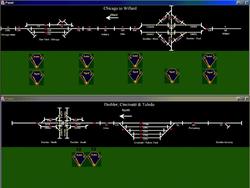
I think MTH has a real price point advantage here. If the "Premium Mode" is more than just a list of switches and routes, it could be a real knock-out.
Fingers crossed!
- RICH
Attachments
Thanks, Barry for reply re iPhone/iPad advantage (Lionel apps). My wife will love it when I finally succumb and get an iPhone. She should be an "Apple ambassador" the way she loves their hardware and software!
When you upgrade to the Standard version, the features turn on automatically. There's no "installation" to do.
Cool Thanks.
Got my WIU today. Nice setup. Definitely easier to change options of an engine on an iPad. If only we didn't have to wait a few months for lash up support. I hardly ever run my diesels alone. One word of advice utilize the option for maximum speed. The plus sign is close to 120mph. The emergency stop button works well! I set mine on 55.
As you all try this out, will appreciate thoughts about ease of use with iPhone versus iPad.
I think the fact Lionel has gone with Apple for their app will cause me to go also. But the small, easier to handle iPhone, or the larger screen size but harder-to-juggle in the operating aisle iPad?
Since I was wanting to get a second remote, and the WiFi unit is roughly the same cost, I thought it was a good time to take a good look at it. I had planned on using the iPhone, we just upgraded from the iPhone 4 to 6s, as I thought I would have trouble holding onto my iPad while running trains. Then while viewing a TrainWorld YouTube video with Mike Wolf, I saw they had an iPad holder mounted to the store layout. That's an idea; not much different that having a control panel with the transformers at one location. I could then use the iPhone for following individual trains. It isn't that big a deal since my layout is only 8 feet long. ![]()
I looked at the WiFi at CT McCormick's in Zelienople, Pennsylvania; the closest dealer to me. I just ordered one today, and Jeff shipped it out already. So it looks like I will be in business soon. I thought I would have to look at the screen more on the iPhone than the remote, until I realized, I have to look at all the buttons on the remote, except I do move the thumbwheel without looking sometimes. I think it will work out fine.
I picked mine up on Tuesday from Jeff at McCormick's Hardware in Zelienople. While I was there he updated my TIU. When I got home updated the remotes and the set up was relatively easy. Had trouble with my home network. Being too lazy to waste valuable hours trouble shooting I opted for the MTH network which works fine.
In anticipation of the WiFi set up, my children got me an i Pad for Christmas. Two reasons I like the larger screen it's easier to see and operate for my twin (4 yr old) grandchildren. Plus if Pappy's eyes start to go it will be easier to see. Yes the children have used the handhelds but it's obviously much harder. At Pappy's house "Look but don't touch" is banned. when you come to play with trains that's what you do. If anything ever gets broken it will be more than offset by their squeals of delight by making horns blow, bells ring and people talk.
Love the MTH WiFi!
Happy New Year everybody!
Doug
Sounds great Doug!
I should have gone down and had Jeff do my upgrade! Oh well, I didn't have trouble with the last upgrade!
The club got its WIU's yesterday. We tested one on the test track and it is impressive how it runs trains -- much better than the remote, though you can't do "lash-ups" yet and the Feature reset is a factory reset. I'm at the club right now as I got off from work early and have been testing multi-WIU operation between the staging yard and part of the primary main. Here's what I've experienced so far:
- As a test, I connected a WIU to the club's WiFi router for better range. Worked perfectly. Don't try putting multiple WIU's on the same router as you lose contact with the locomotive (though I'd prefer being able to do that as your smart phone only has to make one router connection for both Legacy and DCS using home WiFi router).
- Following the instructions and making the WIU on the main the "master" and the one in the staging yard the slave unit, the inter-WIU communication seems to be there, but when the locomotive travels from one zone to the other, communication with the locomotive is lost. This persists even after powering down the WIUs. All is not lost here because hitting the refresh button re-reads the locomotives and you're back in business (hopefully the locomotive isn't moving too fast to get control of).
- The software has a very polished feel to it, The soft key menu is a great feature.
- The engine response to commands is great. The real test will come when we have multiple users trying to run multiple trains (if I can get that zone issue resolved).
- I did get the "jump to max" glitch when I hit the "+" too quickly, but touching the speedometer at the desired speed brought the locomotive down quickly. The max speed feature is a great addition by the way.
One thing that concerns me is the app doesn't seem to properly unload on my Samsung Galaxy 3. I'm attributing it to the phone's age. When closing the app, it goes back to the phone's home screen, but on re-load, the app comes up as if it's still running. Checking the app manager, it indeed was still running. This may be a glitch with my phone itself as it's about four years old -- restarting the phone cleared the app and it loaded normally, but on exit the problem repeats. I'll try it with my spare and see what happens.
That's all for now. Going to put everything away and go home before the nut-jobs (OK other nut-jobs) get out on the highway.
Mark,
I now live in Erie, but used to live in Zelie. Jeff was and still is my go to guy. Actually Tuesday when I drove down to pick up the WiFi module, I forgot my handhelds! D'oh. That's why I had to do it myself but Jeff showed me how.
Doug
Doug,
With a name like Alliqippa & Southern, I figured you were local. Ah yes, I see you said you needed to do the remotes at home. I think like you I will just have it on the MTH network at least to start. I 'try' to keep things simple.
Is the formal title of the $4.99 upgrade "Standard (Wi-Fi DCS)?"
Matt,
Feature reset is a factory reset.
Actually, it is a Feature Reset, since the DCS ID# is not reset to its factory value.. However, the Feature Reset was mis-implemented. It deletes the engine when it should not. If you re-add the engine, it comes back at whatever DCS ID# it had previously.
Don't try putting multiple WIU's on the same router as you lose contact with the locomotive
That's interesting. I haven't had an opportunity to add multiple WIUs to my router (I only have one WIU at present), however, others on the forum have reported that it works fine.
when the locomotive travels from one zone to the other, communication with the locomotive is lost
That's how it's supposed to work.I t worked just like a remote does when not in Super TIU mode.
Robert,
Is the formal title of the $4.99 upgrade "Standard (Wi-Fi DCS)?"
Yes, it is.
Thanks Barry.
Super TIU mode is definitely a needed feature which I'm hoping to see in the next Standard upgrade or in the "Pro" version. I'm going to tinker around with it some more on Saturday. I'm definitely interested in seeing if there's a way to hang multiple WIU's on a router rather than have one WIU act as the router for the other WIU's. By the way, the older TIUs work perfectly using a Sabrent USB-to-serial adapter -- no discernible difference between the USB/RS-232 setup and the USB direct setup.
Yes, it is.
Oh darn! The operator must be fouling things up. I'll have to pull out the 3rd edition. ![]()
This and a whole lot more is all in MTH’s “The DCS Companion 3rd Edition", available for purchase from many fine OGR advertisers and forum sponsors, or as an eBook or a printed book at MTH's web store!
Matt,
I'm definitely interested in seeing if there's a way to hang multiple WIU's on a router rather than have one WIU act as the router for the other WIU's
You should be able to simply add each WIU to your outer separately, one per TIU. Then, the app should find all the WIUs and hence all the TIUs.
Gentlemen,
When I 1st heard about the MTH WIFI Ap I was very skeptical, from reading your reviews of this new technology, I have pretty well changed my mind, when I can finally get my hands on this stuff and test it myself I will know for sure. Is this initial MTH WIFI Ap going to be a pay for AP, or is this something you can just use on any of the newer phones without cost? Do you plug this WIU right into your home WIFI or is this done in a different manner. Also will I be able to use this AP from my MacBook Air?
PCRR/Dave
Dave, there is a free app, which does little. There is a $4.95 app, which runs a few locos. Some day, when the winter is over, some day, in the blush of the spring (as the song goes), there will be a $25 app that also controls switches and accessories.
I also bought my WIU from CT Trains (Jeff) in Zelionople. My first transaction with them, and I was pleased with the service.
I need the WIUs to all connect to the router so I can access everything thru the network. The app works well but if I can't connect it to the network it's not worth it. I can be switching between networks and remotes to run trains. But from what I hear it works for people so I'm gonna buy my WIUs and get it going
David Minarik posted:I encountered a 'No TIUs Found' error last night when the TIU lights were on. After pulling the screen down the TUIs were found but all of my engines were put into the inactive list.
A little frustrating.
I found the same problem happening. I was connected to my home wifi with everything running correctly. When I switched to another engine I got the 'No TIUs Found'. Needless to say I lost control of all the trains. It caused a crash. I could only correct the problem by restarting everything. I switched over to the MTH wifi signal and I am testing that right now.
I noticed another problem while running three engines with on the home wifi setting. When I switched to another active engine the app displayed the new engine but was running the previous engine. Very confusing. I switched over to the MTH wifi setting and I am testing that setting.
I got my 3 WIUs connected to my home router and everything worked well except WIU 3 would put all the locos on the inactive list and took a re-add to get them to go active. Powering down the back up worked great tho
The new app, with the new firmware, should correct most, if not all, of the issues with reading engines.
Attachments
Barry Broskowitz posted:The new app, with the new firmware, should correct most, if not all, of the issues with reading engines.
I have the newest app and firmware
Hi Everybody,
For my Canadian folks, it looks like the Apple "Canadian App Store" does not offer the new app version yet... I am not sure if this situation/delay is caused by Apple or MTH.
I got the new firmware 1.1 installed (From MTH website), but can`t get the new app right now.
Daniel
As of 15 minutes ago, te new app is not yet available form any Apple Store. Only beta testers have the new app, and we've had it for about a week.
It cleared up all engine add-type issues for me.
Im excited to get the new App and firmware installed and see how the layout works. I wont be able to do that for 3 weeks so Im in no particular hurry but I do have to set up the WIU on the clubs modualr layout for the WGHOT show this weekend
David Calabrese posted:I noticed another problem while running three engines with on the home wifi setting. When I switched to another active engine the app displayed the new engine but was running the previous engine. Very confusing. I switched over to the MTH wifi setting and I am testing that setting.
I have the newest app and the latest firmware. Still having the same problems. The app still controls the last engine even though I have selected a new engine to run. The app constantly tells me no tius found. The only way out is to reboot the app and the WIU. When it does function it is very nice. But losing control of engines is not cool!
David,
Have you tried just doing an app refresh? That's the curved arrow at the top left of the Engine Control screen.
Alright, so our club runs two TIUs in super mode, I've got two WiFi units updated with 1.1, the TIUs have 5.0, and I've got the latest version of the paid app. The updates resolved the issues I was having with engines going inactive, and everything works as advertised... except when the engine I'm running crosses over from track on one TIU to the other. The engine appears to remain active but refuses to acknowledge any input until I push the read button. Anyone else with multiple TIUs experiencing this problem?
The app does not yet support super tiu mode.
Well that explains it.









