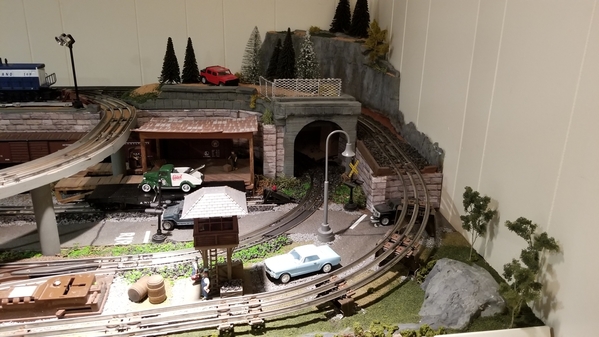If you’re not yet at the point where you can start building, there’s nothing wrong with looking at various design options. Some folks have a hard time visualizing operations in software, and there’s nothing wrong with that, but today’s software packages generally have a simulation feature that you can use to see how things will operate. SCARM has an excellent 3D sim complete with multiple trains, uncoupling, engineer view, etc., so it can be almost like watching a video of a real layout. Software lets you figure out how things will fit in your space. For example, everyone wants O72 or larger curves, but does your space allow them? And if it does, how will they actually work? What happens when you buy a bunch of track only to find out they don’t get you around that column you mentioned. Now you have to plan something else and perhaps wait on more track. Switches aren’t cheap, so wouldn’t it be nice to test them in software to see if they are really worth buying? Then too there’s the issue of which brand track to use. With GarGraves you settle for what you can build with the shortest track being around 6” or you get into cutting track. They offer difference size curves too, so wouldn’t it be nice to see how GarGraves O42 compares to Atlas O45? Or a Ross 11° vs an O72 switch? Or how about the Ross 3-way or 4-way? Or how about building bench work only to find out you can’t reach something? You want a dual main, so how do you know things will fit without comparing curves before buying a bunch of track and then having to settle for how it all fits together? $60 is a cheap investment when you’re going to spend several hundred. Some people don’t flinch at $100 switches, but I do, so I’d like to know beforehand that it’s going to add operation value. Even then as Mark pointed out, you end up with extras, but hopefully it’s fewer extras because the software let you do some home work. And as Mark found out, what happens when something unexpected happens part way through the build and you have to completely redo your design? Mark and I went through that and all I had to do was move some sections around in SCARM and we had a new design, I believe the next day. There’s nothing wrong with seat of the pants design, but there’s also nothing wrong with using software. Ask Richie about his desire to add a Wye to his layout. I’m pretty sure he’ll tell you he wouldn’t have gotten there without the use of software, certainly not to the point where it’s already operational. Software has saved a lot of people a lot of money and headaches. And this forum has helped a lot of folks enhance their designs because they’ve been able to post their designs and let others take a crack at finding problems or just making things run smoother, etc. As you can see I’m a big believer in the benefits of using software. 🤪
![]() .
.