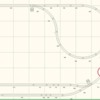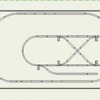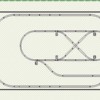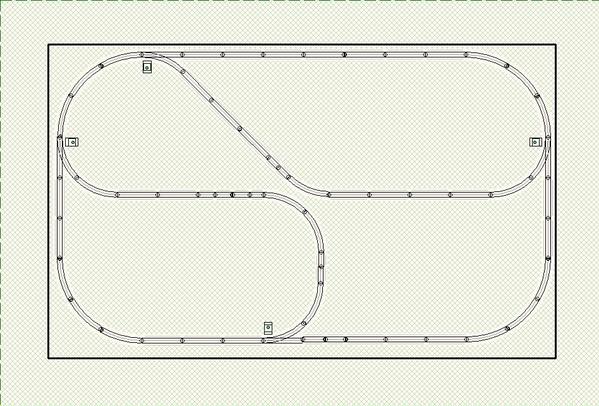Originally Posted by netsurfr:
Dave thanks a lot for the tips & posting the layout files. For some reason I can't open them though? But I can re-configure mine to match what you did although if there's a newer version of this software that I should get please let me know.
Anyway the deal w/ the O-42 curves outside is because I hope to end up buying a Milwaukee Road locomotive that MTH advertises as needing O-42 curves to run so I thought the outside track could be used for that locomotive down the road although I was already noticing challenging it is to design smaller layouts w/ anything larger than O-31. Maybe I have to give up on that locomotive though!
NEVER give up on a locomotive! However, even though it will navigate O42's, that doesn't mean you'll be happy with the look, especially since I take it that is a more expensive line of locomotive.
I'm sorry though. I figured the reason might be something like that and I misspoke. I thought you had O31's on the bottom because I just saw the 2 curved sections before the turnout, duh. I also thought I used O31's on the 2nd layout, but I see I also used O42's, so I take back my comments about the curves. 
Given what you said though, I reworked the layout to add the siding back in. I used O31's for the siding figuring you just won't be able to run the Milwaukee Road locomotive through it. I swapped a 5" for the 10" on the inner spur to make room and still minimize the "S" curve there. This may take away too much space for buildings, but I prefer operations to buildings, so I thought I'd post it.
The reason you can't read my files is because they are RR-Track 5.0. Unfortunately, 5.0 is a little pricey starting at $70 and going up depending upon how many track libraries, etc., you want. My version was a little over $100, but I'm still deciding on what track I want to use and I wanted to test many of them out and it wasn't that much more than the base version. I do use RealTrax for my Christmas layout, but it's only a 6x8 table in the garage right now. However, after seeing what I've been able to do with your plan, I just might expand it when I move it back to the dining room after the holidays. Late next year I will be beginning a permanent layout spanning 2 spare bedrooms; layout in 1 and hidden yard in part of the other with a tunnel through the wall.
Anyway, if you plan to continue using RealTrax, there is no need to upgrade RR-Track to 5.0 unless you see some features you want and feel they are worth the price. With your size layout though, it doesn't take long to manually reproduce a layout design like the one I posted. I pretty much just decided that I was going to move away from RealTrax for my permanent layout, so I needed more track libraries. I also decided I was going to support MTH as much as possible, so I spent the extra money. I like RR-Track, but there are others, most notably the free SCARM.
One thing to think about though is I don't believe you can run more than 1 locomotive with the Z500 and R-T-R remote that came with it (at least not without power blocks, etc.). Even though I only have a 6x8 layout, I upgraded to the DCS Remote Control Set w/TIU to get access to and control of more functions, particularly locomotive sounds for now. I will add the Z4000 transformer next Christmas because eventually I want to run at least 3 trains simultaneously and that will be iffy with the Z500. I've been told it might handle it if I don't use lighted cars, etc. I may opt for the Z1000 though as I get closer to the final design stage for my layout.
My point is that watching the Milwaukee Road locomotive run around in a 6x10 oval might be interesting when you first get it, but that might only last for a few days. If this will be your layout for the foreseeable future, upgrading the control system, albeit at some serious cost, might be something to think about.