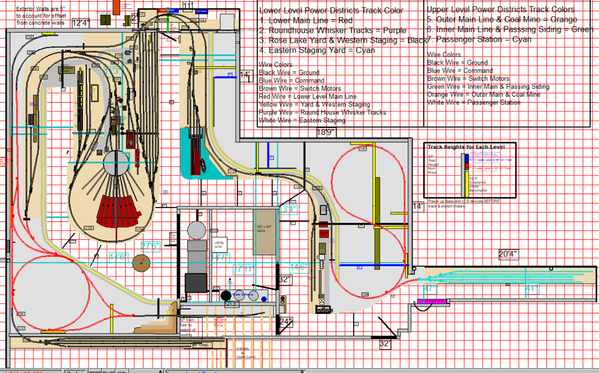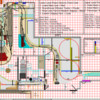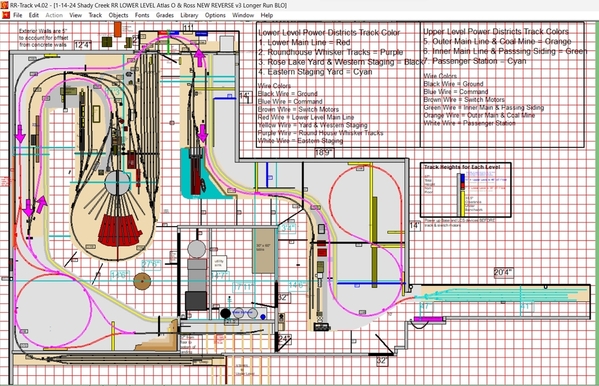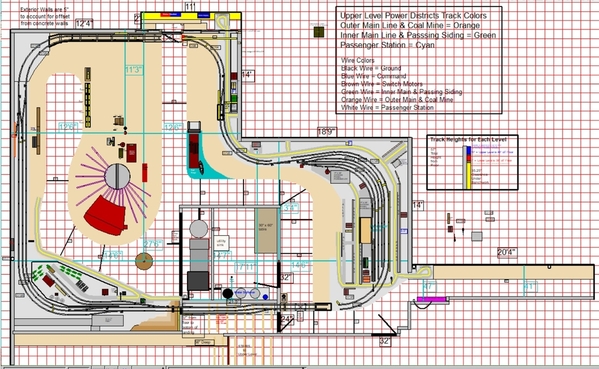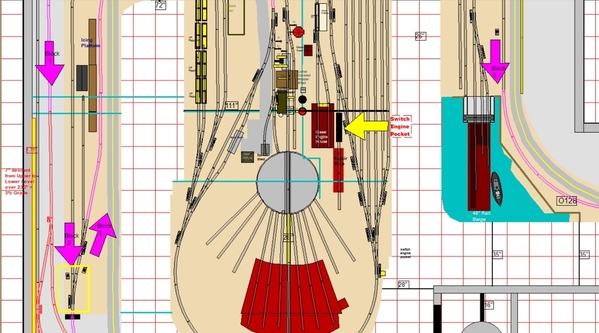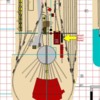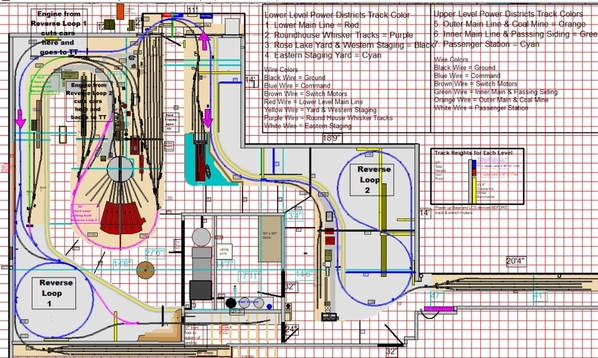OK, now I have some idea of what you are trying to do. But, let's analyze your proposed signal locations.
You have 2 signals on the right, one apparently facing each direction on your purple main line. A train stopped at one of those signals is prevented from entering the return loop on the right, presumably meaning another train is already in there. However, once the "lead" train completes the reverse loop, it heads back toward the stopped "following" train, but I see no where for either train to get around the other? Now, if you were to put that signal near the industrial siding, you could force that "following" train into the siding so that the "lead" train could complete the loop and then get past the "following" train sitting in the siding. Only problem is the "following" train would have to completely back out of that siding and then proceed through the reverse loop.
A similar problem exists with the second signal on the right side. Is your "following" train going to stop there and wait (assuming all trains are running the same direction)? If so, for how long? And, what happens if that signal is red because an opposing direction train is approaching?
These "issues" fairly accurately explain why signals are usually found near switches and crossings, being meant to avoid collisions. They can, however, be used to prevent "rear end" collisions IF the trains are only moving in the same direction on a long piece of track (hard to do when two reversing loops are involved).
Chuck