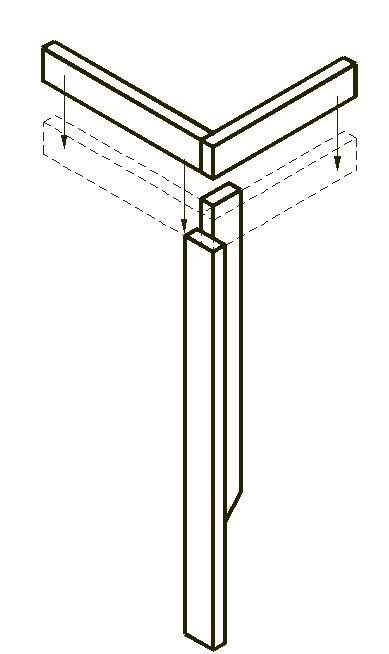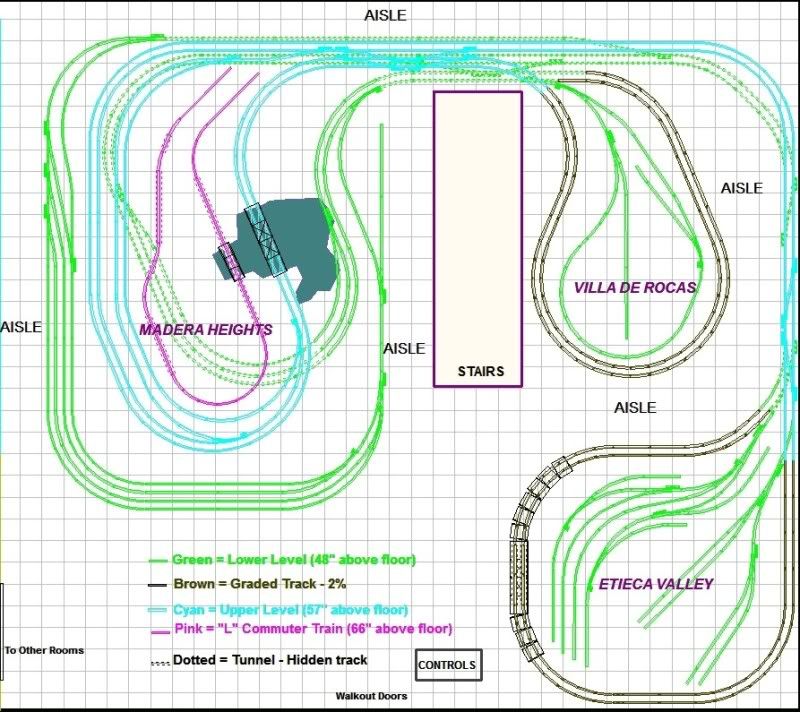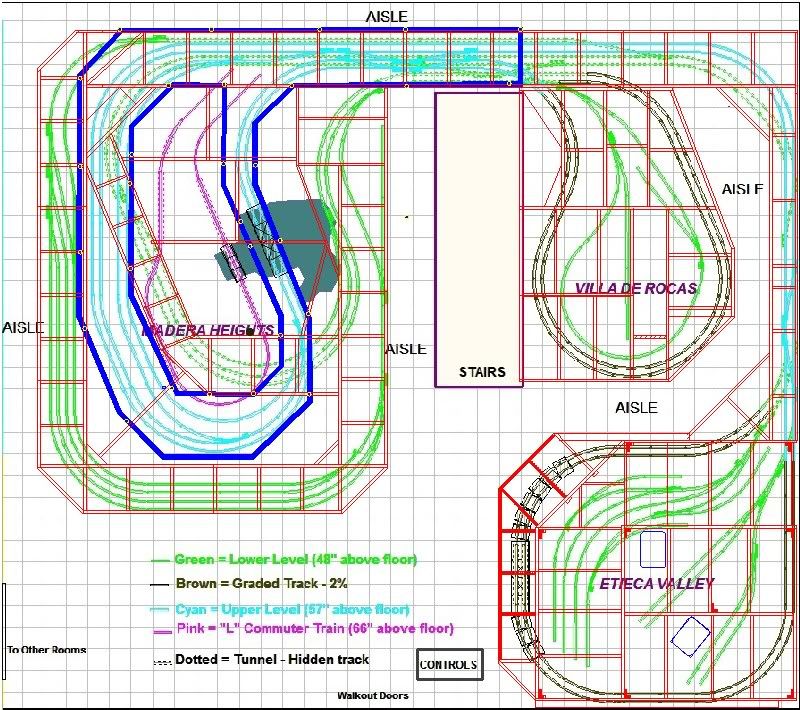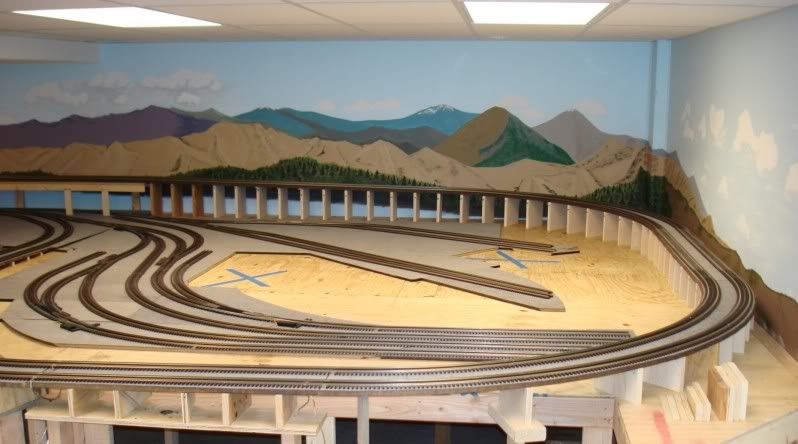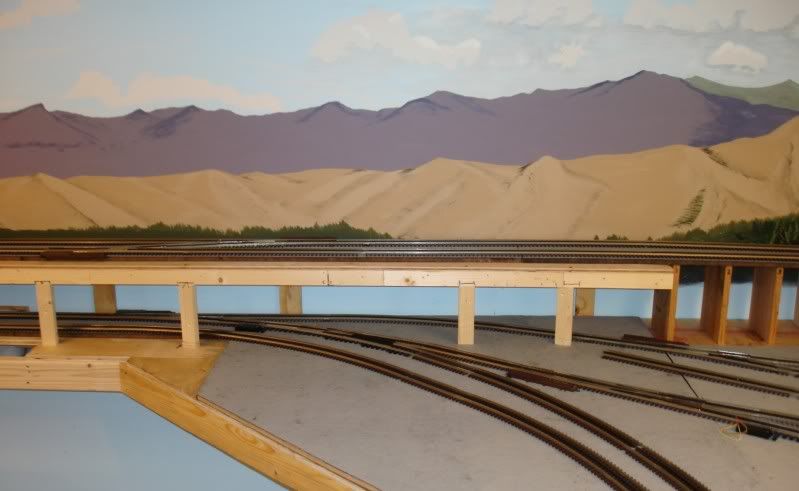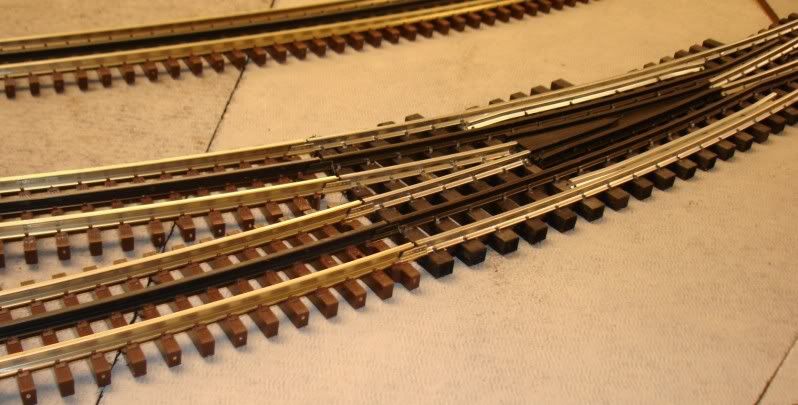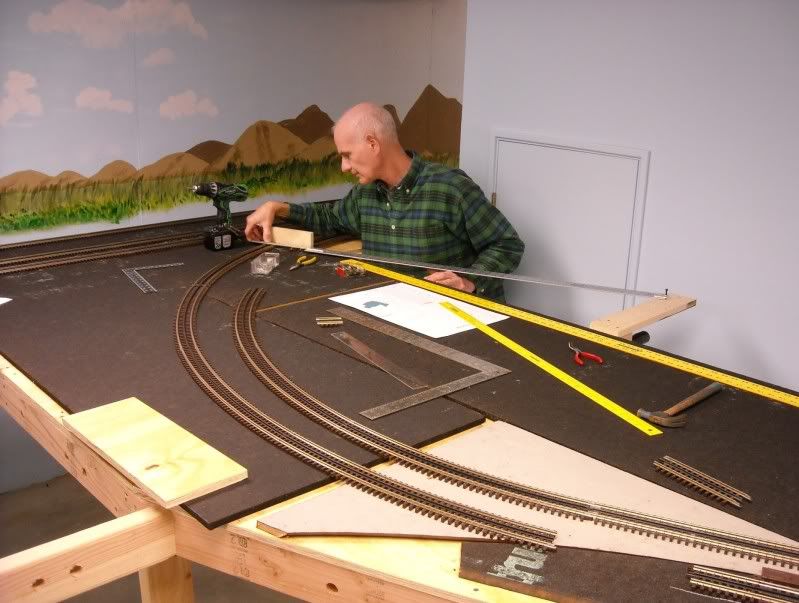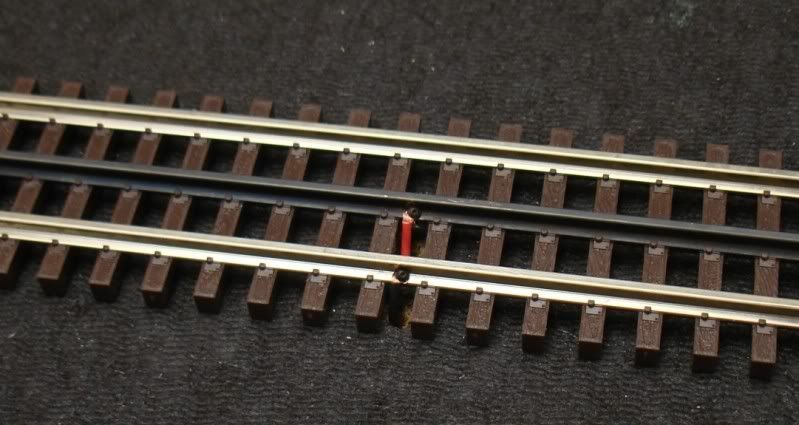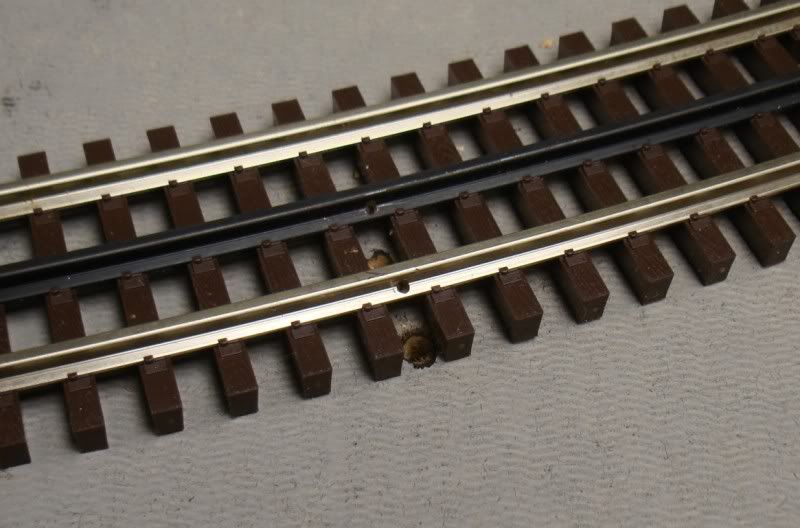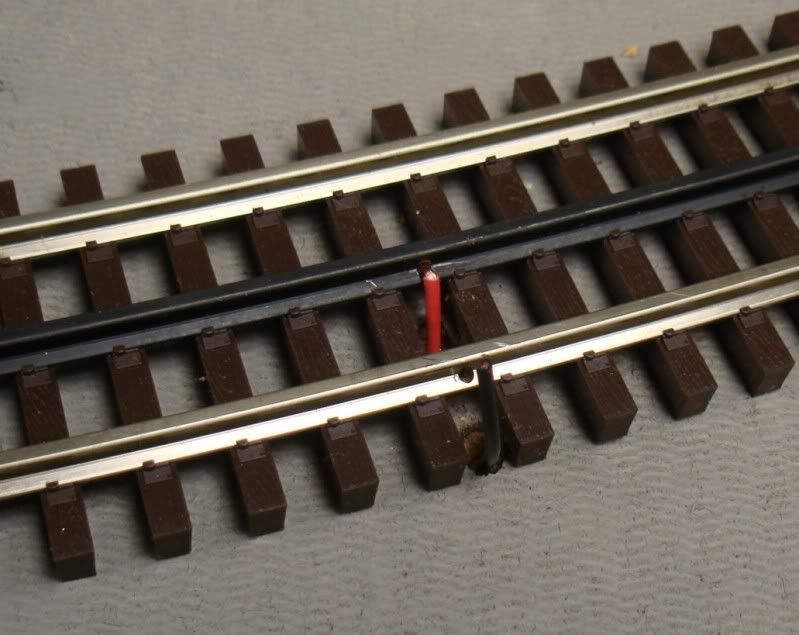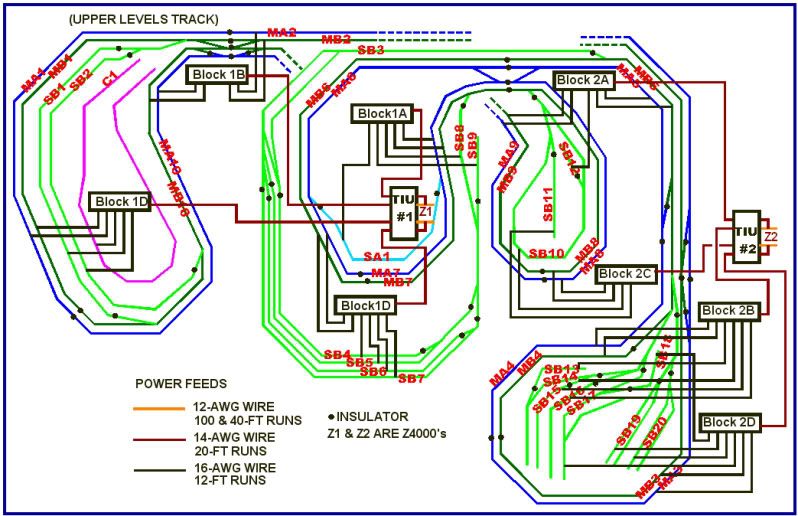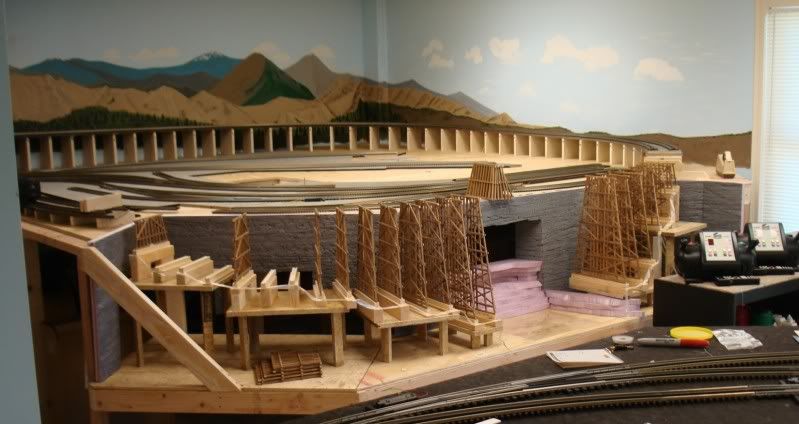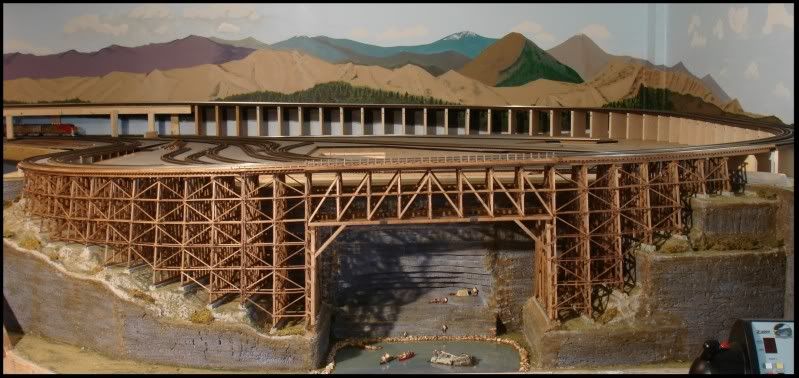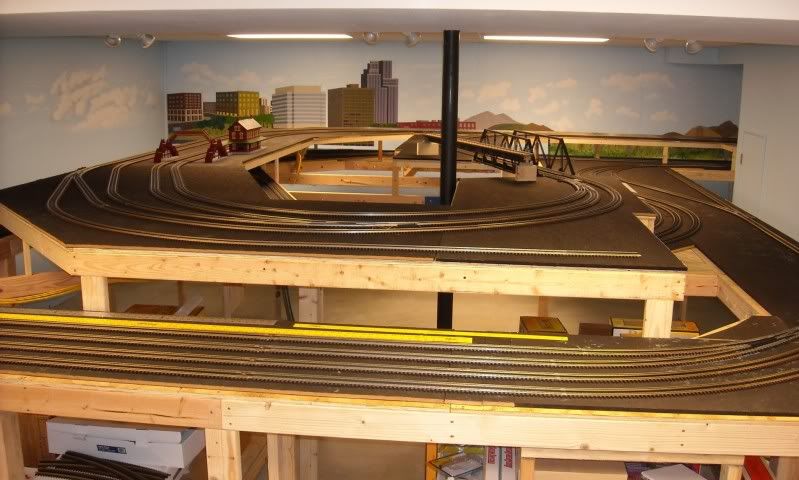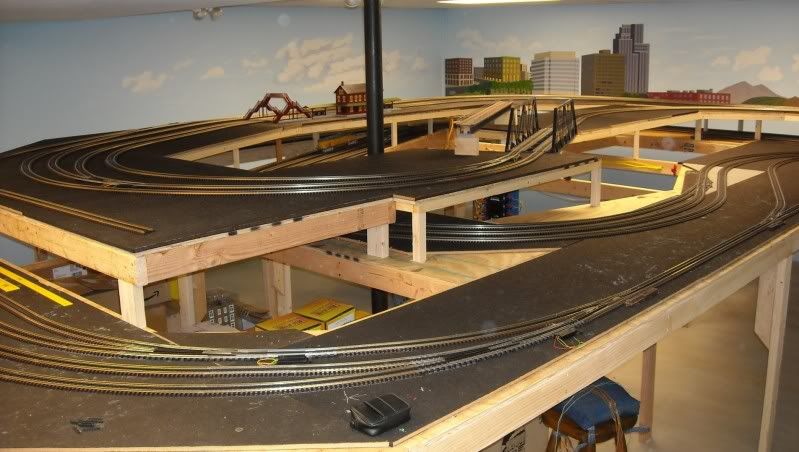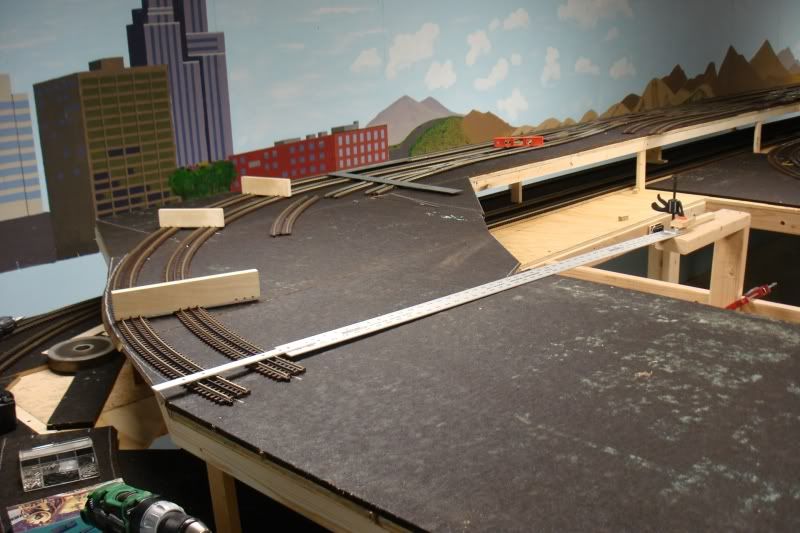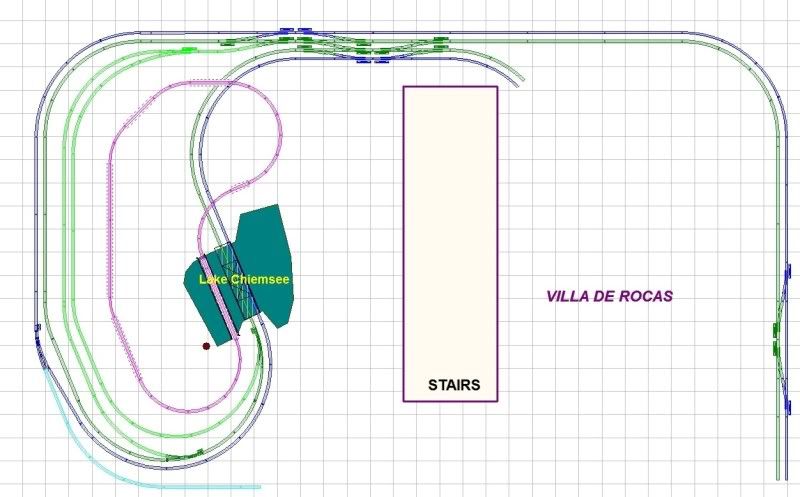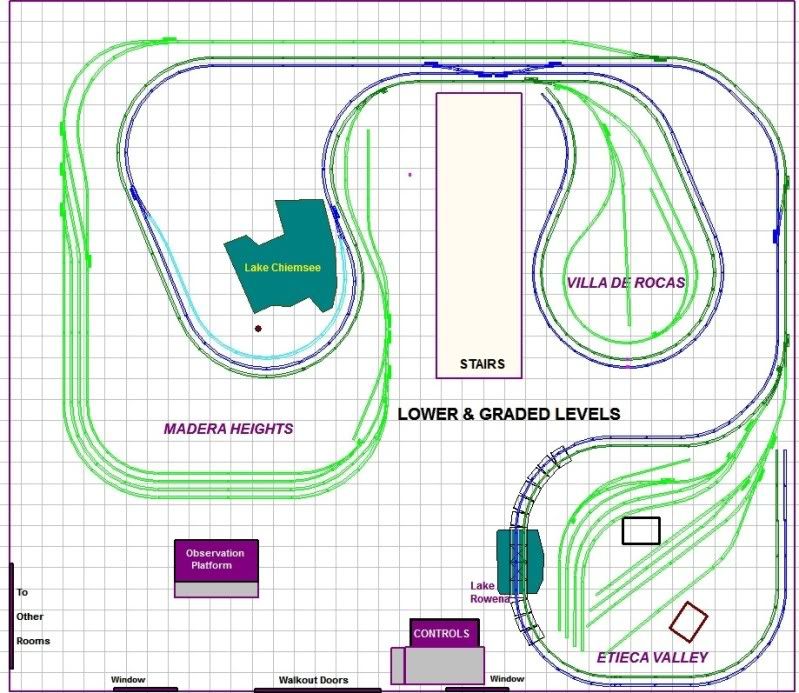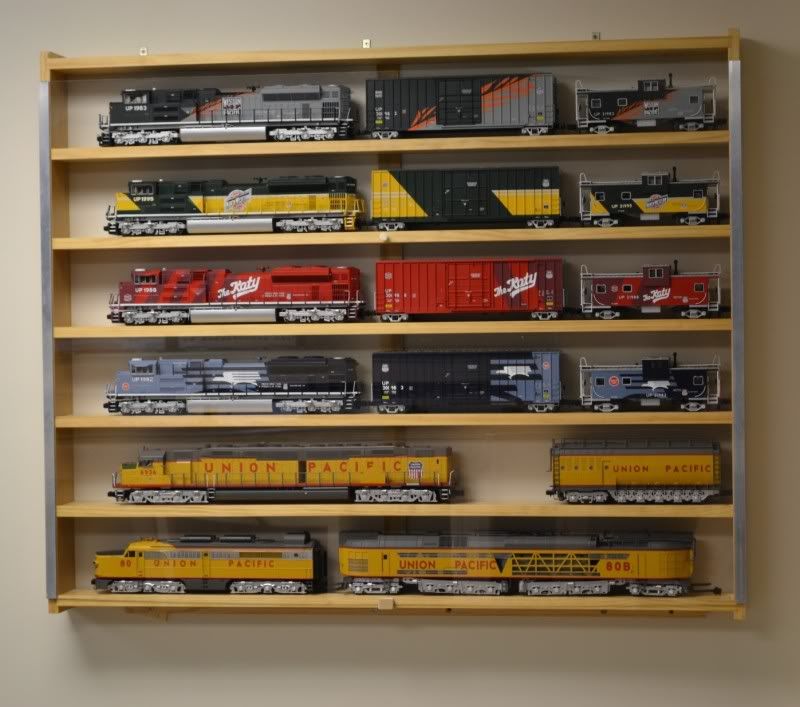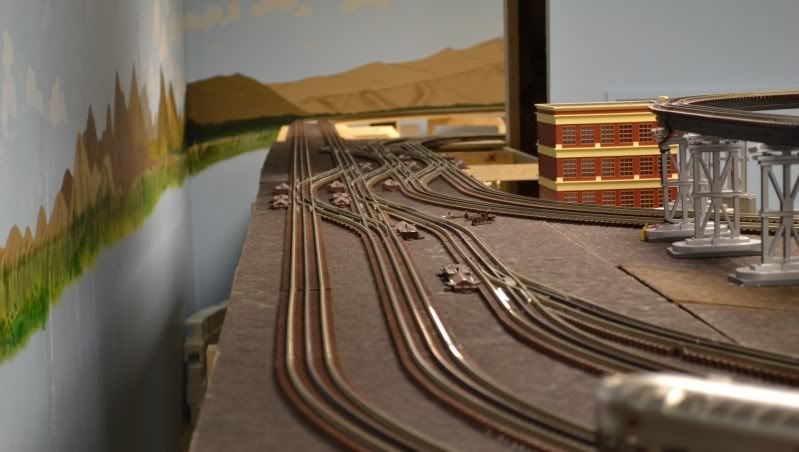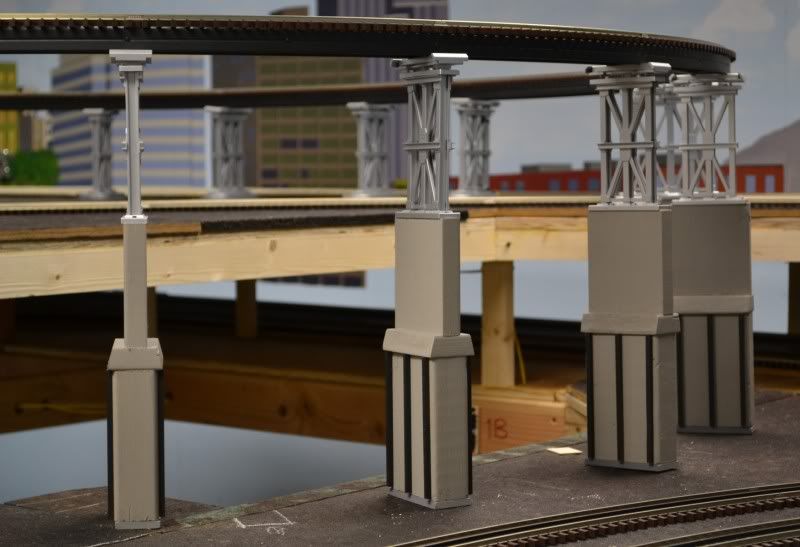It has been a while since I update my progress, but believe me – I have been working on my layout!
I worked on the DCS system for a few days, laid more track, and then started on the trestle. Since I could not find the type of prebuilt bents I wanted, I decided to go from scratch. I downloaded a lot of information on full-scale as well as model trestle design, and came up with what I wanted.
Instead of buying all the ‘lumber’ already to size, I cut my own 1/4-inch square pieces from 6-inch wide x 24-inch and 36-inch long poplar stock from HD and Lowe’s. The smaller stuff is Midwest basswood that I bought from Tower Hobbies.
The Judy Jane Trestle at Etieca Gorge over Lake Rowena is 10-feet 4-inches long (496’ FS), its average height over the lake is 25-7/8 inches and it is on a 2% grade. It supports the dual-main track, and will consist of 29 bents ranging in height from 4-13/16 to 19-9/16 inches. Each bent has 10, 1/4-inch square posts (12” square FS) of varying lengths, and a number of horizontal (sill) and diagonal (sway) bracing depending on height. The mud sills are 1/4 x 3/8-inch as I have grooved the piers 1/8-inch for better stability and alignment, so they will protrude 1/4-inch and appear to be 1/4-inch square.
The center portion of the bridge, over the lake, will not have bents that extend to the ground. Instead, those bents will be 6-1/4 inches long and rest upon heavier lumber.
After much deliberating and reading, I decided to make the sway braces out of 1/16 x 1/4-inch (basswood), as many full-scale trestles use this size (3” x 12”) lumber. Other lumber will be 1/8-inch square (6” x 6” FS) and 1/16 x 3/16-inch (3” x 9” FS). Altogether there will be around 2,000 sticks.
I have all the bents finished except I ran out of ‘lumber’ for the sway braces for the last 12 bents; the shorter ones. I will finish them this week. My wife Judy, after who I named the trestle, stained all the ‘sticks’ and has built a handful of bents. I’ll post specific details of construction soon.
Here are some pictures:
(Some of the bents in place but not glued yet as I have to finish the 'rock walls' first.)
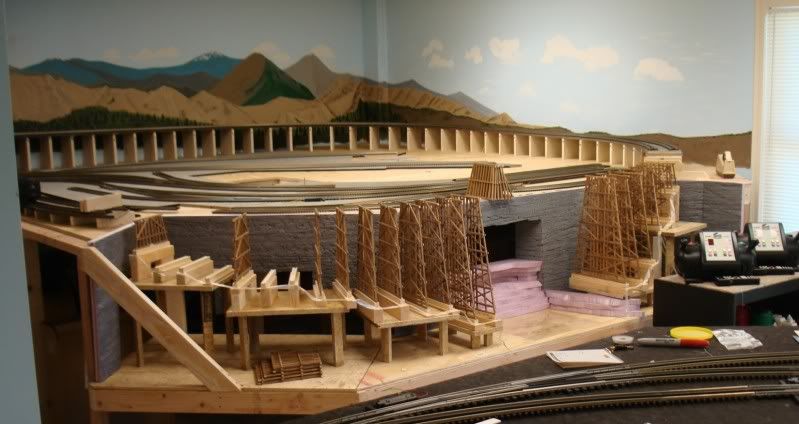



Thank you for looking!
Alex
PS. The pink foam was an after thought (thanks, Patrick) and I ran out. Had only bought one 4x8' sheet to try it, liked it, and will continue using it. Will buy more tomorrow.