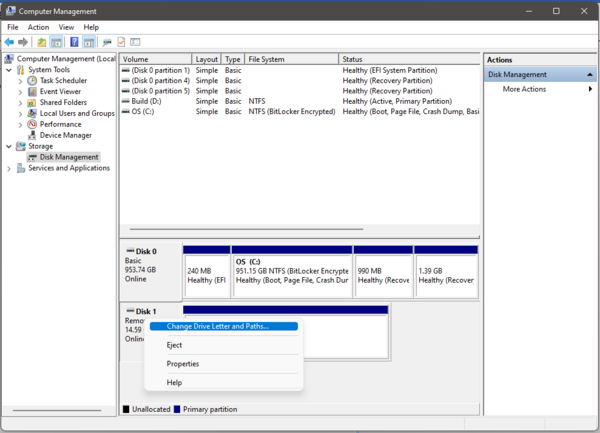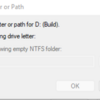@lionelflyer posted:Hi RJR,
Someone on this forum, sorry I don't remember his name, quite a while ago used the DBF file I sent him and converted it to an Access database. I'm pretty good at keeping it updated when I acquire new items as there are over 1000 line items. If you can still open the DBF file, I think you can convert it to something like a comma delimited file and then up load that in to Excel or Access.
This website seems to have some information on doing the conversions: https://www.lifewire.com/dbf-f...w-to-open-dbf-files, but I haven't tried doing that as I have the files in Access now. I'm sure there is someone on this forum with much more knowledge on how to do that than I have and may be able to help you.
For the reasons stated above, Insurance, Heirs, not winding up with duplicates, I like having the data base available. Just yesterday I was looking in an antique store and they had a Lionel 3461 Green Log dump car for $38 with 30% off and I couldn't remember if I had one or not and quickly found that I did.
It is especially helpful since I have almost everything stored in 56 quart plastic containers and have them numbered so I know about where I can find something. I think I'm up to about 80 containers so knowing where something is can be a great timesaver when i want to run it.
In the 1980's, I used to do a LOT of dBase/Clipper database development. Clipper was great because you could develop free-standing database applications. It kind of faded away as Windows matured. That link was very helpful as I hadn't followed the xBase standard when I started using Access (now I'm curious).
The one problem I had with the dBase III/VI table format was the use of .DBT files for memo fields. The major issue was the DBT file link with the DBF becoming separated (this goes back to the DOS days). Because Clipper could handle large text fields (65535 characters), I developed a function that would split text "fields" into smaller blocks which reduced wasted space.
A good xBase structured file set (properly normalized) coupled with a nice portable front end would be great for an inventory program across multiple platforms.