Yes, when the black module is available, both v1.4 cab and base code will be posted as a free download.
The download went fine.
I plugged my USB to Serial adapter into the Communication port of my MANCO Data Booster. No need to unplug anything, Thanks Dale. It was cool to see all the engines come up. I actualy found a couple of engines with wrong sound settings. OOPS
I can't wait for other functions to be added. It will be a lot easier building trains, making routes for switches and such on the laptop.
So has anyone edited their MARS light on the S3 yet?
I hope the black modules are avaiable by York. Maybe Mike can bing a couple of boxes to sell at York.
Jim D.
Edited the Cab2 to give me both tender and engine marker lights. The Rule 17 icons are gone but since I had Rule 17 active before I did the edit, it still functions as it should. I also moved the tender marker light icons to the right hand side and put the engine's on the left.
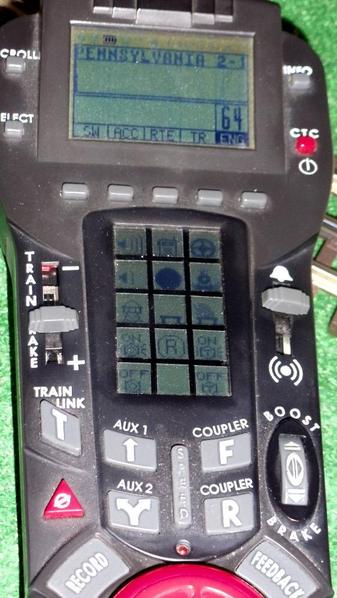
Attachments
how do you know what icons can be changed? do you just experiment?
Chris is right all experimentation. I hope Lionel in future engine manuals will publish what features can be accessed but unfortunately for the ones that are out there it's all trial and error. Some are pretty obvious to try though based on what the engine has.
So has anyone edited their MARS light on the S3 yet?
I down loaded the software last night which was a snap and after looking over the manual went ahead and made the change. The only Legacy engines I have are the Milwaukee Bi-Polars and S3 so I can't go to crazy with changes although it's still fun to play with. Love the backup feature.
Milwrd
Now when the black module becomes available you can make a module with the new settings to turn of the MARS light.
So has anyone edited their MARS light on the S3 yet?
I down loaded the software last night which was a snap and after looking over the manual went ahead and made the change. The only Legacy engines I have are the Milwaukee Bi-Polars and S3 so I can't go to crazy with changes although it's still fun to play with. Love the backup feature.
Milwrd
One of my 400 other things to do this weekend is build a serial cable setup for my Legacy/Command Base/TPC 400/PC interface. I am thinking of making a serial port panel mount near my controls for convenient access. Anyone do this yet?
I be able to keep the lights on?
I doubt, but cannot be 100% it would keep it steady on but it may let you turn it off.
I am in search of a 9 pin to USB adapter, so until then I can't do much other than read the manual and the forum. I have a suggestion. It would be really cool if the LSU would offer us the ability to type notes in a text box specific for each engine. We could keep track of maintenance or trips to Ohio for corrective action. Sure this can be done in a spreadsheet, but it would be nice to consolidate records. I don't think this is possible at present....just a thought.
One of my 400 other things to do this weekend is build a serial cable setup for my Legacy/Command Base/TPC 400/PC interface. I am thinking of making a serial port panel mount near my controls for convenient access. Anyone do this yet?
That's my plan. I intend to have an outlet available without changing cables, etc.
Okay guys, I need a little (or a lot of help). I managed to get all of my Legacy base's database saved to my computer as file: Legacy System Utility.hex I did the receive the message "Database successfully saved". When I click on the "Edit Engine Data" when my base is still connected to my computer all the information that I have in my Legacy base is there. However when my Legacy command base is unplugged from the computer and when I go to this file and try to open it I get the message "Windows cannot open this file" I either need to "Use the Web service to find the appropriate program" or "Select the program from a list". Should I be able to open this file when it's unplugged from my Legacy base or does this file only open when I have my base plugged into my computer's serial port. I do have base and cab2 v1.3 versions. I am using Windows XP. Am I doing something wrong or is this .hex extension file supposed to not open without being connected to the base and computer? Thanks for any tips or advice.
Ken.
The back up file cannot be edited. You can only edit the base "on-line" and connected. There is currently no way to look or edit the backup file. It is just that, a file that can be sent back to the base.
If you edit the base after backing up the base I suggest you do another backup and maybe date stamp it. I usually do BU 3-3-12.hex or something like that so I don't overwrite a backup that I might want to save.
The back up file cannot be edited. You can only edit the base "on-line" and connected. There is currently no way to look or edit the backup file. It is just that, a file that can be sent back to the base.
If you edit the base after backing up the base I suggest you do another backup and maybe date stamp it. I usually do BU 3-3-12.hex or something like that so I don't overwrite a backup that I might want to save.
It can also be helpful to make the name a little more descriptive... For example... 2012-03-03-1452-Backup-Before-Adding-New-Milwaukee-S3.hex. Make your edits and then do another backup... 2012-03-03-1530-Backup-After-Editing-New-Milwaukee-S3.hex. I usually add the time (24-hour clock) to a backup date because I sometimes do more than one in a day like when I am making a bunch of changes to something and want to save/test between the changes.
Regards,
Eric S.
Saline, MI
Thanks Marty, I just wanted to make sure everything was operating the way it was supposed to. I know you understand this stuff really good. As mentioned by Lionel in the "User's Guide" of having mutiple database backups I really like your idea of dating the backup like you suggested - simple enough and very effective.
Ken.
One of my 400 other things to do this weekend is build a serial cable setup for my Legacy/Command Base/TPC 400/PC interface. I am thinking of making a serial port panel mount near my controls for convenient access. Anyone do this yet?
That's my plan. I intend to have an outlet available without changing cables, etc.
As Steve Musso posted earlier in this thread, my MANCO Legacy Booster provides an extra 9-pin connector for direct access to the serial data on the Legacy Base's 9-pin.
Full details are available at http://www.trainfacts.com/trainfacts/?p=406
Attachments
which one of these USB to Serial adapters would anyone recommend;
One of my 400 other things to do this weekend is build a serial cable setup for my Legacy/Command Base/TPC 400/PC interface. I am thinking of making a serial port panel mount near my controls for convenient access. Anyone do this yet?
That's my plan. I intend to have an outlet available without changing cables, etc.
As Steve Musso posted earlier in this thread, my MANCO Legacy Booster provides an extra 9-pin connector for direct access to the serial data on the Legacy Base's 9-pin.
Full details are available at http://www.trainfacts.com/trainfacts/?p=406
Dale doesn't need any reviews, but this booster is a bargain, having put the time into building similar, circuits at home for friends. And the added pass thru db9 is the kind of attention and understanding of what is needed in a Legacy system.
Even though I have built boosters myself for others, I'm tempted to buy one for the ease and simplicity of just using it rather than having to make another one for myself ![]()
You can't beat this deal. No connection with Dale, other than recognizing someone who understands.
I'm thinking the same thing. I could build it, but I think the materials would end up costing almost as much as just buying Dale's box! ![]()
Thanks for the info Dale. I have a lot of DB9 paraphernalia laying around since I still use the stuff for my calibration equipment in the field. If I can't come up with something or if I decide to add more ICC items I'll definitely get the Manco...
Not to mention the fact of course Dale provides a lot of help here and is one of the nicest people you will ever talk to. My only problem is his level of knowledge far exceeds my comprehension cabability.![]() Chief
Chief
Unless this info could be stored on the base this is unlikely since that is where the program pulls it's info from. I'd rather leave those resources for more features.
I am in search of a 9 pin to USB adapter, so until then I can't do much other than read the manual and the forum. I have a suggestion. It would be really cool if the LSU would offer us the ability to type notes in a text box specific for each engine. We could keep track of maintenance or trips to Ohio for corrective action. Sure this can be done in a spreadsheet, but it would be nice to consolidate records. I don't think this is possible at present....just a thought.
Here's my Y Cable setup for my controls. Now I can use the LSU software without having to fool around with my serial connections. I had to figure out how the Legacy Y Cable pinned out first, then I watched Big Mike's video on Youtube. I think I got it, CAB-1 works, CAB-2 works, TPC talks to both, and the PC can see the Legacy Base.
Attachments
I do have one suggestion. I could not find a way of being able to print out a list of engines. Is there a way using the utility to create/print a list of the locomotives and settings from the command base? If not could this feature be put in a future version? We would like to have this for club layouts to show what is in the command base when members run their locomotives.
I've already suggested that one!
At the least if you have multiple base backups, you could reference the printed out sheet for how the base is populated.
It does seem kind of simple for as long as it took to get it out. I appreciate it, but if it would help to get some features, I would pay 29.95 or so for it.
which one of these USB to Serial adapters would anyone recommend;
That one looks good, especially that the ham got it to work with PSK-31. I have not had the best luck with Prolific, but FTDI chips have always worked for me. This one doesn't say...so might be good at little price. Here's what I would probably buy if not for the excellent reviews on that one. More info and also compatible with USB 2.0.
http://compare.ebay.com/like/320838636643?var=lv<yp=AllFixedPriceItemTypes&var=sbar&_lwgsi=y&cbt=y
This I think is the same one, but only one foot long...
I'm really not sure what the end game is for the utility. But it does fill the need of backing up the bases, making engine and system modules as well as basic editing.
I think once folks use it and Lionel sees the comments and suggestions it will become evolved to a point. I would like to see it generate a list for engines and trains to be printed based on the current data base, train editing, accessory editing, switch and route editing.
I have no desire to see it get so convoluted that it becomes difficult to use nor do I want it to run trains. I'm a patient person and am very happy with this first step.
It does seem kind of simple for as long as it took to get it out. I appreciate it, but if it would help to get some features, I would pay 29.95 or so for it.
In an amazing twist of fate, the LSU actually fixed a bug I was having with my Legacy Command base! ![]() For some reason, I couldn't assign any locomotive to ID #2, it just didn't work. When I fired up the LSU, I noticed that the Engine Road Number had a garbage character and then three zeros. I cleared that out and now I can actually use that position again.
For some reason, I couldn't assign any locomotive to ID #2, it just didn't work. When I fired up the LSU, I noticed that the Engine Road Number had a garbage character and then three zeros. I cleared that out and now I can actually use that position again.
Is there any way to erase an entry so it doesn't appear active? I can't seem to erase a position totally like the others appear using the LSU.
Not that I know of GRJohn. I believe that was a suggestion submitted. I'm sure Rudy is keeping notes!
I can clear them with the CAB2, so it's no big deal, I just was trying to clear them with the LSU.
I see a lot of things can be assigned to the extra buttons, but how does one know if the locomotive supports them? I'm assuming most of those things are not supported if they don't show up already, right?
I can clear them with the CAB2, so it's no big deal, I just was trying to clear them with the LSU.
I see a lot of things can be assigned to the extra buttons, but how does one know if the locomotive supports them? I'm assuming most of those things are not supported if they don't show up already, right?
The list is a great idea. If a bunch of people all contribute what their locomotives support, soon we'll have a complete list. ![]()
I don't have a laptop & my computer is more than 15' away from my Legacy. Does anyone know how to get USB to work at distances more than 15'. I am approximately 45' away.
Ken M
I don't have a laptop & my computer is more than 15' away from my Legacy. Does anyone know how to get USB to work at distances more than 15'. I am approximately 45' away.
Ken M
The serial cable will have no problem with the distance. You can easily run it 50 feet or more. I just slapped a 25 foot serial cable on mine, I was too lazy to dig out a laptop. ![]()
I used to run 9600 baud serial cables hundreds of feet when I was doing Wall St. control systems.









