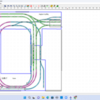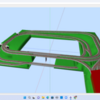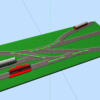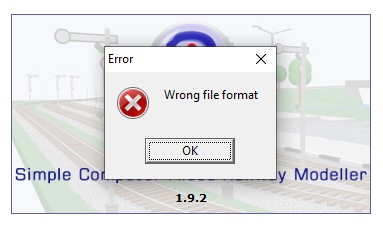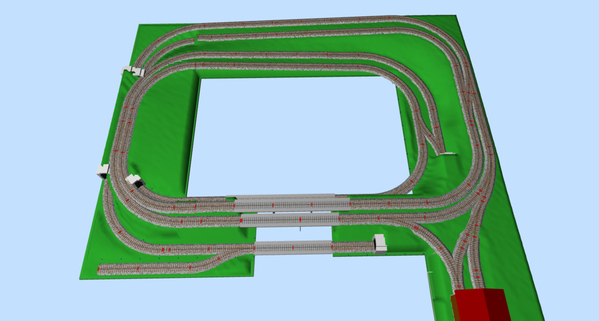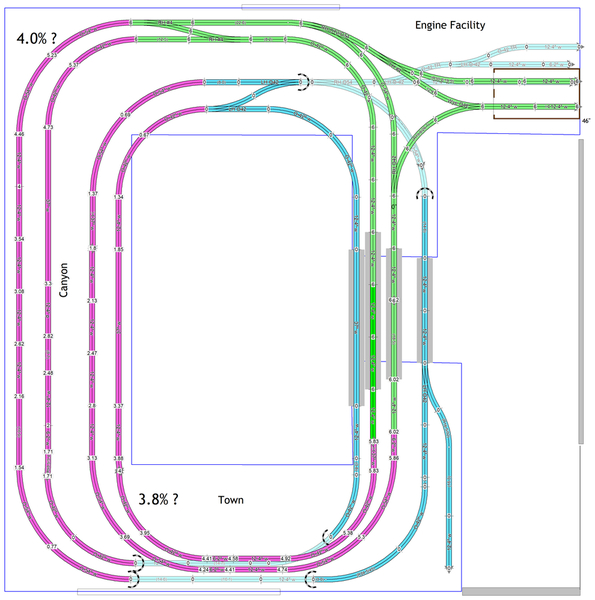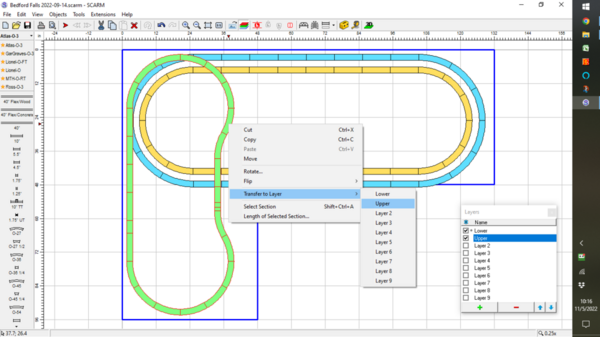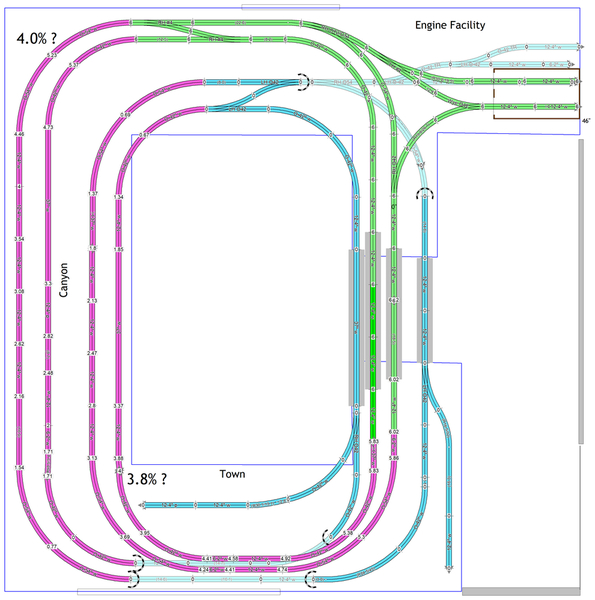Thank you, Bob, Dave, Jeff!
Dave, that is actually a new MTH RailKing SD9 30-20901-1. I bought it from Pats Trains in Wheeling. I will try to remember to get a better photograph and maybe a video.
Jeff, Thank you for the offer. I started marking up a drawing and decided to try my hand at SCARM. I got the track in, with only a few places it didn’t quite match up. This afternoon I was working on the grades and fixing what layer each piece of track is on. I keep forgetting to change layers. I’ll try and post it this evening. I got thinking as you mentioned that an 054/042 curved switch would be very long and not practical.
Jeff, did you move yet? How is it going??