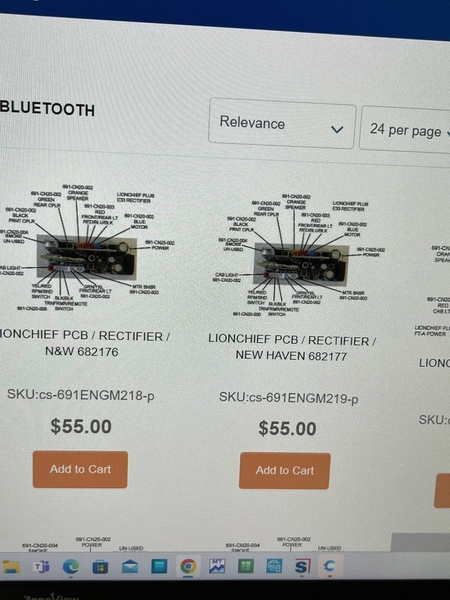I had a BEEP chassis sitting here with no reverse board, so I figured I might as well "improve" it. I dropped a Lionchief board into it, gave it LED headlights, and in less than an hour, I had a command controlled BEEP. The board is secured with 3M Dual Lock Fastening tape, strong stuff. The speaker is in a little plastic shell for a baffle and is just stuck to the ceiling with foam tape. I took the windows out to allow the sound to escape the shell.
Simple and cheap if you want an easy way to add command control to your BEEP. ![]()