Those of you who do R2LC repair, any hints before I order parts? What width of desolder braid do you use, do you use a pump, if so any suggestions. Any helpful hints.
Many thanks
|




|
Those of you who do R2LC repair, any hints before I order parts? What width of desolder braid do you use, do you use a pump, if so any suggestions. Any helpful hints.
Many thanks
Replies sorted oldest to newest
Other than occasionally replacing the triacs and/or the 5V regulator, I usually don't do any other repairs to these.
For the triacs (the most common repair item), I use a Soldapult and my Hakko soldering station.


$250 was a little steep for the FR-300, I'll stick to the $19.95 model I use. ![]()
I wouldn't use braid. purchase a electronic desoldering tool, like the one listed above. Do not press hard on the board as you will lift the eyelits and then it's toast. I hate it teaching young electronic tech pups, not to press and they do it anyway and destroy boards. Ohyeah, use flux
I use John's method. Use a sharp pointed tip and try to keep it on the component lead. The traces on the R2LC do lift easily. I have used braid also but only when suction fails to remove all the excess solder. Gary is right though about using too much pressure with braid. That will surely lift the trace.
If possible cut the leads off the component before trying to unsolder them. That allows removal one lead at a time vs trying to melt three leads on a triac or other component while pulling.
Pete
gunrunnerjohn posted:$250 was a little steep for the FR-300, I'll stick to the $19.95 model I use.
I've used the Soldapullt and a smaller workalike one forever. So I kind of wanted to try one of these vacuum pump ones. I'm not over the price yet. I kind of decided it's like buying half a set of passenger cars...that helps a little.
A trick I use with the small R2LC triacs as well as other similar parts, is to bend the bad part back and forth and leave the leads in the board with a bit sticking out. Then I put the board in my vice and hang a clamp on an individual wire and just touch the other side with the iron. The wire drops out easily. Repeat that will all the wires, then it's much easier to clean out the holes for the new component.
I've seen people try to desolder them with the leads in the holes, that's harder. If you're replacing IC's, I cut all the legs right at the part. Then for thru-hole IC's, I can use the same clamp technique to remove the leads individually. For surface mount IC's, having all the leads cut off the package makes it easy to just "sweep" the legs off the board with a swipe of the iron.
PLCProf posted:
I haven't gotten to need to use it yet. Some of the reviews I read look pretty positive. The negative comments have to do with wear issues rather than how it works when they get it. As an occasional user, I don't worry too much about wearing it out. We shall see how it goes...
Guys, the R2LC boards are getting old. They are short money and not worth wasting time to repair them. A call to Lionel and you will have a new one in three days or so. I use new R2LC boards often doing repairs. If you want to repair one for yourself, follow the outline John has conversed about. A bad R2LC board is very easy to diagnose. I pull the board and throw it in my Lionel board tester. If bad, it goes into the bad board box and I throw a new R2LC in the tester and program it for the engine it is headed for.
Many months before going to Lionel School, I was handed a package with the pin outs of Every Lionel board being used and told I had to learn them before going to school. I did so over the summer and it has paid off great doing repairs knowing where every pin goes.
I was always a fan of TMCC but am currently a huge fan of Legacy and the newer RCMC board that took the place of the original Legacy modular boards. Follow what the guys in this post pointed out to you and you will be able to get the job done.
Like I said Marty, I fix the simple stuff, usually the triacs where someone shorts an output to the frame and kills them. As for more internal issues, then I tend to agree with your analysis, just buy a new one.
I'll gladly take old ones with bad triacs and repair them. ![]()
John, due to the test of time I have been seeing a few more bad R2 boards than in past years. I have seen some bad code 11 found in the JLC GG-1 locomotives. I always do the AUX-1 ## reset on all engines with the R2 boards. I strongly suggest members save your reply somewhere as they may need it some day.
I try to keep at least the 08,11, and 13 versions in stock as those are the ones I see a lot.
You are right, of course, you should always do the AUX1,## reset anytime you program one.
John, it shocks me how many do not know about the AUX-1 and how important it is. We see engines that have sat for an extended period of time that do need the AUX-1. I had a guy about two years ago tell me he never heard of that and he thought I was making it up. Again, READ THE BOOK.
That's you Marty, always making this stuff up! ![]()
![]()
gunrunnerjohn posted:I try to keep at least the 08,11, and 13 versions in stock as those are the ones I see a lot.
You are right, of course, you should always do the AUX1,## reset anytime you program one.
Well, you got me. What is the difference between Aux1, ## "reset" and "reprograming" for TMCC or Legacy? I always thought a "reset" was Aux1 0 which really just put the engine back in a neutral direction state.
Reprogramming the R2LC is resetting the Microprocessor function; or am I missing something? It should be the first trouble shooting step with an engine that can communicate with the Command Base? Go to the instruction book and look at the programming code and follow instructions. It may be a single digit or double digit number.
Unfortunately Lionel did not discuss this in their Command Control Handbook that came with the TMCC sets originally. They only talked about ID changes. ID changes are not a reprogramming for TMCC. G
Modular board TMCC using an R2LC has a list of restore numbers that are used with the R2LC. Any R2LC board needs it's identity to be put in after the AUX-1. The same R2 board can be used for a few different engines. At the back of every engine manual is a section to restore features and it will give the number to be used following AUX-1 then engine number then needed code. Example if the engine is number 10. Slide program switch to program. Then press ENGINE 10 SET. Then ENGINE 10 AUX-1 THEN NUMBER NEEDED. Slide program switch back to run.
If you are doing this with early Legacy using modular boards, the process is the same with the exception of the AUX number. You want to use AUX-1 then 1 for steam and use 2 for diesel.
Moving on to the RCMC (best ever) board. Slide program switch to program then enter engine number then set. Done and over. No more AUX codes needed with the RCMC board.
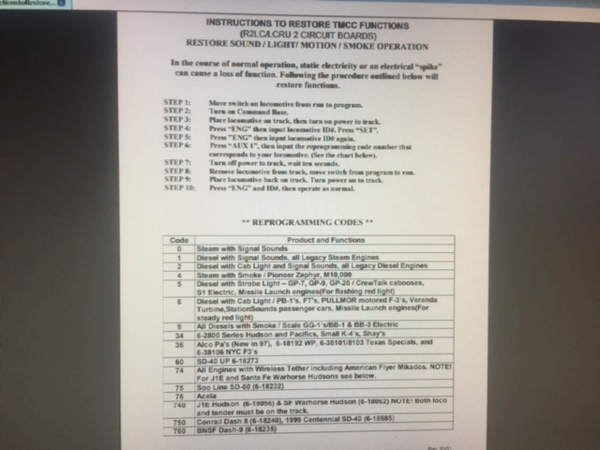
Marty Fitzhenry posted:At the back of every engine manual is a section to restore features...
It's in most manuals, but it did get missed in a few, mainly ones from the late 1990's.
Also, I don't think any of the LCRU2-based locomotives ever contained the restore instructions, even though most of the same codes apply.
TRW
Access to this requires an OGR Forum Supporting Membership
