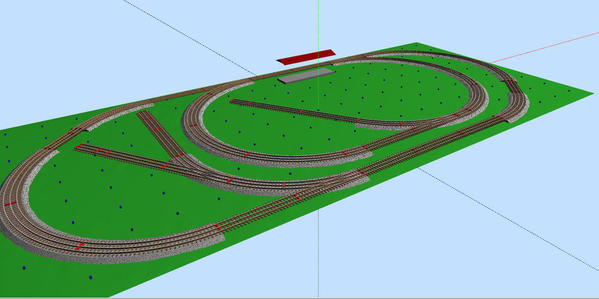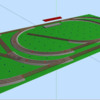Thanks! Keep up the great work. You'll keep getting the feedback.
That's fabulous work Mixy! The capability to create cylindrical figures is a great feature! It will be really interesting to see what people can draw. That loco is a great example!
A question: is it best to uninstall the previous version before installing a new version of SCARM? Or does the new install automatically overwrite the previous version? Does it matter? Thanks ...
Mixy, I love the program. I use it in conjunction with RRtrack to give me another perspective. I do have one question if you don't mind. I'm using Atlas O track, and I notice that the yard bumpers are not there. Am I missing them, or are they somewhere else?
WBT
Hi WB,
You didn't miss the bumper track. The Atlas O has the bumper as an accessory in 21st Century. (Item #6040) SCARM does not have an accessory library. The Industrial rail (roadbed style) does not have a bumper track.
Thank you guys ![]()
And thanks for all your comments and feedback - that is really important for me.
Today I published one nice gallery in the blog with very detailed SCARM screenshots, containing scenes from Indian Railways, that I found in FB:
Scenes From Indian Railways Drawn in SCARM
Here are just 3 of them:


These were created with the old versions prior to v.0.9.24, without the new cylinder figures. The new v. 0.9.25 will be able to produce even more realistic landscapes for those, who are interested to create rich virtual layouts in SCARM. Hope you will like these pics ![]()
Mixy
Yes, I know that ScaleTrax in SCARM will be great, but unfortunately I haven't the dimensions of the tracks and turnouts. MTH does not publish the actual dimensions in the catalogs - just referring numbers such "O80" for curves and turnouts. If somebody have these tracks as real pieces and wants to help me with measurements like for RealTrax before, I am ready to do that ![]()
Mixy
Mixy,
First, I want to say what a fine job you've done with SCARM. You've provided a great asset to our hobby. I do have a few comments/requests for you to consider (don't know if they've been mentioned already).
1. Floating start point - ie, the start point moves from track end to track end depending on proximity of track piece. This would require that when you pick a track piece, it appears on the screen and can be moved without attachment
2. Ability to move items without the control key - just left click / hold would be nice
3. Ability to rotate track piece after placement, but not attached anywhere. I run into instances where I'd like to eyeball the placement of a piece, and placing/rotating the start point doesn't show me what I want.
Thanks for your consideration!
Here are my comments to your comments ![]()
1. You can drag track from selection panel or move existing track on the plot and place it wherever you want, without using of Start point. If you wish to place the track very close to the existing track's start/end points, but don't want to use the automatic join feature, just press Esc key. See more here: QuickTip: How To Cancel The Automatic Joins in SCARM.
2. Other users are also asking about that, so I will consider redesigning of the interface in the future versions of SCARM.
3. This is same as 2. It will come in some of the next versions of SCARM ![]()
Mixy
Here are my comments to your comments ![]()
1. You can drag track from selection panel or move existing track on the plot and place it wherever you want, without using of Start point. If you wish to place the track very close to the existing track's start/end points, but don't want to use the automatic join feature, just press Esc key. See more here: QuickTip: How To Cancel The Automatic Joins in SCARM.
2. Other users are also asking about that, so I will consider redesigning of the interface in the future versions of SCARM.
3. This is same as 2. It will come in some of the next versions of SCARM ![]()
Mixy
Mixy,
Thanks for your answers and considering the changes.
Tom
Several users reported for a problem with the new SCARM 0.9.25 after update. This is probably due to corrupted download of the installation package, but may be also something else. It seems that on some PCs the installer is able to run and do its job, but after that the program crashes on startup. If you also experience such problems, follow the steps described in the link below:
Resolving SCARM Installation Issues
If the above link does not help, post a message here and report what is your Windows version (seems that Windows 8 machines are most affected).
Mixy
And here is the link to September railroad blog posts in the SCARM Blog.
One of the articles explains the Favorite libraries in details and shows how they can be turned off (if you don't want them in the selection panel).
Mixy
Several users from another forums asked about the file with the small steam engine that I used for demonstration of the new cylinder figures in SCARM v. 0.9.25 (see the 3D screenshot in the previous page). And here is it:
Drawing of Prussian T3 Steam Loco in SCARM
The article shows most of the steps in the drawing of a close representation of Prussian T3 steam switcher. The project is in HO scale, but it can give you some basic ideas and knowledge if you want to make your own virtual rolling stock in O gauge for SCARM. In example, here is the wheelset - as parts and assembled:

See more pics in the blog post and download the project file to see it on your own PCs.
Mixy
A Mac version....please??? ![]()
- Mike
I downloaded software, now cannot find it on computer??
BobDuckworth
Don't know what browser you're using, but I use Firefox. When you get to the SCARM home page and find the download link (just a little down from the top of page), left click once on the link. A popup box appears asking if you want to save the file. Left click on the Save box, and another popup appears telling you the drive and folder where you want the file saved to. Look through the contents (because, unless you just changed it, that is your default download folder) and you might see the file already there. If not, either change the location or not (but, be sure to note the location) and download the file again.
Good luck,
Chuck
Bob,
Click Start type SCARM in the search box. That will find it. Double-click on the result from the search and it will begin the installation.
Several days ago, I launched the new SCARM website, which now has modern look and responsive design and comes with a lot of new and updated information and resources about the program. See it here:
www.scarm.info
The site now works well not only on PCs, but also on tablets and smartphones too. Contents section is rewritten and optimized for easy navigation and access to the most important pages. The same is valid also for the documentation - it has new structure with many new and updated topics. See the new help page here:
Online help & FAQ about SCARM layout software
Hope you will like the new SCARM website ![]()
Mixy
Mixy,
The new Website is great. I have downloaded SCARM, but have not started to use it. I appreciate the information for a beginner and more advanced user.
Thank you so much!!!
SCARM makes it possible to create detailed custom objects to use on track plans ...
SCARM provided the track and signal. I made the trains, cars, planes, buildings and people with combinations of geometric figures. Some special shapes, such as the angled cab and front fenders of the Jeep, require text editing of the SCARM files. Globes can be made with multiple horizontal cylinders rotated on a common vertical axis. I've really gotten into this in just the last month, and will be creating more and better items ...
[Mixy: I am unable to contact you right now due to multiple email problems.]
Attachments
SCARM makes it possible to create detailed custom objects to use on track plans ...
SCARM provided the track and signal. I made the trains, cars, planes, buildings and people with combinations of geometric figures. Some special shapes, such as the angled cab and front fenders of the Jeep, require text editing of the SCARM files. Globes can be made with multiple horizontal cylinders rotated on a common vertical axis. I've really gotten into this in just the last month, and will be creating more and better items ...
[Mixy: I am unable to contact you right now due to multiple email problems.]
At the moment, SCARM can run natively only in Windows. However, there are users reporting, that it can run smooth under WINE and Parallels, but the second option requires a copy of Windows too.
I've been trying to get SCARM to work under WINE with Wineskin Winery, with no luck so far. Has anyone figured this out? What needs to be tweaked or added in WINE besides installing SCARM? I am far from an expert, but I have gotten a few software titles working very well. Any advice from anyone who has gotten this working would be greatly appreciated.
hi farwest,
Good to hear from you! There doesn't seem to be a lot help for you. I think you have the lead on the Wine project.
If you get it to install and open, head to the Tools>Settings and reduce the 3D editing as much as possible. 2D may only be what you can get.
At the moment, SCARM can run natively only in Windows. However, there are users reporting, that it can run smooth under WINE and Parallels, but the second option requires a copy of Windows too.
I've been trying to get SCARM to work under WINE with Wineskin Winery, with no luck so far. Has anyone figured this out? What needs to be tweaked or added in WINE besides installing SCARM? I am far from an expert, but I have gotten a few software titles working very well. Any advice from anyone who has gotten this working would be greatly appreciated.
Hi Farwest.
I am running SCARM under WINE on Ubuntu 14.04 Linux. I don't know what Wineskin Winery is but I have done basic track layout (O gauge Lionel and MTH) and everything seems to work. I haven't gotten into any of the advanced stuff but I would be willing to work with you to try and work out some problems. My replies may take some time though.
Steve
Hey Steve, Moonman and others interested,
Wineskin is a tool for making wrappers for Windows apps using WINE on OS X. I used it to get an old windows app, Plotter (a great application for photographic film and paper testing) to run. It works perfectly and required minimal messing around to get it working. I do not know much about WINE or Wineskin. I just tried Wineskin first and it worked.
The main problem with WINE on OS X, is that most of us OS X users don’t know much about how Windows apps work or what dependencies they need, so we just install Windows and live with it rather than trying to get things working using WINE resulting in a dearth of online knowledge of how to get things going.
Wineskin offers an array of configuration options which I don’t understand. To get Plotter working flawlessly, I only had to install MS XML Core Services from Advanced> Winetricks> dlls from within the wrapper created using Wineskin Winery (Wineskin has a GUI for Winetricks.) I figured this out from an error message I got on the first try. Then I used the the install option within the wrapper to install the app. There are a lot of dlls available. Perhaps SCARM needs some, however I am clueless as to which ones. Perhaps there are other configuration options SCARM needs as well, but I am clueless to those too. I think other ways of using WINE also use Winetricks and other configuration tools.
Steve, were there any configuration changes you needed to make prior to installing SCARM in WINE under Ubuntu? Any dlls or other changes to WINE? What WINE engine are you using? I’m using WS9Wine 1.7.29, which is Wineskin specific and I don’t know how that correlates with other WINE engines. It is the latest engine.
I have done a basic install several times. The installer runs fine and everything looks to be OK. When I relaunch the wrapper I get a Program Error window with the message “The program scarm.exe has encountered a serious problem and needs to close. We are sorry for the inconvenience.” When I click “Show details” a “Program Error Details” window appears with only “Loading detailed information, please wait. . .” No information ever loads.
I sense something is going wrong with the installation, rather than a missing dependency.
I’m not sure where to go from here. I have SCARM on a Windows box, but I’d like to get this figured out anyway.
Thanks,
David
Hi Dave,
Looks like we are in the same boat. I do not know anything about the internals of Windows.
I didn't know that WINE was available for OS X but since OS X is Unix based it makes sense.
I installed WINE because of SCARM and fortunately it "worked out of the box" otherwise I would have abandoned SCARM. I do not have Windows installed on my PC's as I blow it away when I install Linux so there are no native dll's in use. When WINE installs, it creates a Windows like directory structure and installs a bunch of dll's in the system32 directory. But I don't know what they are used for.
The version of wine I am using is 1.4 but 1.6 is available in the Ubuntu repositories. For now I am just going to leave it at 1.4. When I installed it, I did not have to do any tweaks or configuration changes. I only have it installed on one PC and don't intend to install it elsewhere.
Due to the platform differences, I don't think I will be able to be much help in resolving the issues you are running into. To stay away from Windows, you might want to try installing Linux on one of your platforms and running WINE from there. Just a suggestion.
Here is a 3D snapshot of a basic track layout I did with SCARM with a passenger station.
Steve
Attachments
So I just got into Scarm yesterday and started playing around with it. Where do I find the flex track feature if I am using fastrack as my track of choice? Also how do I set up my board? with the baseboard feature?
Hello Salvagni,
If you want to go with FasTracks, note that there are no flex-tracks in that system. You can switch to Atlas O or other library - the flex-tracks (if available) will be on the top of the tracks selection panel in SCARM.
To setup the borad, use the "Create Baseboard" menu command. See more about it here: How to create baseboard/workbench in SCARM
Mixy
Here is the list with all railroad blog posts for October in SCARM blog.
The next version of SCARM is almost ready and will be released soon ![]()
Mixy
And here is the article with the new Christmas Track Plan Examples in O-gauge with Lionel Fastracks in the blog.
See also all Christmas Layout Proposals in O-scale designed in SCARM if you look for ides about the Christmas train around the tree.
Mixy
Thank you Mixy for SCARM.
Ii was wondering if a hide items option might be useful in the side scroll selection menu. I find I keep picking the wrong item, and sometimes I only want to work with one type of curve like O36, but pick O31 by mistake. wit ha button to un-hide all so the library does not get hopeless lost/hidden. That and I keep bumping copy when I want to hit move, jsut my hands not listing i guess. Any way it could be greyed out when the courser is not lined up properly to avoid this miss click?
Thank you again
Hello Allin,
If you want to work with only one track, you can Copy it and then Paste when needed. Or you can just hit Spacebar and the last used track will be placed and joined again. I am afraid that hiding or graying some of the menus or options is not a good solution.
Mixy
I was wondering what the general consensus was when people use scarm and using fastrack as their track of choice, what should my tolerances be?
I was wondering what the general consensus was when people use scarm and using fastrack as their track of choice, what should my tolerances be?
End to end connections should be the default tolerance in SCARM or .079 or exact. The roadbed locks together.
Side to side alignment you can get away with a 1/16"(.0625) to an 1/8" (.125). More than that can push\pull turns or stress a straight.
Other than that, it's what works for you.
Carl, it's not that simple. The larger the loop or track circuit, the more tolerance can be worked in.
For example, in real world application, even these loops that are just outside my tolerance settings go together and work fine:


Like I said Rob, it's what works for you. The pulled curve on the reverse loop is not necessary when there are four combinations for 16" plus you can make a 6" from a 10" and get an exact fit.
The misalignments are more forgiving as in the second example, but why, when you can get a fit.
Whatever works for you.
Attachments
The misalignments are more forgiving as in the second example, but why, when you can get a fit.
$$
RE: Using SCARM on a MAC
I installed Wine on my Mac air running Yosemite 10.10.1 today and executed the Scarm Setup file on my desktop from the the terminal
this is the error message returned
cannot find L"C:\\windows\\system32\\.exe"
Have I missed something?
Can someone assist me with next step?
Ok - I tried again from the X11 terminal window and I now have a SCARM window open and ready to use on my Mac Air!
Will report if I have any problems with functional use od the SCARM program.
Hello Allin,
If you want to work with only one track, you can Copy it and then Paste when needed. Or you can just hit Spacebar and the last used track will be placed and joined again. I am afraid that hiding or graying some of the menus or options is not a good solution.
Mixy
Oh, okay thank you. i just have some at times troublesome hands and it makes using the controls at times difficult. Thank you.