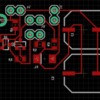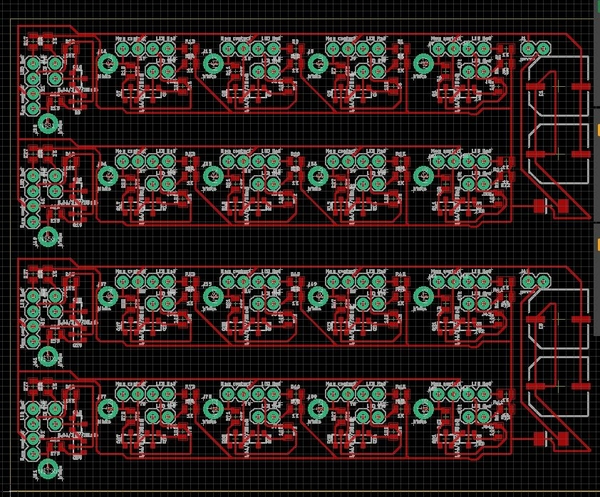Last year I posted an animated circuit that can control a series of DZ-2500C switch machines with a momentary contact switch on a panel with indicators using a red and green LED. For me, I have a complicated layout with a lot of switches so I cannot use the DZ-2501s button switches. Threse are just too big; resulting in a very large control panel.
Thus, what I wanted was a single small circuit board that could control up to 20 DZ-2500Cs. So, with the help of my son, a part time electrical engineer and his good friend, a full-time electrical engineer, I have finally completed the design of both the schematic and circuit board.
One of the key aspects of this design is that "one and only one" LED indicator is lit for each switch on the panel. There are several circuits sold that do not do this; and even a free circuit design from DZ. with both of those circuits both LEDs are lit, even though the brighter one indicates switch position.
I wanted no extraneous lighted LEDs. My first task was to learn Eagle ( thanks SparkFun). That is the program I used to make this design. This is my very first, virginal circuit board coming from a former structural engineer with really bad grades in the common core electrical engineering courses..

I'm still a ways to go from having this made and tested and then very likely revised again.
J1 is the 18vac power input; J2(labeled in wrong position) is below J3 both are wired to the red and greed LEDs on the panel. J4 is the contacts to the momentary contact switch on the panel next to the respective LEDs. Finally, J7 ( not sure what happened to the numbering since there is not J5 or J6) is connected to the WHITE wire coming from the DZ-2500C switch machine.
The capacitors and 4 1/2 w resisters are shown along with mosfets Q1 and Q1; and the rectifier shown near J2.
Once I get this completed and working, I will provide the completed circuit. I will be building a dozen or more for me.