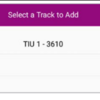You need to buy the app upgrade.
Yes, have controlled the variable channels using the app. Again, unfortunately- they chose IMO crippling their DCS controls and trying to milk more money from users.
I searched and found this older detail on the versions https://mthelectrictrains.acti...87691d356176df9.2527
April 19, 2017 – M.T.H. Electric Trains has released the DCS Premium version of its smartphone and tablet app for controlling a DCS layout wirelessly to the Apple App Store and Google Play store. The apps should be appearing in the stores today, April 18th. Current users of the FREE or STANDARD versions of the app will be able to obtain the Premier version via an in-app purchase. Users may have to manually update the app in order for the Premium in-app purchase link to appear.
First announced in 2014, the app is now available in three versions:
- a FREE version with control of 3 locomotives and limited features
- a $4.99 STANDARD version with full locomotive control (I take to imply this means variable channels)
- The all-new $24.99 PREMIUM version, which provides the user with full DCS control
The apps communicate with a separately sold DCS WiFi Interface Unit (WIU). Any Android tablet or smartphone and Apple iPhone or iPad will bring the DCS Digital Command System to life in a way never thought possible when first paired with a DCS remote control. Any of these smart devices can run the new apps.
The DCS Premium App allows operators to control an entire layout in command or conventional modes without using a DCS handheld remote. A TIU (Track Interface Unit) along with the separately sold DCS WIU is required for app control over the layout. Simply plug the module into the TIU, search for its WiFi signal on the phone or tablet, and begin running a DCS layout in command mode in no time.
The PREMIUM App also requires an update to the software powering the DCS Track Interface Unit (TIU). The new DCS software (Version 6.00) is available on the M.T.H. Website via a FREE DOWNLOAD. In order to load the DCS Version 6.0 software into the TIU and Remote, users must use the FREE DCS Windows Loader program to install the software. Older versions of the DCS Loader Program will not work on the new DCS Version 6.0 software.