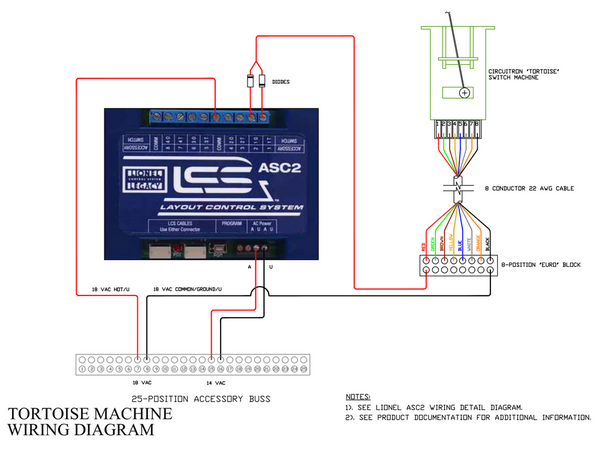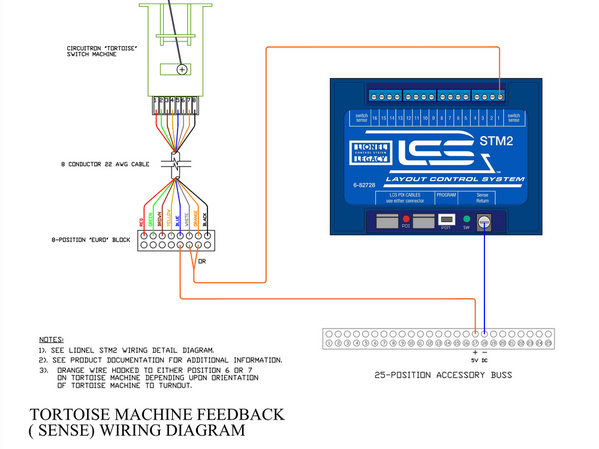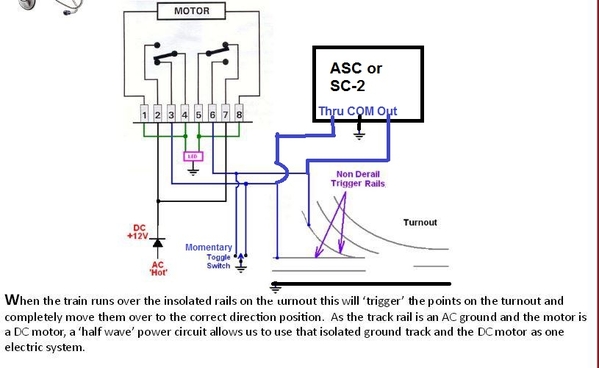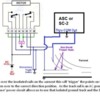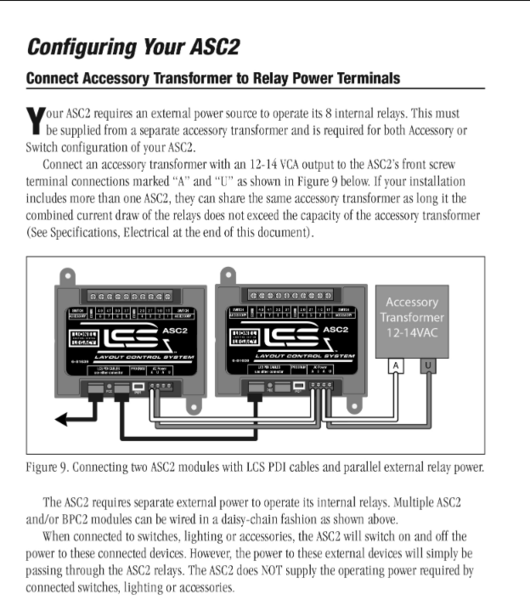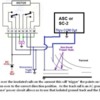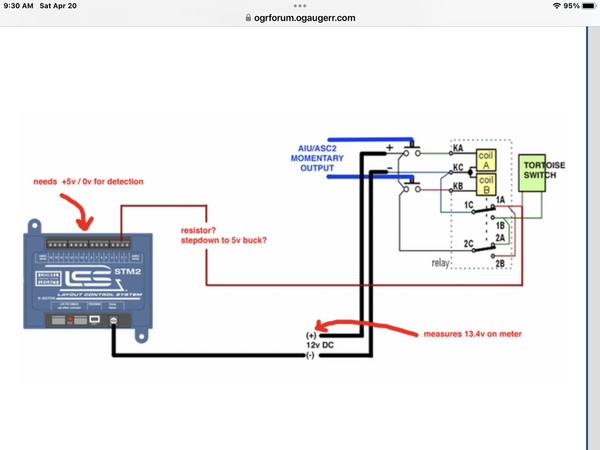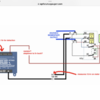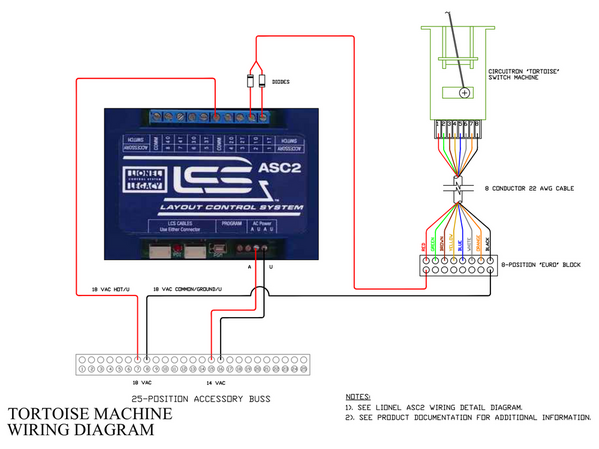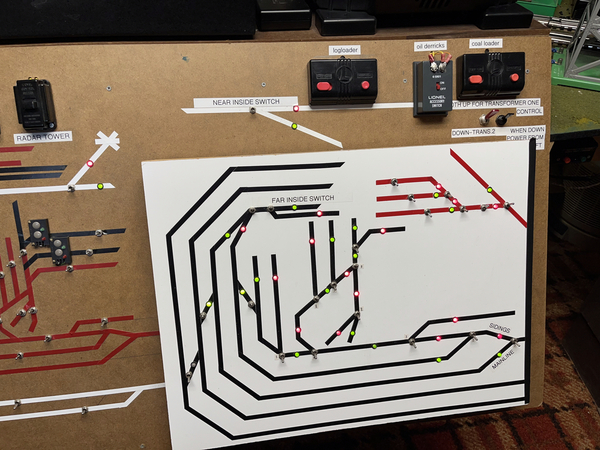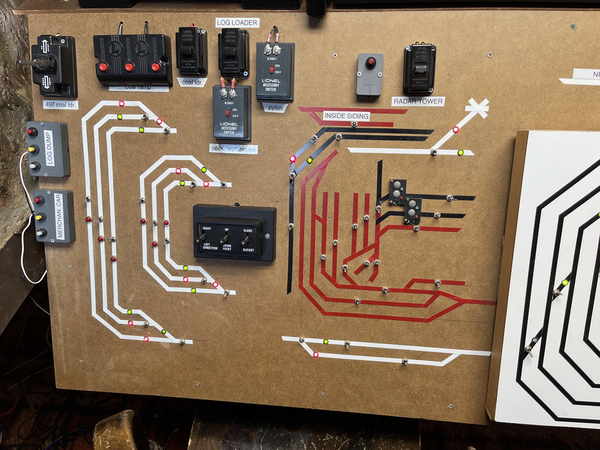Vernon,
I have a Barrett Hill DC switch (DB8 board and momentary manual switches) can you power the Tortoise switches through your ASC2 with DC power?
I was trying to research this system and maybe it's just the marketing, but that base- DB8, seems to mention toggle style inputs. You mentioned Momentary manual manual switches.
The most important thing is how the system handles a conflict. Example, if the output of the DB8 is toggled or latched and you parallel the ASC2 relays capable of 20A, the output of the DB8 might fail in conflict (DB8 set one way, the ASC2 commanded another). The hope is that we use momentary on both control methods, and neither latches a state, making the system free for other input (example anti-derailing sensing).
To me, some more robust relay outputs might be better insurance on the Berrett Hill control system, maybe some PTCs or fuses and low current limit on the source just for good measure? This is why I like the common wiring and basically using return path method of control. Any return currents are limited by the motor and diodes before ever hitting any relay, and all they do is connect to common.