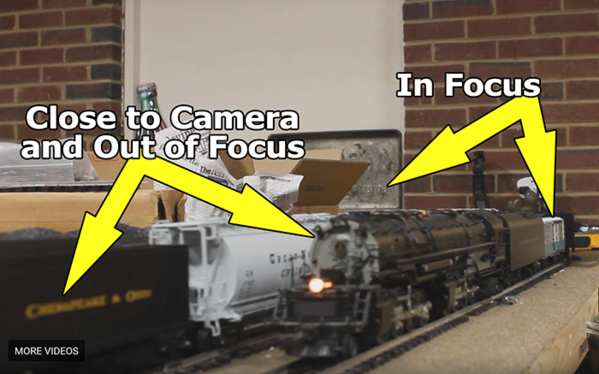In my experience, the Canon EOS M50 should work well for model railroad footage. It was released in 2018 and generally goes for around $650 when paired with a kit lens.
There's dozens of reviews of the camera on YouTube so if you're interested in the specs of the camera just search it up there.
It does have WiFi, so you can save photos and videos on your phone's camera roll. I've never used it so I'm no expert on this particular feature. Again, a review on YouTube should help explain that.
Here's some footage I got with it of my layout. I record in a flat color profile for a more precise color grade in post, so if you're wondering why the colors look bland here, that's why. I also had a Rode VideoMic Go recording audio. You can use the camera's built-in mic if you want, but I prefer using an external mic to spice things up a bit.
If you're curious on how it does filming real trains, check out this video a friend of mine shot earlier this month. He used no tripod, no external mic, just the basic camera and kit lens. I would share the one I made with "four-and-a-quarter", but I used two different lenses.
Hope this helps.