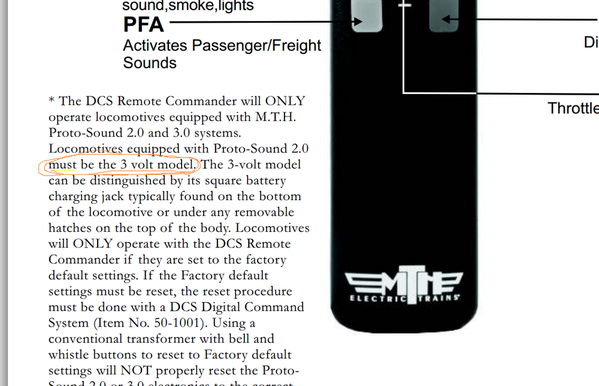As was noted by stan2004, there could conceivably be instances where a locomotive was tested by MTH prior to shipping (I thought they stated that they do this to all locomotives, although I've never believed that they do) or that a dealer tested it for a customer on a store layout (fairly easy to determine, even if the locomotive is in its box, by the way it is wrapped in the protective foam and plastic).
The point is, if the locomotive has ever been assigned an ID via the full DCS system, it won't operate with the DCS Remote Commander until it has been reset to the factory default. You need access to the full DCS system to do this reset (a dealer or a friend who has DCS can do this for you if you don't already own the system yourself).
The IR remote is line-of-sight, but DON'T point the remote at the locomotive to make speed adjustments or to activate features. It needs to be pointed at the receiver because that's where the signal is received. Instinct--I learned this the hard way myself--tells you to point the remote at the locomotive, but depending on where the engine might be on the layout in relation to the receiver, that may or may not work. The signal, no matter where or how it is transmitted, needs to reach the receiver.
As for the 5-volt vs. 3-volt PS2 thing, I just don't know. I'm sure I have some 5-volt PS2 locomotives in my collection, but I have never tried to run one of them with the Remote Commander. I have run several 3-volt PS2 engines with the Remote Commander, as well as a good number of my PS3 tinplate models.
I have the PS3 Christmas set that Jeff's girls like, and I really like the set myself. It's running on a transformer-powered layout beneath my Christmas tree at the present time, so I haven't yet tried it with DCS or with the DCS Remote Commander. I plan to sell the Remote Commander components that came with my set since I really don't need it (already have DCS Remote Commander on my tinplate layout and full DCS on my larger layout).
The DCS Remote Commander is an easy and fun way to operate your train, but it is no substitute for the full DCS system where you can easily make changes and access all the locomotive's various features.