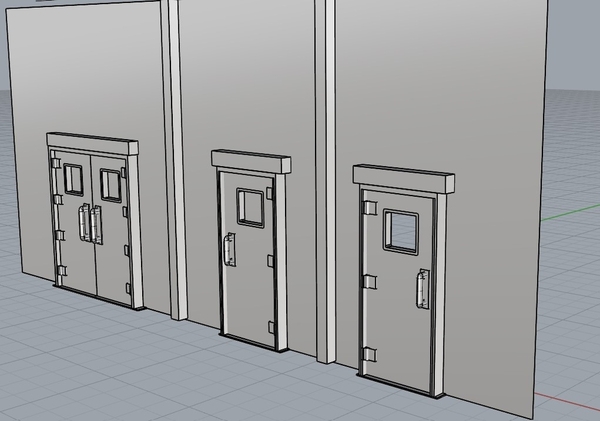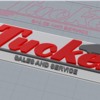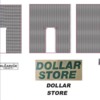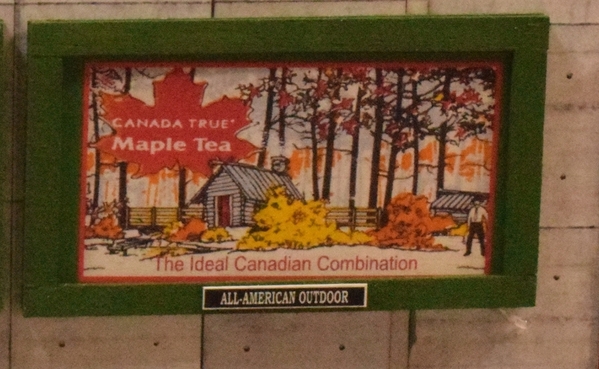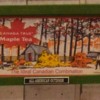"Evan Designs offers E-Z to use computer programs for printing buildings, window treatments, advertising signage, and window inserts. They offer pre-wired LEDs and decal paper for use in ink-jet printers. Their Modelbuilder Software upgrade download available to install." (As found in the Scenery Resources today)
Has anyone on the OGR Forum ordered and used the Evans Designs sign producer? Is the product simple to use?
thanks
Seth