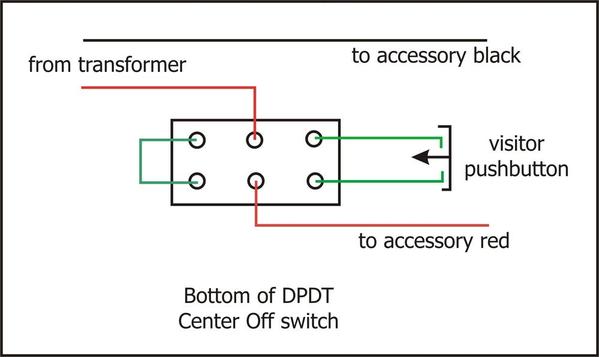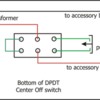I prewired my benchwork to bring all the accessory control back to the main control panels. One of my buddies places his controls right near the individual accessory. Since my walk-in is narrow due to limited space; I really don't want protruding levers from the benchwork, and I certainly don't want the controls on the table top.
Replies sorted oldest to newest
Bob,
My switches (DZ-2500s) are controlled through both the CAB-1 (TMCC) and the push buttons, which are installed on the fascia. My aisles are narrow as well, but it's much faster to follow trains around and push buttons on the fascia instead of the CAB-1.
Accessories / animations are going to be controlled through push buttons on the fascia. At this point, I don't anticipate having TMCC control of them, but that could change. I do have an Accessory Motor Controller (AMC) that I want to use, but no specific plans as yet.
George
Turnouts are controlled from nearby panels; accessories are operated by doorbell buttons on the fascia.
My CAB 2 and SC2.
From my DCS Remote.
While planning my Run Room I was able to set up almost all accessory controls for visiting kids of all ages. (It makes for interesting "follow up" after visits.)
The surface mounted single pole double thrown toggle switch controls the Unloader and Loader. Operating cars are staged with each accessory.
Control Box with push button activation is mounted on fascia.
Attachments
Thanks for all the replies. The layout is small, (8X12 with a narrow walk in, 12 – 18" ); I don’t envision much traffic in the walk in other than maintenance or someone wanting a closer look at something. Although I will be using DCS and TMCC to control some engines; I am not going to use those systems for accessories or switches. The switches, uncoupling magnets and blocks are already controlled from the panel. Matt, your comment about doorbell buttons got me thinking; I could install buttons on the fascia in parallel with the control panel for one button operations, e.g., sawmill, culvert, log, and some coal. This would facilitate maintenance and access for the kids. The multi-function accessories; especially those with levers, will be controlled from the control panel.
Bob,
I use DPDT center off switches on the control panel for some of my accessories. In the center position, the ACC won't work, in the down position, only I can activate it, in the UP position, the pushbutton for visitors activates it.
Not much extra wiring, lots of "control"
Ed
Bob,
I use DPDT center off switches on the control panel for some of my accessories. In the center position, the ACC won't work, in the down position, only I can activate it, in the UP position, the pushbutton for visitors activates it.
Not much extra wiring, lots of "control"
Ed
Ed,
Thanks, I like it!
Bob,
I use DPDT center off switches on the control panel for some of my accessories. In the center position, the ACC won't work, in the down position, only I can activate it, in the UP position, the pushbutton for visitors activates it.
Not much extra wiring, lots of "control"
Ed
Very nice idea Ed! I will definitely use that idea!
In case someone is looking at my suggestion and saying, "whaaaat?", I figured I'd post a diagram:
Ed
ps. I used plastic boxes like Susan's - the buttons and switches don't protrude into the aisle, and they provide space to label buttons on the front panel... I bought bigger boxes so each location can hold up to 6 buttons for future "ideas"
Attachments
Ed, thanks for posting the diagram.
Bob
those boxes look perfect- where do you find them?
The boxes are called project boxes, available at lots of electronics places and Radio Shack
You drill and mount buttons yourself
Ed
I installed the 213 lift bridge, tugboat, and gantry crane controls on the control panel.
I also added LEDs to the panel to indicate the position of the 213.
The AF barrel loader, and lumber mill as well as the Lionel coal shed will have dual controls. My coal shed (the one from Lionel in the series with the engine house and grain elevator) has a coal hopper built in with a manual release. My buddy's does not have the hopper. I intend to use an 022 solenoid to operate the coal dump.