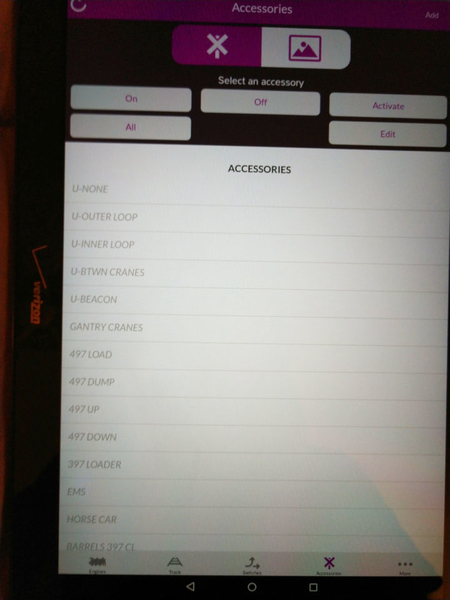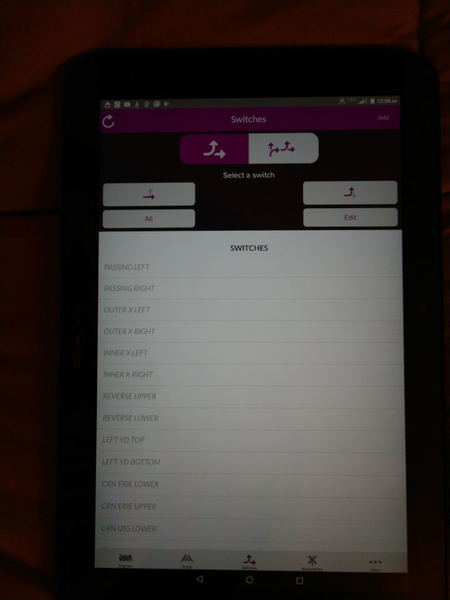Greetings,
I hope that someone can help me solve the problems that I described below. Thanks very much.
WIU won’t stay connected to router
I have the premium version of the DCS app. I use the Android operating system on my cell phone and tablet. The WIU (50-1034) will not stay connected to the router. After the sequence described below occurs, the app displays, “No WIU/TIU found.” Even in MTH only mode, the app cannot connect to the WIU.
Prior to upgrading to version 6.1, I had no problems connecting the MTH WIU with my router. I use a verizon FiOS router, which I purchased directly from verizon. The router has a mode button. Version 6.1 works with my both of my handhelds, however. I have always successfully installed new versions of DCS on my own. I have a Rev. H2 TIU.
When I power up the WIU, or after using the router’s mode button to sync the WIU with the router, the following occurs:
- Green light comes on
- White light flashes quickly, then flashes slowly, then goes dark
- While the white light is flashing, the purple TIU light illuminates
- After the white light goes dark, the blue Wi-Fi light illuminates
- After the blue Wi-Fi light illuminates, the white light illuminates again, then goes dark
- After the white light goes dark, the Wi-Fi light goes dark.
Accessories and switches grayed out, TMCC engines inaccessible
- Prior to updating my TIU and two handhelds from DCS version 5.0 to 6.1, I backed up the DCS data. I changed “.txt” to “.mth” on the backup file. Note: I kept a copy of the back up in text format.
- I e-mailed the “mth” file to my cell phone and my tablet. er I clicked on the downloaded “mth” file, the MTH app found the “mth” file and installed the contents of the file. The names of my accessories, switches, scenes, and TMCC engines appear in the app; however, the names of the accessories, switches, and scenes are grayed out. Furthermore, I cannot use the app to operate my TMCC engines.