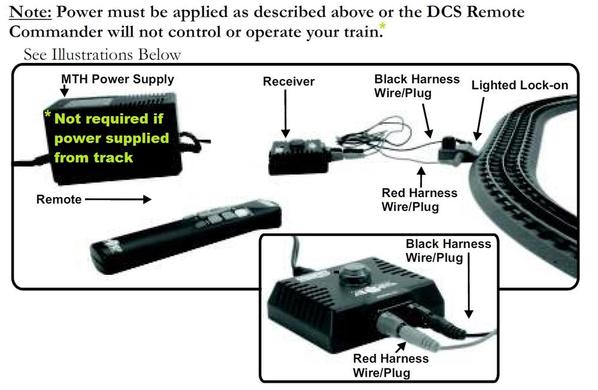Hello all, I'm the guy from this thread, who was trying to fix their RailKing Triplex that was stuck in neutral. After a four-month wait time from TrainWorld, I just got the Remote Commander in today. However, the power input is some type of weird inverse-jack thing, which according to the manual requires input from a MTH Transformer or Power Supply. Considering that this was not mentioned anywhere in the product description on either MTH or TainWorld's site (in fact it directly states it "can accept any power input (AC or DC) up to 20 volts and 8 amps"), and that the only two transformers I have are a Lionel ZW and CW-80, this renders the product completely unusable to me.
My question then becomes: is there any way to get around this without buying a whole new transformer? Some sort of adapter, licensed or otherwise? Or could I solder a wire to the jack? I want to make sure that any loop-around I use won't immediately fry the commander. If there's no safe work around, I'll probably return the commander to TrainWorld and bite the bullet for the $20 factory-reset fee my local hobby shop is enforcing (which is just ridiculous).
Thanks in advance for your input (hehe)! The clock to get my Triplex running continues, apparently. I could also add pictures if that helps.