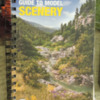REVISED 7/21) I decided to add more explanations to some of the steps in this process. New material is in italics
I would guess many of us have been taken in by the Woodland Scenic ads that show spectacularly realistic vistas of grassy meadows sprinkled with weeds, bushes, and trees, and outlined with fences and roads. Their intent, of course, is to showcase Woodland Scenic Products.
So I decided to challenge myself to create the same type of scene on my layout. This is what I ended up with:
The first thing I did was to buy Woodland Scenics book. The Complete Guide to Model Scenery, Published in 2020:
Yes, it is all about their products, to be sure. But this 260 page book goes into great detail on all aspects of scenicing your layout..from how to support and lay your track, to making roads, to making water water features, to installing and lighting structures, and most important for this post, to creating realistic scenic vista. The book even shows you how to make submerged plants and ice scenes! The tips and techniques are both useful complete. Here is but one example: After applying static grass, drag a brush with adhesive across the tops of the grass, and sprinkle on “Plant Hues” to replicate seed heads on the grass. Do the same thing with flowers on bushes.
The one caution I would note about this book is Woodland Scenics has a bewildering number of adhesives, with each designed for a specific purpose. For example static grass is applied with "Static Tac." Unfortunately they have a myriad number of products with the “Static,” or “Tac,” or “Tuft” in their name. Compounding the confusion is they use terms that are normally interchangeable, but describe two very different products. E.G. “Scenic Glue” and “Scenic Cement”. So you need to keep them all straight. The book tries with an introductory section of the products used in each section. But the slight differences in names frequently headed me back to the index.
All that being said, I did find a lot of their Scenic Adhesives to be superior in their function. For example, "Scenic Glue" works much better than Elmers in applying bushes and pieces of grass mats (higher tack). Similarily, "Static Tac" works much better than diluted Matt Medium in applying static grass as described below.
I used the book as a useful starting point, but I did not follow it to the letter. For example, I made my own trees, I used Heki Wildgrass (with Noch leaves) to model crawling leafy vegetation, I made extensive use of Martin Welberg shrubs and grass mats. And I have my own way of making rolling landscape.
The base for all my scenery is the standard pink foam insulation. I carve it to the basic shape I want with a Sawzall blade in a holder. In this case my foam is mostly flat, with a rolling lip at one end. But it is not a regular shape as discussed later:
The tee pins are the fence lines, the colored map pins show where the ground level will be above the flat terrain. When this photo was taken, I had already temporarily laid down some ground cover. (In other words this secton went unsceniced for quite awhile and I did not want to have to stare at pink foam.)
To get a realistic rolling variation in ground height, I lay down polyfiber in the shape I want.
Subtlety is the name of the game here. I then cover the polyfiber with plaster cloth, making sure the sheets go well onto the pink foam ground cover
Next, I carve a broad gully into the pink foam using the Sawzall blade, a breakoff knife, and a Stanley Sureform
Finally, I cover everything with Sculptamold. Its main purposes are to cover up all those small square holes in the plaster cloth, hide the seams, and smooth out any sharp edges:
Next I apply the base ground cover: Dirt colored paint, Brennan’s Natural Earth Fine, Woodland Scenics Fine Turf Earth and Woodland Scenics Fine Turf Earth Blend. Apply these randomly both in distinct patches and blended together. The approximate ratio is 60/20/20. Make sure the ground cover is glued well to the foam. This will lead to some darkening, but don't worry its only a ground layer and will be mostly covered anyway
For the fence I used Woodland Scenics Rail Fence. I cut off all the molded in mounting posts, drilled each post for a .051” diameter hole and glued a cut off T Pin into the hole. I left about ½” sticking out, and held the pin in the hole with Gorilla Super Glue gel. Installing the fence was a matter of sticking the pin into the scenery. The pins easily penetrate the Sculptamold/Plaster Cloth. And of course can be moved if you got the position wrong.
The fences are designed to work on fairly flat terrain. I had to bend the rails to follow my terrain. After inserting the posts on one section of fence (making sure the posts are vertical), I then BRIEFLY applied a soldering iron to the end of the upper most rail closest to the installed post. I bent the rail down or up so it is in the proper position for the next fence section. Hold the rail to the new section with liquid Styrene Cement. Repeat for the other two rails. In some cases the fence section were only one post and three rails. Eventually you end up with this.
I started with the plants outside the fence. Here I have installed Creative Accents grape vines:
The trees are stand-ins. About those grape vines... Its not that I modeling wine making in New Jersey, its that those grape vines, which come in 6" long sections, are a great scenrry block from about an inch high all the way to the ground. The vines have two stalks at either end that are glued to a 1/16" thick x 3/4" wide board. I cut off the stalks right at the board, drill the holes and glue in cut tee pins just like the fences. This enables the vines to follow the terrain, as well as curve. For a lot of the bushes outside the fence I used Martin Welburg Studios grass mats (Available from Scenic Express)
As the instructions show, don’t use the mat as one piece. Tear off small sections and glue in place with Scenic Glue. The backing on the mat tears easily and is quite thin. After you tear off a piece, coat the bottom with a thin layer of glue, and press the piece into the scenery. Take particular care to hide the edge. Use Tee pins to hold the edge down until the glue sets. Also, these busshes are delicate, and easily succumb to fat fingers. So use tweezers
You can also see some Heki Wild grass (Scenic Express) and some static grass between the bushes. Add these after the bushes are firmly glued down. I will add Noch Leaves on these (held with Hairspray) to give that aforementionned crawling leafy appearance. For the steep slope in the front I used Scenic Express Briar Patches (medium and light green), suitably cut up.
As you might have guessed that slope is a needed for this section to clear some hidden trackage. The small magnets are used to hold a tunnel portal.
You can see the section has now grown trees (Scenic Express Super Sage, Christmas Village tree armatures, and Noch Leaves) as well as some bushes along the back.
The way I blend this scene into the background is as follows
1) I create a vanishing point that is obscured by something. In my case the two fence lines converge and curve to the right behind some trees.
2) The terrain slopes downward starting a few inches before getting to the background
3) I plant some small bushes along a row, about an inch in front of the background. Again use tee pins glued into a hole in the stalk to hold them down. Insert them by grasping the top of the pin just below the stalk, and push them into the terrain. As in the Welberg mats, the bushes are fragile.
4) I glue a wall of Ivy with an irregular upper edge to a green painted piece of .020” thick styrene sheet. This is at the background. The Ivy/styrene totally blocks the blue sky background, except at the top, so you can see the sky peeking behind the tops of the tree line. This is not a good photo, but itshows what I am talking about. You can see how the fence line follows the terrain.
I applied the static grass last. The main keys to making this look good are
A) Vary the length and color of the grass
B) Don’t cover everything. Leave bare areas for animals to walk on and tree roots to spread out. And to make it more interesting
C) Woodland Scenic Static Tac really works well. It is the right viscosity to both spread easily and hold up the grass. It does not dry out quickly so you can apply more/different grass as needed. And it seems to make intimate contact with the ground needle/nail so the glue really behaves as a uniform electrode, as it should
D) Use two different Static Grass applicators so you don’t waste time (i.e. try to beat the time for the glue to dry) reloading when you change grasses.
E) Use a small weak vacuum to regularly suck up errant grass after each application. Woodland Scenic sells one, but you can use any cheap dustbuster. It took me a while to get the hang of this.
F) Use a small comb, such as a moustache comb, to groom your grass and dethatch
G) Cover what you don't want grass to get on (Planned bare spots, fences, bushes, etc) with wet paper towels, aluminum foil, etc. The grass has a static charge and tends to resist attempts to vacuum it up if it is on leafy bushes. Actually, you tend to vacuum up the bush along with the grass!
That’s really about it.
Here are some other photos around the scene.
The tunnel with tracks (which is why this thing has such an odd shape)
One of the advantages of making your own trees is you can vary the “transparency” of the branches. So you can create some nifty views of buildings poking through the trees:
Here is another example, from a different part of the layout:
And here are some other photos of the area:
I posted this on Weekly Photo Fun. I titled this one “Caged Shark”
An overall view of the town next to the entire scene
And finally an “impossible to see unless you climb on a ladder behind the layout view:”
I had some fun doing this, learned a lot, and hope the forumites found this useful.