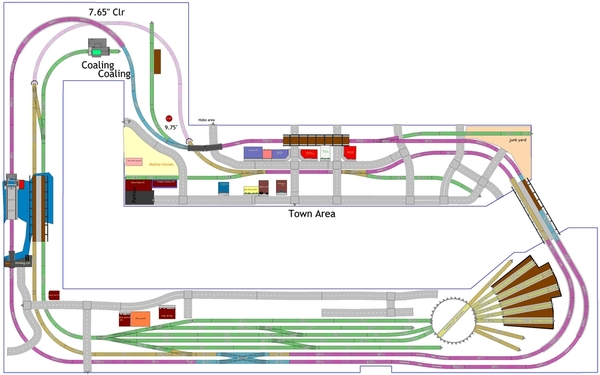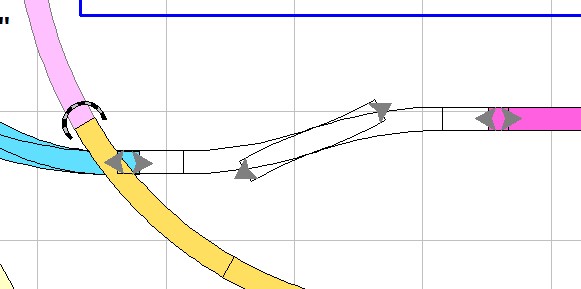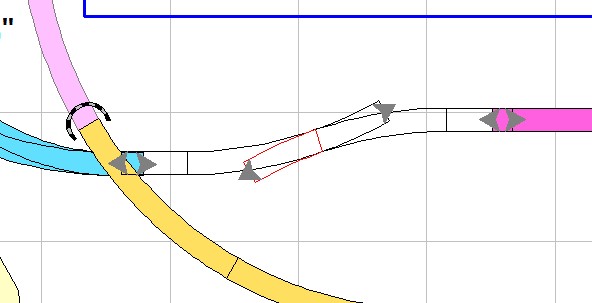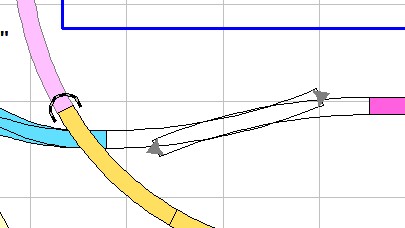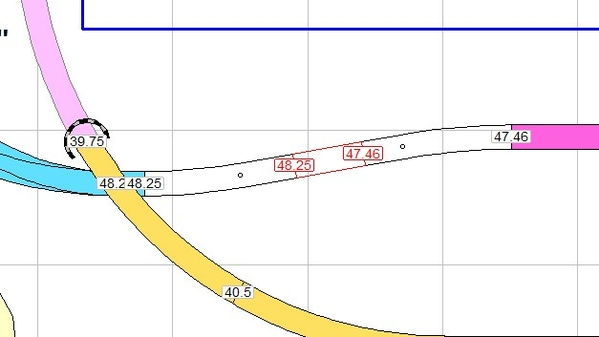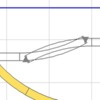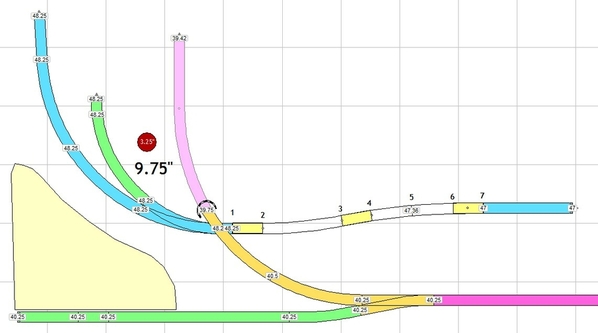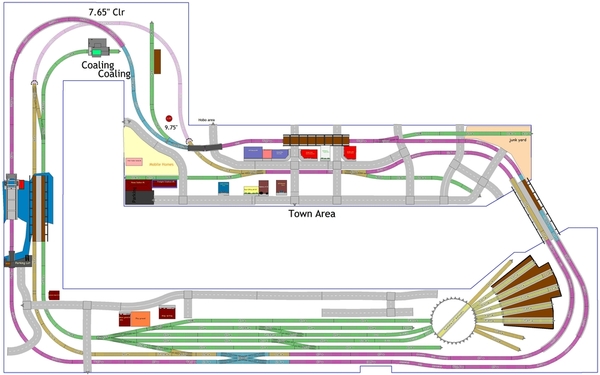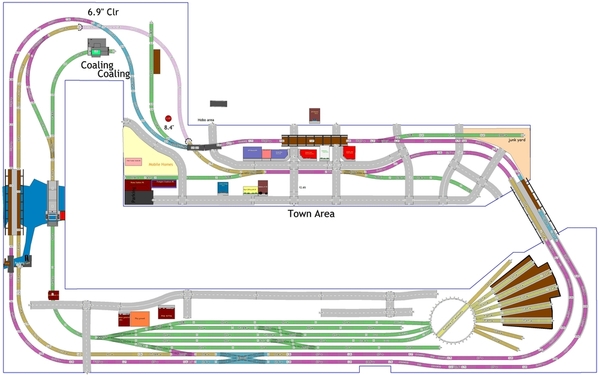John, Dave can tell you my plan for my Town on the Hill (Thomas West Virginia) took a big hit when I bought that two stall engine house and put in the wye and two stalls. There won't be room for all the town buildings I had planned with steep streets connecting levels, but I'll fit a little in. A new opportunity can wipe out plans in a second. ![]()
John, no, I don’t have a color-code for grades of different slopes, never saw a need. I try to keep grades below 3% unless someone needs them lower. Besides, labels tell me what the grades are. 😉
Over/under sections are hard because you simply don’t have the space given all the other stuff you want, like the double truss bridge, double-crossover, different grades on both mains throughout, etc. if you were designing an HO layout you could have all that, but O Scale needs so much more space to get high enough. And even though modern engines can do grades of 5% or more, no one wants to go that steep because it’s not realistic. And no one (outside of Mark) wants to take the time to test their engines to see how steep they can go and what they can pull. If you look at layouts with a lot of over/under sections, they generally have trains on 2 levels with a grade between them. Very few are like freeway overpasses that they go up and over in a short distance.
@DoubleDAZ posted:John, no, I don’t have a color-code for grades of different slopes, never saw a need. I try to keep grades below 3% unless someone needs them lower. Besides, labels tell me what the grades are. 😉
Over/under sections are hard because you simply don’t have the space given all the other stuff you want, like the double truss bridge, double-crossover, different grades on both mains throughout, etc. if you were designing an HO layout you could have all that, but O Scale needs so much more space to get high enough. And even though modern engines can do grades of 5% or more, no one wants to go that steep because it’s not realistic. And no one (outside of Mark) wants to take the time to test their engines to see how steep they can go and what they can pull. If you look at layouts with a lot of over/under sections, they generally have trains on 2 levels with a grade between them. Very few are like freeway overpasses that they go up and over in a short distance.
Dave, I'm glad you remembered!! The testing was worthwhile in that I proved to myself that the grades could be done successfully in a small room. Folks who don't like grades that steep, may have a lot more room to work with. ![]() If I had more room, then it wouldn't have been an issue.
If I had more room, then it wouldn't have been an issue.
Well, Mark, you probably wouldn’t have the layout you have if you hadn’t done that test. I get the desirability of things like 2% grades, O-72 curves, articulated engines, etc., but O Scale just doesn’t allow that stuff in the spaces many of us have. I tend to look at graduated trestle sets for guidance and they approach 5% grades, so for me that’s allowed when necessary. I’d much rather have things like that than 2 simple ovals in the same space. For me it’s the difference between a Figure 8 with a crossing vs one with a graduated trestle set just to avoid a steep grade. If I had to choose one, I’d always opt for the trestle.
You are absolutely right, Dave! If I hadn’t tested it out, I probably would have gone with the 2% people with larger layouts advise. It’s all about compromise.
Thanks Dave & Mark for sage advise. I do realize I do have a lot of room and opted for yard and rh/tt that EATS up real estate fast! Add the crossover and the dual track bridges, the real estate is gone. So going back to wants and needs there has to be compromises made and adjustments along the way. Again thanks for all the help
John
Yes, John Armstrong, the acknowledged dean of layout design in the scale model train world, calls it 'Givens and Druthers'. What do you Have to have in your layout and what would you Like in your layout that could be expendable. You are getting to the point of weighing the druthers to see which are expendable, but there is room for change of mind once you are building.
Thanks Mark for the encouraging words, I am still pondering the height of the main table level. LOL Looks liek I will go down to around 37" then add plywood, honosote, roadbed the trains will be around 38.25" I can deal with the under table work height as it is only during construction. Final table height will be for the life of the layout and will be something to always deal with, reach, viewing level maintenance etc.
@DoubleDAZ posted:John, no, I don’t have a color-code for grades of different slopes, never saw a need. I try to keep grades below 3% unless someone needs them lower. Besides, labels tell me what the grades are. 😉
Over/under sections are hard because you simply don’t have the space given all the other stuff you want, like the double truss bridge, double-crossover, different grades on both mains throughout, etc. if you were designing an HO layout you could have all that, but O Scale needs so much more space to get high enough. And even though modern engines can do grades of 5% or more, no one wants to go that steep because it’s not realistic. And no one (outside of Mark) wants to take the time to test their engines to see how steep they can go and what they can pull. If you look at layouts with a lot of over/under sections, they generally have trains on 2 levels with a grade between them. Very few are like freeway overpasses that they go up and over in a short distance.
Guess I should be doing that exercise now while it is still in design stage and not after grades are finished! I fall into the group of not wanting to take the time... but I will, I have old Lionel Berkshire steam and Illinois Central Diesel that need to be tested along with several others. These are vintage 1960 models that I crammed in ERR upgrade. At least I tested the upgrades. ![]() They work.
They work.
John, Yes I would advise you test those two since the motors are older they may not pull as well as never engines. With newer engines, I'm sure they would work with the short trains I can run. You will have the room to add on more cars than I can, so they may not do it. Of course we can always do what the prototype does, double head steam engines and mu diesels! ![]()
John, if you lower the table height you can use the Height Shift tool in the Toolbox. Just select everything using the Edit/Select All option and decrease the height by 4.75” to go from a track base height of 43” to 38.25”. You will have to manually fix the length of your legs. In fact, if you decrease it by 43”, the framing, etc., will be below the base and all track heights will be relative to the tabletop, not the floor. Try it, you can always change it back.
Mark, I will heed the advise and do m older engines for sure, although my grades are not that steep, I may try steeper grades so I know what wiggle room I have!
Thanks Dave for another scarm gem of a tip! I will do it after I save original as a copy.
Yes, my steepest was planned to be about 3.7% I think , but ended up being 4%. I had tested it up to 6% for the original layout plan With about 5 cars I think.
John, SCARM has an option to save a BACKUP every time you Save. It’s a lot easier to delete the backup files than remember to manually save a backup or lose something.
The main test needs to be down to avoid trains going too fast.
Thanks for the info guys!
John, the scrap yard siding looks good to me. Lets see if Dave sees something that you and I don't! ![]()
John/Mark, the junk yard looks fine, but I did have to fix some disconnects on the left side grade at the Blue switch and the lower left road. The joints were probably hidden by the height labels and went unnoticed.
Anyway, I then had to fix the flex curve between the 2 bridges and the larger bridge. It's difficult to get a single flex track bent correctly in the software, so I inserted a 6.2" straight at an angle in the middle and connected it with flex tracks on each end to make sure the curves were O-72 or larger and minimize the "S" curve effect.
I updated the grade percentages. They're based on the bridge and switches being flat. As you can see, the grade between the 2 switches in the town is 3.3%. If you include the right-hand switch on the grade, the overall grade becomes 2.6%, but you'll then have a slight grade on the spur. The same is true on the spur going to the junk yard. I don't see a problem with that, just be aware of it because the spur has to be flat at the point where cars might be parked.
Attachments
John and Dave, The plan is looking good!!
John, Build it, and they will come!! ![]()
Dave, you are amazing. I have gained valuable insights while observing your efforts.
Jay
Thank you, Jay, just trying to be as helpful as I can.
Getting those joints to work out with pieces of flex track is my biggest problem with SCARM on my plan. Occasionally it worked slick. The rest I could never get, but Dave did it. John is doing great with SCARM, but having similar issues. Grades also.
Don't feel bad, John. I had the same problems.
Mark, just a quick tutorial of how I did the flex in the town. Maybe it'll help some readers. And, yes, Geometry was a favorite class in high school. ![]()
First, I added O-72 curves on each end.
Next, I added some straights to see how close the curves came to each other.
They didn't meet, so I moved one set to meet the other.
Then centered both.
Next was "snipping" each so they joined. This is tricky with curves because you have to find a point close to where both meet and the Snip Off tool shows in the menu.
Once that was done, I didn't like the "S" curve.
So, I started over with O-138 curves and noticed I could insert a 6.2" straight to reduce the "S" curve effect.
To get it centered, I deleted the curves and added 12.4" straights and centered a 6.2" straight between them.
Obviously, the straight needed to be rotated and I settled on 10°.
I deleted the longer straights and added the flex on both sides. As you can see, they didn't connect because the heights are different.
A lot of folks see this and think they won't connect, but all you have to do is edit the heights.
Once that was done, I changed the color and selected the entire grade, edited one end to get the percentage and that was it.
The result is a smoother curve with minimal "S" curve effect.
Attachments
Dave, thank you for posting that. There are a lot more steps involved than I thought. No wonder it seldom worked for me.
Mark, with some experience you can cut that down to a single step with a single flex track by eyeballing the first curve, left-click, then the straight, left-click, then the final curve, right-click. Too often folks who try that though end up with a final curve that is too tight or just doesn’t look close to symmetrical. If it weren’t for the building below the end straight track, I’d have smoothed things out more with a full 12.4” straight. Of course, when track is laid it’ll be done with a single flex track, just going to take some planning and patience to get the curves smooth. And I don’t think flex is supposed to start or end with curves, but I don’t know it that’s true or not.
Thanks Dave for the detailed lesson! That is why you are the wizzard of scarm! Can anyone answer Dave's question if gargraves flex track can start or end with curves?
Thanks
John
John, there always has to be at least a little straight section before you start curving or chances are you’ll end up with a kink at the joint. I remember someone suggesting a 6” lead, Mike-CT might have some thoughts.
Dave, I was trying it with a single step and it usually wouldn't even connect. The straight on the ends makes sense, but I don't know how long it needs to be.
Mark, are you sure it didn't connect? Did you check the heights on both sides of the joint to make sure they were the same? In the example, you generally end up with the height on the left side at 48.25", while the height on the right side is 47.46" or something like that. You have to change one to match the other.
The comment about straights on the end wasn't meant to apply in the example as shown. My point there was that IF a straight section is in fact needed, then that example will not work and the section needs to be reconfigured.
In this example, I created a yellow rectangle the size of a 6.2" track. I did this because using an actual track would have let the flex track connect to it when I want it to connect to the blue switch.
-- I then placed the yellow rectangle where a 6.2" track would usually connect (point 1) and replicated it on the other blue end (point 7).
-- I then added a 3rd rectangle as close to the center of the other two (point 3-4), both side to side and up & down.
-- I then rotated it 10°.
-- Next I added a flex track at point 1, moved it to point 2 and left-clicked.
-- I kept moving it to point 3, left-click, point 4, left-click, point 5, left-click and point 6, where it ended, so right-click. This is where you have to eye-ball where you think the curve will best meet point 6.
-- I added another flex track and moved it to point 6, left-click and point 7, right-click.
Now, because point 5 has 2 curves of flex meeting each other, I'd be inclined to end the first flex track halfway through point 3-4. That way both flex tracks have 3" straights that meet each other.
The thing is dealing with flex track in this manner is tedious work in software and those who use it need to understand how to use it. It's not unlike easements for grades where SCARM will say a grade is 3%, but it's actually more when you consider the easement to make a smooth transition, something I think you understand very well. When dealing with flex track, you can fasten the first few ties, but as soon as you begin to bend the rest, you are liable to introduce a kink at the joint in 1 rail or another. This tendency is reduced with a straight lead and why I saw the 6" recommendation.
Attachments
Okay I think I get it now. Maybe it connected but I couldn’t get rid of the tail that needed snipped off. It has been a few months since I worked on it.
Hi Dave I tried my hand at moving the main line 1 further from the back which I was thinking about scenery behind it, let me know your thoughts.
Attachments
I Think Thanks, most accolades go to Dave, Mark and all who else helped!
John, don't take this the wrong way, but you've given me headache. ![]()
I didn't get to look at the changes you made to the left side before I noticed this version doesn't include any of the changes I made to the version with 109a in the filename.
Anyway, I also noticed that the elevations from the mobile home park through town are all messed up. The curve from the blue switch to the bridge is back to not being smooth. The orange tunnel track under the overpass goes from 1.5" on one end to 2.25" on the other, a 3.9% grade. I believe this is an error in SCARM as a result of including the switch in the grade computation. If I just use the 2 orange tracks to go from 1.5" from the purple tracks to 2" at the switch, I get 1.75" and 1.3%.
The tracks above that are now flat at 8.75" past the bridge. The switch on the right at 8.45" and the spur at 8.75" with a 1.2% grade for the first track. Unfortunately, with the switch at 8.45", the grade from the bridge to the switch is 2.0%, but after the switch to the next bridge is 3.0%. Now, if you put the switch on the grade, the lead is 8.38" while the exit and turnout are at 8.02" for a 2.5% grade. The first track of the spur then goes from 8.02" to 8.75" for a grade of 2.9%. This cab be adjusted because there is enough lead to the junk yard. The other thing is that a switch on a grade is probably frowned upon, possibly because the points may not to seat all the way and cause derailments. That's why I plan for switches to be flat and the grades to/from the switch be set to desired percentages.
Okay, so when it comes to the major change you made on the left, now that you've made me think about that whole section, a Bascule bridge doesn't make any sense there at all. Bascule bridges aren't used at higher elevations, they're designed to let boat traffic through. With the static dual-track bridge there, there can't be any boat traffic to justify the Bascule. I could deal with it along the wall because there was room for cliff-style landscaping, but even that doesn't make any sense other than just for looks. It could make sense in the bridges were swapped, but you need the dual-track truss where it is. Sorry I didn't think of this earlier. I do like the addition of the mine track and the parking lot with pier. However, the lot and pier mean the track will need to be on elevated supports leading to the bridge, not on a hillside.
The other thing is that the changes aren't straight. This is because either the top curves aren't cut right or the bottom curve does not end perpendicular because of the flex track.
Now, I can fix everything, but you need to decide if you want to use the Bascule bridge strictly for display even though it's not close to prototypical. I also need you to look at my version 109a because that's the version I'll make the changes to. It's easier for me to make these new changes to it than fixe all the errors a 2nd time in this version.
I did notice you lowered the track, bench work, etc., but you forgot about the furniture, utilities and walls. I'm not sure why those are still in the file unless you just want an overall view of the space.
So, let me know what you want me to do and if you've already made more changes before I've had a chance to consider these. ![]()
Dave, I did not make those changes, my evil twin did.😈 My apologies, I would not want to give the wizard of scarm an aneurysm. 😇 I'll review how messed up things are and certainly give your advise huge consideration. Thanks for for being kind and diplomatically blunt. 😀
I’m just sorry I didn’t see the problem with the bascule bridge until now. I realize too that you’re still not comfortable with grades and other things in SCARM, so I’m just trying to help by pointing out things that were perhaps overlooked. And you won’t give me an aneurysm, everything can be fixed easy enough. 🤪 I just don’t want to fix things now until I know how you want to proceed or if you want to try fixing them yourself.
I honestly don’t know what to do about the bascule bridge. It’s obvious now that it wasn’t prototypical the way it was and it’s not prototypical the way it is now. I’ve been trying to find a place for it, but it pretty much doesn’t fit anywhere given the dual mainlines. If you move it back to where it was, it won’t be as obvious and you can still have the parking lot, just have to move the fishing pier. There are plenty of examples of parking under bridges, though probably not railroad bridges. I’m pretty sure though there’s parking under the elevated trains in places like Chicago, just not for fishing. 🤔
Right now I won’t do anything unless you say so.
Dave it should be my responsibility to look up and see what is close to realistic and what is just plain wrong. The bascule bridge is my fault for sure. I am attaching " John 2021-01-02 Daz109.scarm" let me know if that is the last correct version without my added foolishness. ![]() Thanks for your patience and enormous help. As far as fishing in chicago under a bridge, I fished many a rubber ball from the drains under the Myrtle Ave EL elevated line in Queens NY.
Thanks for your patience and enormous help. As far as fishing in chicago under a bridge, I fished many a rubber ball from the drains under the Myrtle Ave EL elevated line in Queens NY. ![]()
Attachments
No, the last one had "109a" in the filename. It fixed the curve between the blue switch and the bridge in town to minimize the "S" curve effect. I've renamed it "John 2021-01-10 daz.scarm" to reset the filename structure. FWIW, I don't know where the 102, 103, and 109 came from, I suppose they were difference versions of the same file, but if I change a file on the same day, I simply add an a, b, c, etc., to the date.
Attachments
Hi Dave, Here is my best attempt at getting the Bascule and double track brides to be somewhat realistic. I Raised the double up 4.5" and lowered Bascule to 0". The grades are a bit steep, but that was the best I could do with my limited scarm abilities. This is just food for thought and a try at getting it realistic. By no means is the best alternative. I am sure the grades need to be fixed, changed and corrected. I tried to allow for level bridges and turnouts with grades in mind. Let me know how far off I am and how much tylenol I need to fedex to you? ![]()
Attachments
John, that's a great idea, but unfortunately it just won't work that way. I fixed a bunch of stuff around the layout to get all the grades below 3% and update the labels. Then it dawned on me that I didn't check to see what you did with the bridge on the left. At first I thought maybe you just had it on a grade, which would have been ok. Then I feared you didn't put the tracks on the bridge at the same height and I was right. It's a dual track bridge, so both sides have to be at the same height. It took a bit of work, but I got the grades down to less than 3%. Rather than explain what I had to do, I'll just let you look things over. You'll see I did a lot with the curved switches. Part of this while process was to let you move big engines into the roundhouse, so that O54/O72 switch was not going to cut it. I was able to fit an O72/O96 in its place. The other curved switch was just too close to the tunnel entrance and the bridges, so I moved it. The grades in the junk yard area were messed up to as was the bridge. I made a lot of changes, so you really need to look at it all.