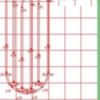Updated 3/29/2015:
I spent some time over the weekend trying to debug my Switch Bus issues without too much forward progress. I probably have more than 1 switch machine malfunctioning. To isolate the problem and to simplify things a bit, I decided to run each Switch Bus from its own DZ-2001.
Yesterday, I made the wiring changes at the Western Distribution Panel. Switch Bus #1 now works perfectly. Its switches operate correctly from either their push buttons or the CAB-1.  Pretty happy about that; no more connecting / disconnecting bus wires when debugging.
Pretty happy about that; no more connecting / disconnecting bus wires when debugging.
Perhaps today, but certainly over the rest of the week I will focus on isolating the malfunctioning switch machines on Switch Bus #2. We already know #14 is bad. We suspect #9 is also problematic. Interesting coincidence? that both machines are the first ones in cross-over pairs (9 & 10, 14 & 15)? Hmm.
Anyway, I have gotten another lesson learned out of this.
Initially, the Western Distribution Panel was designed for DCS (TIU, AIU) and TMCC (Command Base). There was enough room for these components back then. When I changed to TMCC only, some space was freed up, but then quickly consumed by the larger number of ala carte TMCC components (TPC, BPC, AMC, ARC) and associated wiring paths.
The Lesson: make your panel as big as you think you will ever need, then double it! From observing some of the panels in the toll industry, I've come to realize that laying them out efficiently and logically is an art. Most of us experience the creeping incrementalism and direction changes that result in somewhat cluttered panels. Anyway, I've got another lesson for the next incarnation of the PRR Panhandle.
George