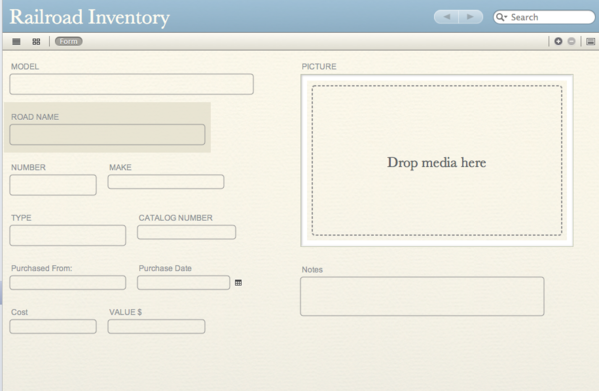Nick
I started to draw one up for use with Filemaker but I really don't have the time
I think most of the basics are straightforward, Cat#, Name, Desc, Condition, picture of engine, which catalog, purch date, Purchased from, type (Rolling stock, accessory, Steam engine, Diesl etc)
I added in fields for Image, scan of the receipt, maintenance record, scan for repair docs (more than one) . TMCC ID
Also a field for multiple items that are the same (rolling stock that I have 10 of) no sense to have separate entries that are for the most part the same
Want list, for sale list, inventory print out
Think there were others