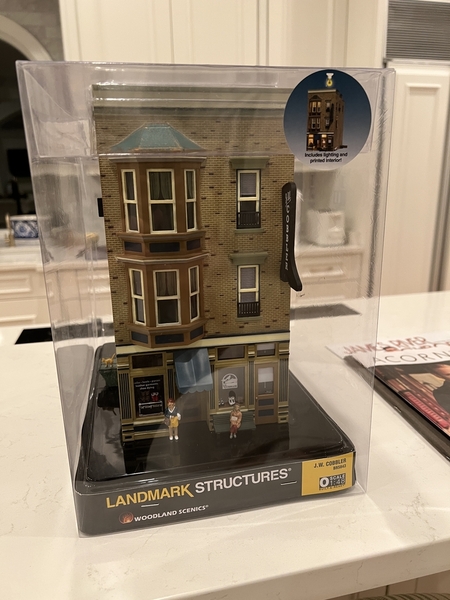Took a break from the wiring yesterday. Had fun at our grandson’s 14th birthday.
Got up about 5:00 and entered wiring information on the computer. I have found that it is best done soon after completing the work…CRS syndrome acts quickly.
Into the train room after Paula and I walked and I tackled the turnout that would not work. I would love to brag about the expert repair but the truth is that I moved wires around and it started working. The last thing that I touched was the wiring connector for the Tortoise so I tightened the screws. It is still working.
I connected two more AIU/relay wires and tested the associated turnout. It worked. We are up to six working turnouts with 10 to go. Our green wire was gone with more expected late today. Time for lunch.
The doorbell rang. “This feels like wire.” Wow, ordered Tuesday and here by noon Thursday. If you need wire, try BULKWIRE.COM. We have ordered from them for years and their service is fantastic.
Paula and I ran four more AIU/relay wires and hooked them up… the relays work. Then wires started looking alike ( I can’t take but so much of this) so I switched to changing the brief name I had assigned in the MTH remote to the correct name that describes the turnout. Rich called to report on his trip to the nephrologist today… kidney stone blast day is Tuesday if it doesn’t pass. I kept programming while we talked and eight are now programmed.
So far so good. We hope to finish five turnouts tomorrow which will complete the freight yard. Five passenger yard turnouts are next followed by labeling everything so that we will still know what it is in two months.