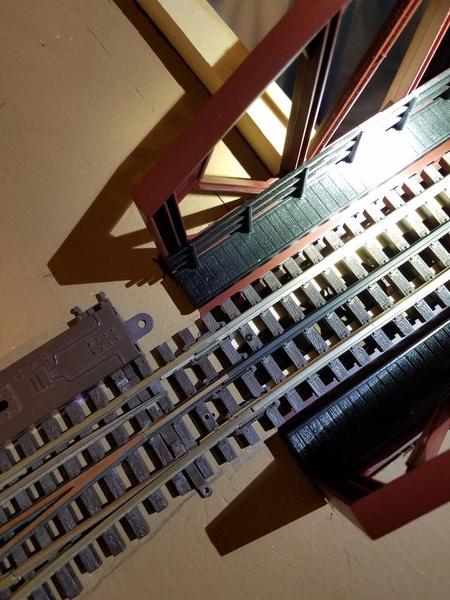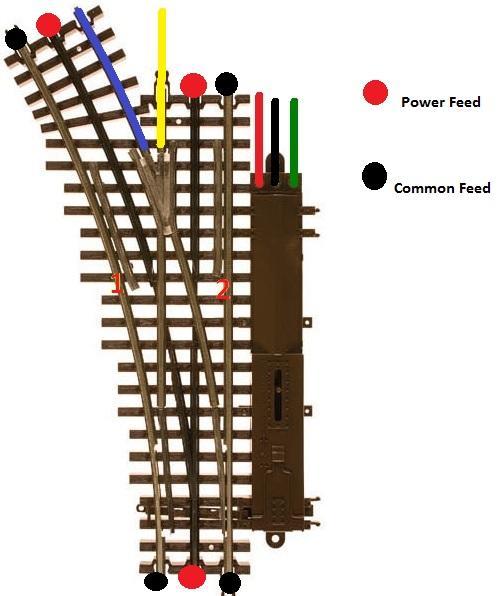I installed a second TIU on my expansion and did everything that I was told by Barry and Greg. Everything worked great on either the orignal table (TIU #1) and on the second table (TIU #2). I had not attempted to run a train across the gap in the rails between the two tables ( this gap isolates the two tables, with all 3 rails having a gap). Today I tried to bring my Holiday CP Premier engine across fro table on to park it on table two. When it got to the gap it stopped and seemed to cycle off but not completely. The first truck touched the rails on table two when this happened.
TIU #1 is powered by 2 Z4000's with on one handle raised for fixed one input, to 18 volts. The TIU is powered by a Z500 into the AUX port on the TIU.
TIU #2 is powered by a Z1000 on Fixed Input one with a Z750 powering the TIU through the Aux Port on the TIU.
For easier understanding I am going to give voltages I got between rails but am labeling rails as below;
---------------------------- outer rail Table 2 (ORT2) outer rail Table 1 (OTR1) -------------------------------------
--------------------------- inner rail Table 2 (IRT2) inner rail Table 1 (IRT1) -------------------------------------
--------------------------- outer rail Table 2 (ORBT2) outer rail Table 1 (ORBT1) ------------------------------------
AA = voltage between ORT2 and ORT1 BB = voltage between OTR2 and IRT1
CC= voltage between IRT2 and IRT1 DD = voltage between IRT2 and ORT1
EE = voltage between IRT2 and ORT2 FF = voltage between IRT1 and ORT1
Table 2 Z1000 Table 1 Z4000
Z1000 Power Power to tracks Z4000 Power Power to Tracks
Off Off ALL RAILS 0.0 Volts Off Off
Off Off AA = 24.5 BB = 24.5 CC = 24.5 DD = 24.5 EE = 0.0 FF = 0.0 On Off
Off Off AA = 23.3 BB = 36.7 CC = 36.7 DD = 23.1 EE = 36.7 FF = 18.5 On On (18V )
On On AA = 21.7 BB = 35.7 CC = 22.0 DD = 9.3 EE = 19.3 FF = 19.1 On On (18V)
On On AA = 23.2 BB = 23.2 CC = 10.3 DD = 10.3 EE = 19.3 FF = 0.0 On Off
Power to tracks on Z4000 means Handle position Off / 18V
Checking voltages between inputs of the TIU's is as follows: TIU #2 Black to TIU #1 Red or Black = 22.7 volts
TIU #2 Red to TIU #1 Red or Black = 10.0 volts This was done to check if in phase, Z1000 on and Z4000 set to 18 volts. Polarity at plugs is right by polarity gauge and transformer plugs only go in one way.
As you can see I have a 35 volt spike between center rails where engine stops. Everything works fine if you stay on a table and do not try to cross gap between tables. Can run both tables from same remote as the TIU's are set to super mode.
Any Suggestions