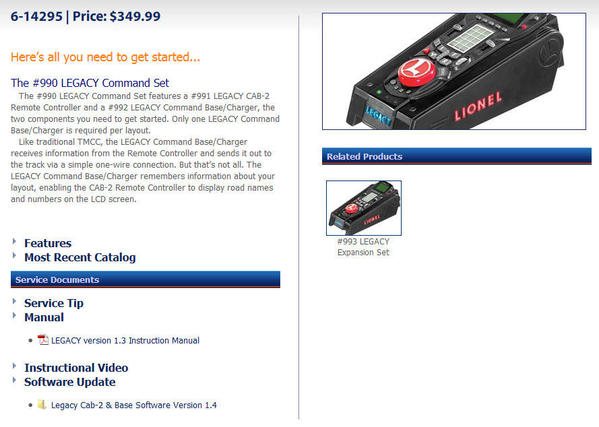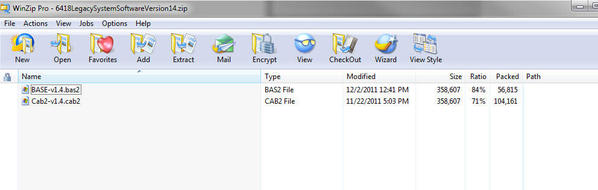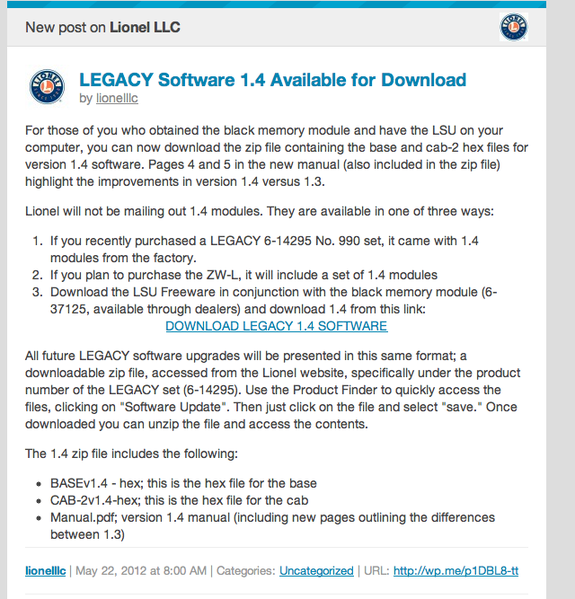Hey all,
Just wanted to give you a heads up, for those of you who obtained the black memeory module and have the LSU on your computers you can now download the zip file containing the base and cab-2 hex files for version 1.4 software. Pages 4 and 5 in the new manual (also included in the zip file) highlight the improvements of 1.4 versus 1.3.
Lionel will not be mailing out version 1.4 modules. They are only available in 1 of 3 ways.
1.) you recently purchased a Legacy 6-14295 #990 set that came with 1.4 modules from the factory.
2.) You are planning to purchase the soon-to-be-delivered ZW-L, which will include a set of 1.4 modules.
3.) Download the LSU Freeware in conjunction with the black memory module (available through dealers under product number 6-37125) and obtain the 1.4 software via a download from thew link below.
All future software upgrades for Legacy will be presented in this format; a downloadable zip file, accessed from the Lionel website, specifically under the product number of the Legacy set (6-14295) through the Lionel Product Finder. I have provided a link for your convenience below. You must click on "software update" to access the downloadable file, then just click on the file and select the "save" option to save the zip file and its contents to your machine. Once downloaded you can unzip the file and access the contents.
You will find three files;
BASEv1.4..........hex; this is the hex file for the base
Cab-2v1.4.........hex; this is the hex file for the cab
manual.pdf; version 1.4 manual (again, pages 4 and 5 outline what has been upgraded from 1.3 to 1.4)
The link for the download is as follows; http://www.lionel.com/Products/Finder/ProductDetail.cfm?ProductNumber=6-14295&expandBranch=0&Keywords=6%2D14295&CategoryID=0&RailLineID=&CatalogId=
Enjoy!
Thank you,
Mike Reagan
Lionel