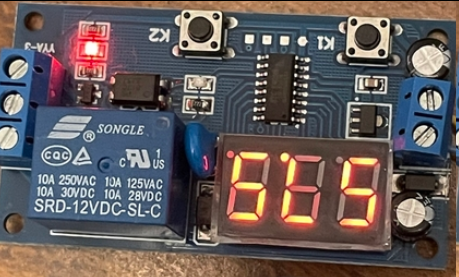I bought this device last year to control the on and off action of a ferris wheel. Worked great. It controls how long the device allows power to go to the ferris wheel and how long it cycles off.
Luckily I kept all of the wires connected. Needed a 12V DC power supply for power to the controller and power going to the ferris wheel I used a 4.5V wall-wort. I want to change the device that it controls for this year's CHristmas Layout.
Unfortunately I cannot find the directions for how to change the settings. As you can see in the photos below, I do know how to turn it on and it still has the settings from last year. I want to change those settings but don't remember how.
Can someone provide for me the directions for this device?
As always, thank you
- walt
This shows that the device is powered. NOt sure what the blue light means though. I forgot that. I think it means that the device is forwarding on power to the ferris wheel that it's controlling, but not sure of that.
Shows the device with the blue light off. I think that means that no power is going to the ferris wheel it's controlling and the timer is how long to keep that power off.