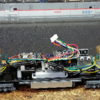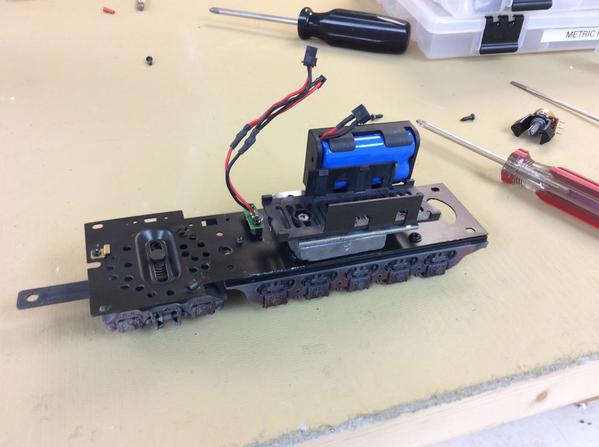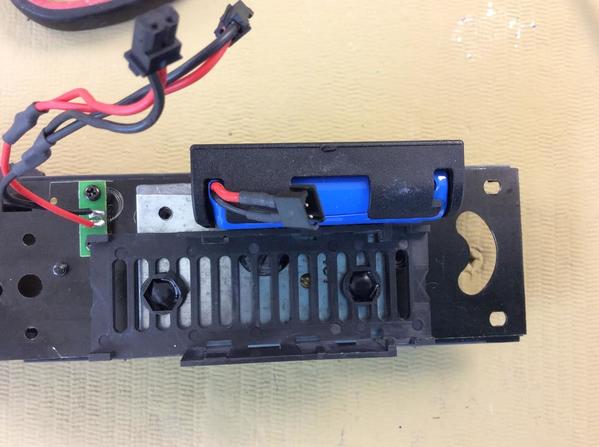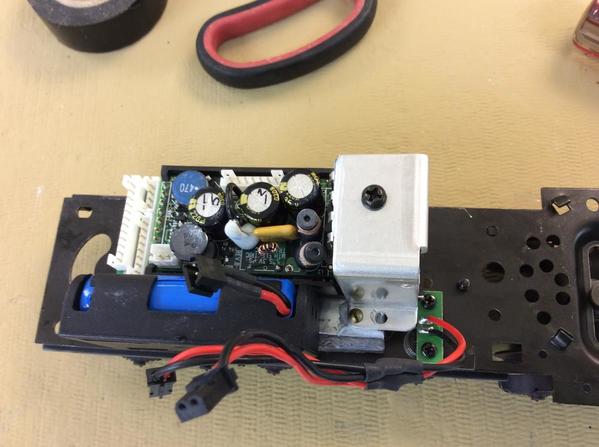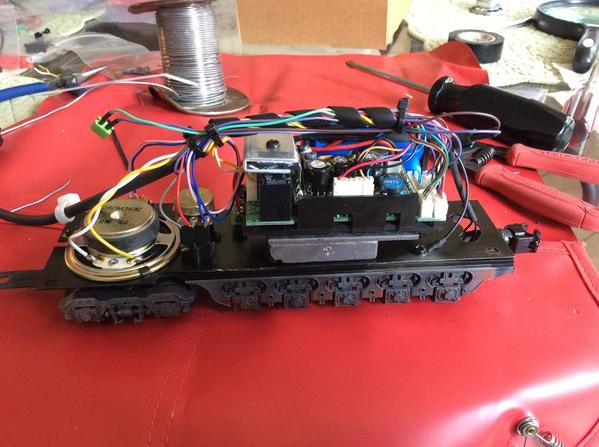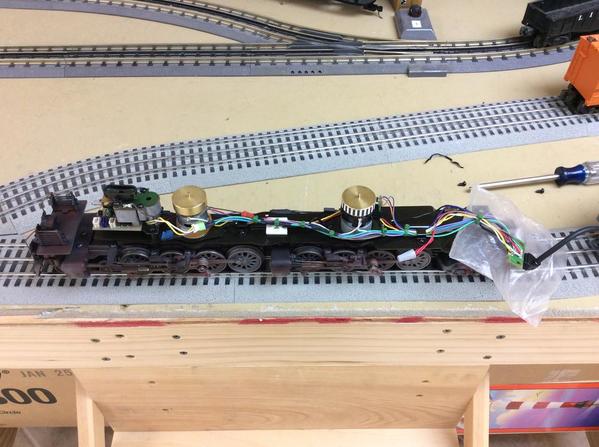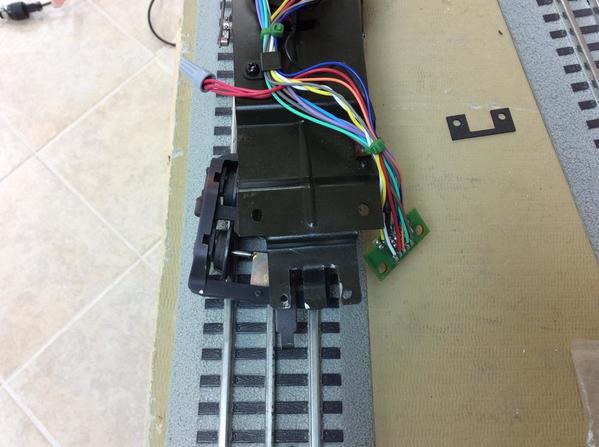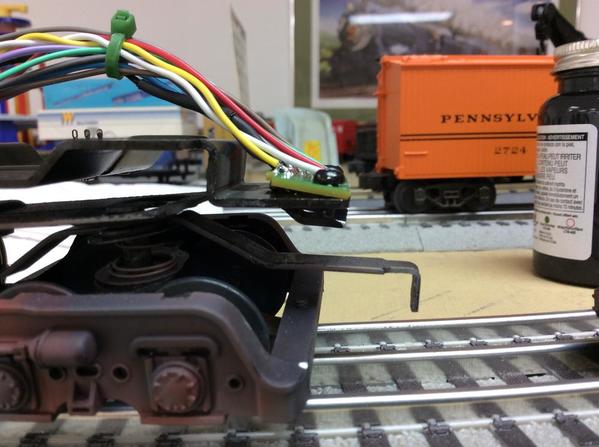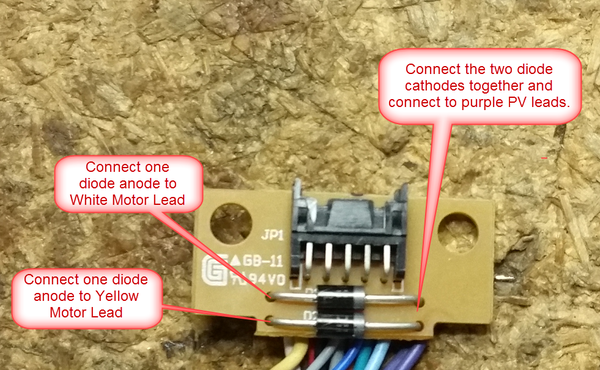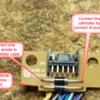Many thanks to everyone who helped me. I successfully performed my second PS3 upgrade into a scale wheels CNJ Pacific. I really appreciate the help. It wasn't as easy as I thought it would be because the plastic case of the PS3 electronics was just slightly larger than the plastic case of the PS2 electronics but after a while I figured out a way of fitting everything in the tender.
What I am attempting to do now is install the remaining PS2 electronics into a friends Railking PS1 Big Boy.
#1) There is a large weight in the tender. There is nowhere to put the electronics with this weight there. Can I remove it? Or should I try to find some way of fitting it in there? Maybe I can build up a second floor so to speak above the weight? I don't want the locomotive to have derailing problems when finished.
#2) Will the PS3 coupler from the upgrade kit work with the PS2 electronics?
Below are two pictures. The gutted Big Boy tender and the completed Pacific.