Just a suggestion - any chance you could make that button that allows wholesale repetition of photos and posts a little harder to get to?
I'd love to, but that's not something I can change.
Too bad. I gave up on weekend photo fun, but have enjoyed Switcher Saturday. It has now succumbed - a guy named Murnane has decided to copy every single photo previously posted.
Rich, any idea when----if----the problem with Samsung tablets being unable to use the forum will be resolved?
Did we update again, everything is different?
Nothing different here.
Yeah me to its been fine and now I'm getting borders along both sides as I scroll down on my Android phone text is in middle making everything longer.
Same thing on my home computer tonight???? Rich, was thee some kind of upgrade or something? its just on the list page this page and the other posts are fine.
It appears a change was made from the solid white background with lines separating each post or main board to having each post, board, and such inclosed in a white box(black border.) and each box on a gray background. I would suspect this was done to further distinguish one topic from another, however to me it just makes things look cluttered. I'll cast a vote for returning to the simple line... unless there is a reason for the change that fixes other problems, then it is not a big deal. If it is purely ascetic, I don't much like it.
Also just noticed there is a blue border around the 'Add Reply' box now. I think that looks good and does a good job to distinguish it from the posts in a thread.
JGL
Rich, I still can't use my Samsung tablet to access the forum. I wonder if the continual changing of the ads at the top is doing something to cause the tablet to hang up, and then jump back to the home screen. I think your contractor needs a good kick in the wantaffle to get this fixed. I'm sure they're charging you enough.
Here's an odd one (to me at least, I don't think I've seen this before)
In this post by RRMAN, was the odd embedded slider window caused by the device the post was created on? (I didn't want to bump the FS thread to ask device details, so I'm just pointing out the odd look here)
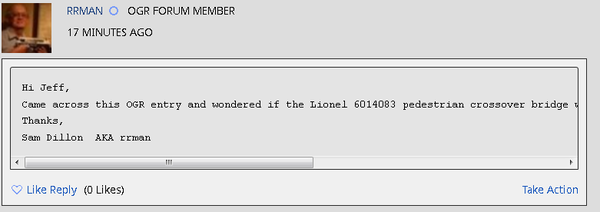
-Dave
Attachments
I didn't read all 21 pages, but I want to say that a) the upgrade is terrific and b) I love that I can insert pictures at the cursor instead of all new pics going to the bottom of the post. This cuts down a lot of time trying to drag the pics to where they belong in the text. Good Job!
Rich,
Is it my imagination or did your smiling face get bigger on the topics page?![]()
everything is bigger this morning 2/19/2016
I noticed the same thing earlier this morning. Much nicer.
Except I still can't see it on my Samsung tablet. Wipes out after a few seconds, as it has been doing.
My Toshiba tablet stopped working properly when you switched it to help the smart phone folks. I get kicked off every ten seconds now.
I just noticed that now the original poster of a thread is listed. Thus, one can now tell who posts a new subject without having to open that thread.
EXCELLENT!!!!!!!
Much much better, Thank you.
The forum index suddenly got very small this morning again. ![]()
Yes, I noticed that too, John. I'm posting this from my iPhone. When I get to a computer I'll fix that.
This was an unintended consequence of an incremental update which Hoopla did last night. I have some CSS to change.
Thanks Rich, I'm glad that wasn't a permanent step back. ![]()
OK...css tweaked and it's fixed.
regarding the "Take Action" option. it seems like the order of the actions is backwards. i have hit the "Report Reply" by mistake a number of times when i really want to "Reply With Quote" which could be better placed as the top choice (thankfully there is a pop-up to verify where you can cancel the action). if nothing else, could you maybe change the "Report Reply" option to red?
also, if the "Take Action" is close to the bottom of the screen, the box gets hidden off-screen which seems like it should be a easy fix as i've seen this a number of times in other apps where the box flips to a position above the option text.
thanks...gary
Gary, I have no way to change the things you have mentioned in your post. All that is in the basic Hoopla Code, which I cannot change.
Rich, an issue about which I have been grousing ever since the reformat: Can you say when, or if, the forum will be corrected so that it can be accessed on a Samsung android tablet? It still locks up, and then causes the tablet to jump to its home page.
RJR, I have no additional information from Hoopla Tech Support on the Samsung tablet issue.
Thanks, Rich. I, and apparently a few others, would appreciate you're keeping after them on this. Surprisingly, I have no problems (other than having to squint) accessing the forum on my Samsung S6 smart phone.
RJR posted:Rich, an issue about which I have been grousing ever since the reformat: Can you say when, or if, the forum will be corrected so that it can be accessed on a Samsung android tablet? It still locks up, and then causes the tablet to jump to its home page.
As I noted in an earlier post, I had the same problem with my Samsung tablet. I downloaded the free Dolphin browser app from the Google store an have not had one problem since. Its far more stable. I use it for this site only.
Joe
Thanks for the lead, Joe. However, my "policy" is not to clutter a computer or tablet with special programs to overcome deficiencies of web sites.
Did you ever think it might be a deficiency in the browser and not this web site? If the Dolphin browser works OK here and the other browser doesn't, that would seem to indicate it is an Android browser problem.
Rich, that is a good and a valid question. However, the tablet did work with the forum, before the forum change, with no problems. So what would have changed on the forum that would cause the browser to have problems? And why does it not affect the browser running on all Samsung/Android devices?
As reported previously I am in the same situation as RJR. I had no problems using the Forum with my Samsung Tab 2 10.1 Android tablet before the recent upgrade but since then have had problems. And I even did a Factory Data Reset last week.
Like RJR, my Samsung S6 Smartphone does not have a problem using the Forum. I have not tried any other browser on my tablet as I don’t want to have to switch back-and-forth between browsers.
Bill
Guys, I fully admit that I am no longer close to the "bits and bytes" land of browser and application coding. But speaking on a high level, when programs "evolve", they often use newer versions of API's (application program interfaces) to perform certain functions. I have a sneaky suspicion -- and I admit that it's just that, a gut feel -- that the newer forum software is using different API's for the same or similar functions that it had in the past, and those API's (or the new forum mainline code that manages the screen input) are taxing certain platforms more than others.
Case in point: this new forum software was a DISASTER on my iPhone4. When I upgraded to an iPhone6+ just before Christmas, it was a night-and-day difference. The last of the problems I now run into occur most frequently with the iPad2. I have no intentions of upgrading that platform right now, 'cause it serves its purpose for me and then some with every other application I use on it. However, I need to limit the time I create content on this forum when using the iPad2, because the forum software "misbehaves" so frequently on that platform.
I realize what I'm about to describe is more of a "qualitative description" that's not optimal to Rich and the team at Hoopla for debugging purposes... But what I experience when accessing the new forum on the iPad2 is synonymous to the software being non-responsive at times to things I'm trying to accomplish. Just doesn't work "with me" is another way to describe it.
For example... I try to position the cursor at a specific location to correct a typo, and the cursor jumps to several lines above where I had intended. The other day, I needed to tap topics in the "RECENT POSTS" column almost half-a-dozen times before the forum software would display the desired thread(s). I've had that happen a few times now -- but it's nothing consistent enough that I can duplicate the problem at will. Stuff like that.
Best platforms for me to use the forum now: my desktop Mac Pro, followed by the iPhone6+ when I'm on the move -- mostly for browsing, seldom for creating content. And a far, distant third is my iPad2 -- again, mostly for browsing, since creating content with the iPad2 here is a royal PITA.
David
I don't pretend to be an expert in apps and programming, and I don't want to be. Rich is running a forum with advertisers, whom he can attract more effectively when he can point to more hits onto the forum. I feel I owe it to him to apprise him of anything that is impeding persons from hitting. He pays good money, I expect, to Hoopla to produce a product that is attractive, and if they fail in some way he should be aware of it. I don't post this issue periodically to aggravate him, but just to be sure he's updated. Hoopla should have sufficiently competent staffers to identify the problem.
For Hoopla's info, this device is running Android 4.1.2, and has all available updates.
RJR, I am not the least bit aggravated by your posts! By posting things like this, you, Dave and many others have helped make this forum a lot better.
It ain't perfect, but it ain't bad!
OGR Webmaster posted:...
It ain't perfect, but it ain't bad!
Much better than "it ain't bad". ![]() Largely due to the work you put into the software-update to give us the look-and-feel we have here today. Thank you.
Largely due to the work you put into the software-update to give us the look-and-feel we have here today. Thank you. ![]()
David
I agree that the forum is pretty good, or better than just pretty good, in both content and format. Only vehicle I know of to exchange knowledge on model trains and control systems.
Rich - I agree with others that the OGR forum you've created is terrific (and I'm an S-gauge guy - still lots of things of interest to me). It has taken me a while to 'get used to' the new forum look and feel, but I like it. One of the things I miss is the ability to go back to my old posts - you could look back at old published and pending posts in the old system, but all I can find now is the pending posts (which, given the immediacy of the posts 'posting', I'm not sure what that's for). Maybe I'm looking in the wrong place...?
Another, relatively minor, thing I miss is that the links listed in recent posts that I'd already looked at had a different colored font than posts I didn't open (my vague recollection is they were 'blue' when unopened and 'purple-ish?' after I had opened them). I found that feature useful since I'm not always sure which posts I've looked at - at least by title. I'm running Firefox 43.0.1 on a Mac as my browser...
another Rich
Tis mightbe my last post for a while. See those two errors in my first three words? I cannot correct them. If I get rid of the keyboard, then go back, I can fix them , but it has become so painful . . .
I cannot post photos. I cannot edit a previously posted comment. I can get a lot of things with a single click, but most of the time it takes tow or ree. That is 2 or 3 clicks.
Iam using an Apple iPad - probably not an uncommon device.
Iwill just look for a while. But the truly interesting stuff gets locked . . .
I am posting this from an old iPad 2. I can type correctly and I can post photos.
I think you need a new iPad...
Attachments
richs09 posted:Rich - I agree with others that the OGR forum you've created is terrific (and I'm an S-gauge guy - still lots of things of interest to me). It has taken me a while to 'get used to' the new forum look and feel, but I like it. One of the things I miss is the ability to go back to my old posts - you could look back at old published and pending posts in the old system, but all I can find now is the pending posts (which, given the immediacy of the posts 'posting', I'm not sure what that's for). Maybe I'm looking in the wrong place...?
Advanced Search is your friend. Use it and search on your own Display Name. All your posts will appear.
Pasting pictures used to not work. It seems that since the recent upgrade, you can comply copy a graphic from your computer and paste it directly into a message like this.
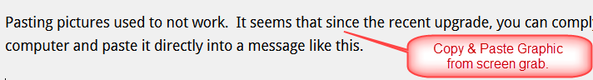
Above was a graphic screen grab that I then just pasted in.
Attachments
I made it a point to hassle Honourable Webmaster at York about the inability of the forum to run on certain devices, a problem noted above in this thread. He suggested trying the Firefox android browser. This is to report it does seem to work ok.
RJR posted:I made it a point to hassle Honourable Webmaster at York about the inability of the forum to run on certain devices, a problem noted above in this thread. He suggested trying the Firefox android browser. This is to report it does seem to work ok.
NOT for me, it does not(Firefox).
I am using an older Mac, older operating system and older Firefox, with all available upgrades to it. It does NOT work at all. But did work fine before the "downgrade." The Manometer tudes collapse!
I went to Safari. It works but takes me back to dial-up days. At times rakes 1, 2 and even 3 minutes to refresh a screen of a thread loaded with pictures.
BUt it was "upgrade for the 49%."
ALSO why is it constantly if I want an electronic subscription after I said NO at least once or more like 100-times??????? BY chance did Einstein know these programs and/or the One requesting this constant bother??????
Ron
That's the "reward" for buying Apple products. ![]()

Attachments
PRRronbh posted:I am using an older Mac, older operating system and older Firefox, with all available upgrades to it. It does NOT work at all. But did work fine before the "downgrade." The Manometer tudes collapse!
I went to Safari. It works but takes me back to dial-up days. At times rakes 1, 2 and even 3 minutes to refresh a screen of a thread loaded with pictures.
BUt it was "upgrade for the 49%."
Ron
Ron, I'm curious how old we are talking here. I also use an older mac as my primary computer for browsing the forum (and the web in general), and the forum seems to be working as it is intended to work. My mac was built in 2008 and is limited to OSX 10.6, and thus also limited to Safari 5.1.10. I find that this outdated setup still works for most websites though sites like YouTube constantly warn me that my browser is not supported.
I think, if you are running a Mac of the previous generation to what I am, ex, one that will not run OSX 10.6 at least, then you have a PowerPC processor, and will be limited to OSX 10.5, and quite honestly there is not much to be done for running a computer that is more than 10 years old, and that when you bought it brand new you knew was already not 100% compatible with the rest of the world. G4 iBooks and iMacs are fantastic little computers if you need them for internal jobs. My company uses 2 dozen of them fro photo editing and such, but they are practically useless today to connect to the internet, and that is not the fault of one website or another. The PowerPC processor and the OS that supports it are just too old. Over all I'm not going to hold it against Rich or anyone else for not supporting a platform that Apple hasn't made in more than 10 years and stopped supporting in 2009.
P.S. you could also give the Opera web browser a try. It is a bit quirky, but it runs on outdated Operating systems and allows access to some sites that the big three browsers older versions may not work on.
For what it's worth I do think it is the job of a web developer to make sure that a website will run properly on the current release of all the major web browsers, especially a website that is mostly providing simple text, images, and video clips. There is absolutely no reason that a modern website should not run equally well on the current release of Safari, FireFox, Chrome, or Internet Explorer. When you get into older versions, I understand that some features may not have been supported in the older versions by all browsers, but websites designed for the general public to access are designed to run on browsers at least a few generations old, and intentionally do not incorporate features only available to one of the browsers.
I think that there is a bit of a issue with this forum in particular that there is going to be a huge variance in the age of the computers folks use to access it and in the technical understanding of those users as well. While many users want to have easy access on their smart phone or tablet, there is also a user base running significantly obsolete computers, and that should be expected from a hobby where folks that prefer 60 year old trains to the new ones make up a significant portion of the total. Unfortunately, computers don't hold up as well over time, and folks should expect that after 5 years they will start having problems and need to think about replacing their computer. For what it's worth you can buy a decent laptop that will last 5+ years for under $250 these days if all you need it to do is surf the web and run your basic programs and simple games, and you can find bargains on refurbished ones or super low end computers around $100, though they may already be a year or two into that 5 year useful life.
PRRronbh posted:.ALSO why is it constantly if I want an electronic subscription after I said NO at least once or more like 100-times??????? BY chance did Einstein know these programs and/or the One requesting this constant bother??????
This one is a pretty big annoyance all around the web. As a subscriber I don't remember if there was any option not to ask again, but there should be at least not to ask for a month or some such. I still get this when paying bills on line or such. Yes, I still want paper bills mailed to me, no I don't want you to ask me again the next time I log in. When I click "don't ask me again" I really wish it wouldn't ask me again, if I change my mind I can find the setting and change it myself.
JGL
PRRronbh posted:NOT for me, it does not(Firefox).
I am using an older Mac, older operating system and older Firefox, with all available upgrades to it. It does NOT work at all. But did work fine before the "downgrade." The Manometer tudes collapse!
I went to Safari. It works but takes me back to dial-up days. At times rakes 1, 2 and even 3 minutes to refresh a screen of a thread loaded with pictures.
So let me get this straight...
You are using, "...an older Mac, older operating system and older Firefox..." on this state-of-the-art, responsive design web site and you expect this site to work properly for you? Sorry...it does not work that way.
You absolutely MUST stay up to date with Operating Systems and software upgrades if you expect to use current web sites without issues. That includes ANY site that uses html 5 and responsive design, which is almost every site today.
I'm sorry, but you can't drive your Model T on the Interstate.
I'm sorry, but you can't drive your Model T on the Interstate
You may or may not be right, Rich. Having just driven I-5 from Rancho Santa Fe to Bakersfield and then back to LA Union Station, I'm not sure that a Model T could go that slow.![]()
I forgot about west coast traffic...![]()
despite the high tech trend in the hobby, you have to realize that you're dealing with a crowd where some still consider "old" to be on the order of decades and not months.
i wasn't ruling out Windows X completely until i got up one morning about a week ago to find that my computer had upgraded all on its own, not even bothering to save open files beforehand. but now due to this action, taking nearly an entire day to recover and recalling how long it originally took me to modify the Window 8 ridiculous user interface, µSoft is going to have to pry this version out of my cold, dead Toshiba's hard drive before i switch now.
I'm not sure where some of these issues come from for some people.
Besides my Late 2013 MacBook Pro, I also have an older iMac 27" (2009).
This site runs just fine on both with the latest Firefox, and the most up to date Mac OSX that each can have.
Heck, I can even use my old iPad 2 on OGRR Forum.
I connect thru a FiOs 75 up and down connections.
EscapeRocks posted:I'm not sure where some of these issues come from for some people.
Besides my Late 2013 MacBook Pro, I also have an older iMac 27" (2009).
This site runs just fine on both with the latest Firefox, and the most up to date Mac OSX that each can have.
Heck, I can even use my old iPad 2 on OGRR Forum.
I connect thru a FiOs 75 up and down connections.
Both of these should be capable of running El Capitan (OSX 10.11) with out any issues as they are both built after hardware changes that limit some intel-based Macs to 10.6. the limitation effects iMac built before mid 2007, and many Macbook/Pro of various models built till mid 2009.
So to answer your question, the issues some people have come from owning a computer that simply can not be upgraded in OS or Browser any further than what it currently is. For mac's the cut off for forum usability appears to be G4 (PowerPC) macs, as the Intel based ones that are stuck running 10.6 still appear to work the forum just fine. These users are stuck with browsers and operating systems more than 5 years old.
As far as 75Mbps synchronous connections are concerned, there is nothing on this forum that necessitates even a 1Mbps connection, and as the majority of data sent upstream is text, an Asynchronous connection with average 1-5Mbps upload speeds will manage just fine.
JGL
Figure I Have some information to add here on "Old Macs" My workhorse MacBook is out of commission at the moment due to a damaged screen and I've dusted off an old G4 iBook I had sitting as an emergency back-up for work to use till it gets fixed or replaced. This Mac is perfectly good for photo editing as a back-up machine, but proved to be worthless on the internet with the default browser, Safari 5.0.6. The OGR forum was unusable with this browser, which is the newest version that will run on the computer. (menus displaying over top of topics at all times, making them unreadable)
Long story short I did some homework and discovered TenFourFox, a browser based on FireFox code, ported over to work on OSX 10.4/10.5 on PowerPC (G3,G4,G5) processors. While it is rather slow, the OGR Forum appears to work perfectly well on this browser, with everything functioning the same as it did on my newer Mac. It might be a good fix for folks that may have otherwise lost access to the forums with the upgrade and that run PowerPC Macs. The browser also seems to run HTML5 and other newer services fair enough, Youtube runs, a bit choppy, as does netflix. Some of the speed issues may just be the computer being rater slow in the first place, but over all the forum is perfectly functional with this browser, so I figure that is worth sharing. (As a note I zoomed out one click to see the full menu bar at the top, cause that's how I like things, but the menus function correctly when minimized as well.)
TenFourFox can be found HERE: and there is information on choosing the best version for your processor. http://www.floodgap.com/software/tenfourfox/
JGL
OGR Webmaster posted:PRRronbh posted:NOT for me, it does not(Firefox).
I am using an older Mac, older operating system and older Firefox, with all available upgrades to it. It does NOT work at all. But did work fine before the "downgrade." The Manometer tudes collapse!
I went to Safari. It works but takes me back to dial-up days. At times rakes 1, 2 and even 3 minutes to refresh a screen of a thread loaded with pictures.
So let me get this straight...
You are using, "...an older Mac, older operating system and older Firefox..." on this state-of-the-art, responsive design web site and you expect this site to work properly for you? Sorry...it does not work that way.
You absolutely MUST stay up to date with Operating Systems and software upgrades if you expect to use current web sites without issues. That includes ANY site that uses html 5 and responsive design, which is almost every site today.
I'm sorry, but you can't drive your Model T on the Interstate.
Maybe not a Model T but no one expects to go on line with a Babbage Difference Engine either! LOL
But one can drive a 10 (or even a well maintained 50) year old car everywhere on the Interstates. Seems a shame one cannot "drive" their 10 year old computer everywhere on the Internets. ![]()
I'm sorry, but you can't drive your Model T on the Interstate
Why not? A Model T can go just as fast as the average texter-while-driving.![]()
JohnGaltLine posted:Figure I Have some information to add here on "Old Macs" My workhorse MacBook is out of commission at the moment due to a damaged screen and I've dusted off an old G4 iBook I had sitting as an emergency back-up for work to use till it gets fixed or replaced. This Mac is perfectly good for photo editing as a back-up machine, but proved to be worthless on the internet with the default browser, Safari 5.0.6. The OGR forum was unusable with this browser, which is the newest version that will run on the computer. (menus displaying over top of topics at all times, making them unreadable)
Long story short I did some homework and discovered TenFourFox, a browser based on FireFox code, ported over to work on OSX 10.4/10.5 on PowerPC (G3,G4,G5) processors. While it is rather slow, the OGR Forum appears to work perfectly well on this browser, with everything functioning the same as it did on my newer Mac. It might be a good fix for folks that may have otherwise lost access to the forums with the upgrade and that run PowerPC Macs. The browser also seems to run HTML5 and other newer services fair enough, Youtube runs, a bit choppy, as does netflix. Some of the speed issues may just be the computer being rater slow in the first place, but over all the forum is perfectly functional with this browser, so I figure that is worth sharing. (As a note I zoomed out one click to see the full menu bar at the top, cause that's how I like things, but the menus function correctly when minimized as well.)
TenFourFox can be found HERE: and there is information on choosing the best version for your processor. http://www.floodgap.com/software/tenfourfox/
JGL
John thanks for info and point. I went there and downloaded the appropriate revision. So now have a "Firefox" like browser that works.
But as I originally stated using my Safari it also works but very slooooow. To put a point on this I have both the OGR bookmark and a bookmark to another ModelTrainForum in the tool bar. Toggling between these two bookmarks (Safari) it takes 17 to 19 seconds for OGR and a consistent 5 second for the other ModelTrainForum. So the OGR is 3 to 4 times slower.
With a photo rich page on the OGR it may take two minutes or more to refresh. Before with Firefox it was seconds.
Now as an aside I spent 33-years in Quality Management (that is Quality Assurance not Quality Control, two different animals). The last 2-years of 26-years in Nuclear was on SQA (Software Quality Assurance). The NRC was concerned about software, programs, computers,PLCs, etc. within nuclear facilities . Found that IEEE has a standard addressing the SQA issue(s). And one of the 11 criteria issues was this kind of issue. At the beginning of any training session gave examples of software/programing issue that caused DEATH. We gave three examples but now can only recall two. A fly by wire LARGE commercial aircraft, the pilot pulled back on the yoke and stuck it straight into the ground. The other I recall is where the software/programing issue caused a medical radiation equipment to emit 100 time the level than set at.
Ron
Some folk are happier on the side roads anyhow ![]()
Banning the T outright, so Vettes could zoom light to light, was considered. But luckily a little commonsense, mercy, and yes, nostalgia, prevailed.
Perhaps it was the lack of throwaway mentality we once had that made the last century's advancements so "unproductive".....![]() New is cool, but the obsession with all things needing to be "brand new" today is funny. Rushing to do the math that will always equal "42"
New is cool, but the obsession with all things needing to be "brand new" today is funny. Rushing to do the math that will always equal "42"![]() too funny. MS help is already searching for "the right question"
too funny. MS help is already searching for "the right question"![]()
I have two other Windows machines I can limp online with, both older than my Moms Mac, which is good only for the photo's it contains today. Otherwise I'd write an e-mail to her, vs this ![]() .
.
I'm wanting to abandon MS. MS changes towards being app friendly in the last year have been awful for a pc user. Everything is a PITA all of a sudden, new issues near daily, bad changes, and poor info on them. The "we don't care, buy a Vette" attitude that let Apple beat them up years ago is back. Hopefully as a catalyst for someone else's less arrogant efforts to be noticed.
I guess the fun peaked with w7 & aero. I'm back to not enjoying computer interaction online much again today.
FireFox isn't my fav. to navigate, but works. Add-ons you want, need turning on and off a lot. "buggy" but little bugs and works. But more importantly, to make up for that some, issues do usually vanish by just closing and opening FF again. It reloads the whole session very fast and works well after.
However, the spellcheck now seems to know less than I do now. That ain't saying much for the program. I learned "else's" is correct in elementary school.
Is spellcheck in Win. FF., or Hoopla. today?
Adriatic posted:FireFox isn't my fav. to navigate, but works. Add-ons you want, need turning on and off a lot. "buggy" but little bugs and works. But more importantly, to make up for that some, issues do usually vanish by just closing and opening FF again. It reloads the whole session very fast and works well after.However, the spellcheck now seems to know less than I do now. That ain't saying much for the program. I learned "else's" is correct in elementary school.
Is spellcheck in Win. FF., or Hoopla. today?
FYI, you can add words to the dictionary on the fly for Firefox and Thunderbird, it's very easy. After you use it for a bit, all those issues go away.
Any web based spelling check will have an impact, usually fairly large, on the speed of a web page. I strongly recommend you stick with local application based spell check.
Don't know how I got here - this subject is typically a real yawner for me; I'll use my Ancient Mac until nothing happens when I turn it on. Ancient. 6 years old? 8? I forget.
Funny in a hobby where so many of us (not so much me, as I like the new stuff, mostly, and probably not so many who would care to read this thread) revere, even worship, Old Things, seem to somehow equate "over 5 years" with "old" when discussing their computing and communication devices. And are perfectly comfortable with that.
For those who fit that profile, you do realize that there are no Pullmor motors or E-units in your kom-pu-tors, don't you? That buzzing must be something else...
For O gauge trains I like the old stuff, but I am enjoying the forum right now on my Galaxy S6 with Dolphin browser. No half a page of ads at the top of each page. Is that a glitch?
I think its script related Andy. Not a phone/tablet, but I had to allow a certain one to see it.I don't remember which one was attached to the ads showing though.
handyandy posted:For O gauge trains I like the old stuff, but I am enjoying the forum right now on my Galaxy S6 with Dolphin browser. No half a page of ads at the top of each page. Is that a glitch?
No, it's not a glitch. It's called "Responsive Design."
There is not enough room on a small phone screen to display the ads. The web server knows what size your screen is and adjusts the page display accordingly. Our Google stats show that only about 10% of forum viewers are using a mobile device. 15-20% use a tablet and the rest use a desktop computer.
OGR Webmaster posted:Our Google stats show that only about 10% of forum viewers are using a mobile device. 15-20% use a tablet and the rest use a desktop computer.
Us old guys still prefer a nice big screen and a real keyboard. ![]()
![]()
gunrunnerjohn posted:OGR Webmaster posted:Our Google stats show that only about 10% of forum viewers are using a mobile device. 15-20% use a tablet and the rest use a desktop computer.
Us old guys still prefer a nice big screen and a real keyboard.
Remember when this forum started and most were still using dial up and there was a limit on the size of the pics that could be posted due to the slow speeds at the time. I'd bet hardly any are on dial up or DSL for that matter. Give it a few years I'd bet Rich's stats will be reversed.
John,
Amen to to that!
Big screens for these tired old eyes and nice big key boards for those of us with "fat uncoordinated finger syndrome.
Richard
gunrunnerjohn posted:OGR Webmaster posted:Our Google stats show that only about 10% of forum viewers are using a mobile device. 15-20% use a tablet and the rest use a desktop computer.
Us old guys still prefer a nice big screen and a real keyboard.
Why do I seem to recall that back when the "Forum Meister" stated that something like 46 or 49% of the forum users were using "machines"instead of computers. That was the reason given for the change.
Ron
An average touch type typist (style of finger tip position) types about 30wpm.
Slow about 20, fast about 50wpm, paid 65wpm, high paid 80+, competitive 120wpm, world record 216 words per minute.
Lets see you do that with a tablet. You'd be lucky to hit 20.
I do wonder about those numbers. I did a typing test a couple years back, and I was hitting 100 WPM. That's corrected words. I just tried the test at www.typingtest.com and I'm down to 80 WPM, I need to practice up. I believe this would be faster if I just ignored correcting the words, but I wanted a "real world" result where the typed result was 100% correct when I was done. I guess once you past 70, everything slows down. ![]()
BTW, how do I get that "highly paid" position you mention? ![]()

Attachments
That's pretty **** good!
But don't ask me anymore! I'm at about 30 now days I'd bet.
Tops was 50ish, but I don't make many, if any, mistakes.
Unless they wrote it that way....spelling, remember![]()
Five finger peck, is the norm anymore though
I think everyone following you is taking the test now John, I couldn't get on the server![]()
I learned to type in high school, took typing when it was on mechanical typewriters. Now, there was a test of finger strength! ![]() I got a 50 WPM pin out of the class, 20 girls and 2 boys, it was a very good class!
I got a 50 WPM pin out of the class, 20 girls and 2 boys, it was a very good class! ![]() I didn't use typing in the Navy much, but I went to work for IBM and typing was really useful.
I didn't use typing in the Navy much, but I went to work for IBM and typing was really useful. ![]()
I learned on a manual. Had to bring your own if you wanted electric.
...after the 101 that is. 101 you had to use the manual; physical training.
Typesetting was turning to IBM, and I was getting ready ![]()












