John, You tell me this after I have run all my wires?? ![]() I would probably find running wires easier than getting the ESPs to work. I don't even know what they are. However, for a person that knows, it sounds like a great idea that everyone will want to see what you are doing!!!
I would probably find running wires easier than getting the ESPs to work. I don't even know what they are. However, for a person that knows, it sounds like a great idea that everyone will want to see what you are doing!!!
Hello All,
For just a brief illustration, I have an MTH AIU SW1 "IN" is tied to ground and "1" is tied to SW1 input of the controller board. Controller (32A3) gets an interrupt when these inputs go from a pullup high to ground. The interrupt sends data over the air to the remote board (WE01) which then energizes or de-energizes the relay it is assigned to toggle. These remote relays will be used to control block power and turnouts. The relays are rated to carry the load of any of the isolated power blocks. The remote board has a 5 VDC power supply which uses the 18 Vac of the always on power block feeds. Now I just need to mount the remotes and wire to the AIU's Sorry this took so long to show, I did not have an idea on how to set the MTH system up to power and control the AIU's. I didn't know how to get the battery case off the handheld remote. lol That is solved, and now to get busy building again!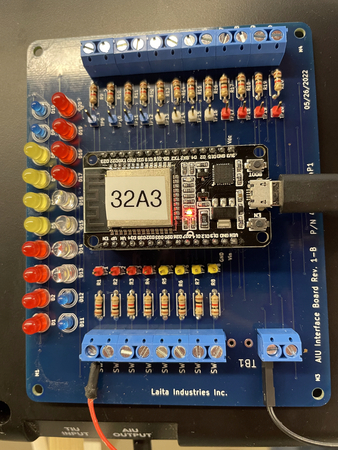
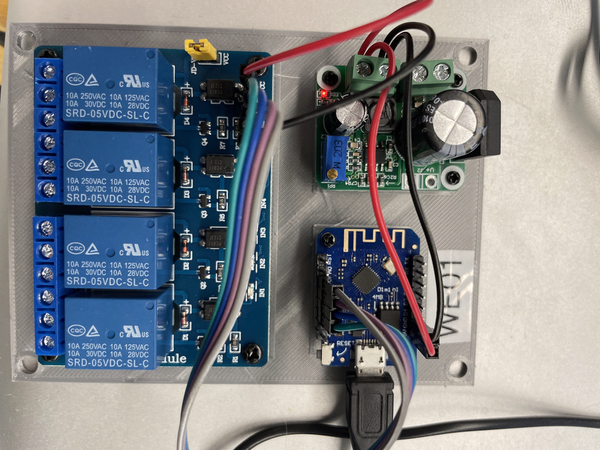
Attachments
Sorry for the poor videos', I am AV challenged! The blue leds on the boards are just heart beats to show they are functioning. The WE01 bd. has a red led associated with the relay being energized. Maybe it would be better to show the relay turning on a light or fan? However at this point I am pleased with the results and will test all three boards to see if any cross talk or interference from DCS occurs. (I am hoping not) yes hoping is not very scientific! LOL
John, It sounds like from what you wrote you are well on your way. I agree, I can go for quite some time trying to work something out, and there is nothing to show from my effort so to speak. Then all of a sudden things come together and there is progress to show others.
As for the two .mov files, I was not able to get ether to play on my pc. When I hit play, the box just goes black except for a tiny OGR logo in the lower right hand corner. I thought maybe it is my pc because it is old and extremely slow, and we have just been putting up with it instead of buying a new one. However, when I tried to run the videos on the iPhone 10, they don't run either. There I see the still picture and the little OGR logo logo in the lower right. I am guessing there is an issue with the way you posted the .mov files.
Probably they are not the right format? They were on my iPhone and sent to computer for posting. Thanks for the heads up. I see them play on my end, but I don't need to see them, forum members may like to see them, I'll check it out.
.Mov files can be challenging to view depending on what its being used with. The MPEG codec is usually more universal. The new Apple version is using the High Efficiency Video Codec or HEVC. This needs a converter to play in non-Apple products. There is a easy fix if using a newer iPhone, export in an MPEG format.
Thank you, Jeff! This luddite needed to be updated. ![]()
I have been taking .mov files on the iPhone, then downloading them to the pc, where I then post to YouTube. Then I embed the YouTube link in the post. It is a pain, and I seldom post videos because of it, but it works.
I just tried to convert to a MOV format but it came out M4V Does this format work here? Please let me know so I can properly post videos.
Thanks in Advance
John
@ScoutingDad posted:.Mov files can be challenging to view depending on what its being used with. The MPEG codec is usually more universal. The new Apple version is using the High Efficiency Video Codec or HEVC. This needs a converter to play in non-Apple products. There is a easy fix if using a newer iPhone, export in an MPEG format.
I have an iPhone 12 how do I exprot in MPEG format? Yes I am that smart phone challenged...
ok Is this viewable?
Attachments
Yes, it is.
Wow never seen this before, when I start the video, my screen turns completely dark, flashes a couple of times and then comes back. So no it does not work for me on a Windows Desktop.
@ScoutingDad posted:Wow never seen this before, when I start the video, my screen turns completely dark, flashes a couple of times and then comes back. So no it does not work for me on a Windows Desktop.
back to the drawing board... Does anyone else have iPhone 12 and post videos??? Hate reinventing wheel! HELP!
@Aegis21 posted:back to the drawing board... Does anyone else have iPhone 12 and post videos??? Hate reinventing wheel! HELP!
It works fine for me on a Windows desktop. I see LEDs blink and hear relays operate.
@Mark Boyce posted:It works fine for me on a Windows desktop. I see LEDs blink and hear relays operate.
Thanks for the feedback Mark
Well Live and learn (the hard way lol ) I never realized that the AIU had 30 replays to control 20 outputs. So 20 relays control 10 turnouts with a pulse output of .5 seconds. Wish I had that info a couple of weeks ago. Not that big of a deal, I just need to change some relay boards from 4 relays to eight relays. It looks like I can still secure them to my mounting plates. Also, some programming changes needed to be done which I have just completed. Mostly having the remote boards handle 8 inputs from the AIU interface board. I have ordered the relay boards and will start testing and interferences from DCS or to DCS and also Legacy controls. I do have one 8 relay board I can use for the first remote, so that can be completed as well.
Off to look for a video on connecting wires to Gargrave track.
Here is a short video trying to show what I have trouble explaining. Using the dcs remote thru the AIU and homemade AIU interface board. I can remotely control block power and turnouts. Sending the appropriate data to the remote cards using their Mac Addresses and up to eight bits for each remote to control up to eight relays. Please feel free to ask any questions. Thanks in advance
John
Attachments
It looks great, John! Nice job!
Thanks Mark! Now I can start/continue wiring the layout for basics like track power, and remote control board power etc. Still working on train detection for signaling and occupancy. I have the detection circuits built, and tested on the bench. They need tracks and trains to fully pass the test of real life electrical noise. So I am leaning towards having both mail lines powered when system is started (default setting), and power spurs as needed. Any thoughts? Anyone?
John, that sounds good to me to have the main lines power up right away, but not the sidings.
Thanks Mark, just haven't had a large layout with sidings etc.
John, I haven't had such a large layout either. I'll give an example from my small layout to explain why I answered as I did. I have 7 blocks on my mainline. I use the remote to turn on each block separately, one by one. It takes a few seconds to scroll through all of them. I would like to, but I haven't taken the time to see how I can make that a one button push to turn all 7 one. Definitely, I would power up both mainlines on startup if I was building your layout!
Mark, that makes a lot of sense. Thanks for the explanation. I can do that default change in software in the home built AIU interface boards. I'll let you know how it works. btw are you planning on going to the greenberg show 7/23/22? I was thinking about going but not sure why I would go at this point. LOL
Thanks
John
John, I am thinking about going to the Greenberg show that day. I'm on a new medication for my sciatic nerve. If it starts working for me, I can make the trip. I haven't gone since last summer I think because it was too painful to drive down there. I'm doing a good bit better. As for why I would go, it would be just to look around and see the layouts. If I buy anything, it would be something little. I am in the selling mode for engines and cars right now. ![]()
Hello All,
Just a minor update - All remote control block power and turnouts are working from AIU's Putting 1st power panel together, it will have the MTH electronics on it. One TIU, 3 AIU's, three barking watch dogs, Wifi unit, and power distribution with circuit breakers and TVS's.
The second power panel will have the lionel legacy and any thing that I forgot... lol
Still working on an outside project for the CEO, so progress will remain slow for the short term.
Thanks for all the help everyone so graciously gives, it has been invaluable.
John, thank you for the update! You are doing it quite similar to what I did. It is working well for me.
Yes the outside work has bogged me down, especially a project I hadn’t planned on, but was pointed out to me by a neighbor. Whoops!!
Helping each other is what this Forum does best! Thank you for your help as well!
Thanks Mark, I am amazed at what you are doing on your layout! Just amazing what you are doing in the space you have. Great Job!
Thank you, John! I keep thinking of things to enhance the operation as I go along. Maybe I wouldn’t be doing that if the space was larger.
It is good to keep looking at the entire layout as it progresses, you sometimes get a better idea when you see things in real life 3d than scarm images. Scarm is really a great program, but I for one have trouble envisioning how the layout will really appear and function with all the scenery completed, buildings built and scenes set. I am sure I will be going through the same as you are, or at least I hope I will. I have just about completed the control panel, waiting on PSX circuit breakers. At this point I have three power districts set up from one TIU, three AIU's with micro controller wired to provide wireless connection to block relays and turnouts. Also have three barking watchdogs with a ton of help from GunrunnerJohn and his thread. It will be powered by one Lionel ZW transformer, which I hope can handle the track power requirements. I'll have other supplies for accessories, building lighting etc. I'll snap a pic when I get the circuit breakers on. I have been reading about these circuit breakers and I am not sure at what trip current I should set them at and how to set them for heavier loads >10amp . Not sure if I will need >8amp setting which is done by jumpers. I search around this forum to see if I can find this information. I am sure it was talked about somewhere. ![]()
John, I set my PDX jumper to 8 amps as was suggested somewhere on my 76-page epic thread. J6 terminals 1 & 2.
Thanks Mark, Yes your build is Epic! TONS of great information for sure.
Here is a pic of my control panel so far. I am planning to put the breakers at the top left feeding the TIU I am looking at cleaning up the AIU wiring. I didn't pay too much attention to detail because I didn't know if it would work or not LOL
Attachments
John, your board looks neat. I like your board. I never thought of putting the boards on top of your AIUs. I could have done that with my relay boards and saved space.
At this point I am waiting for PSXX-AC circuit breakers from DCC industries. Seems they have a new version, which hopefully will be available by Dec. 2022. So I went on to putting together my block detection modules. They simply monitor outside rail to be connected to the opposite outside rail by train wheels. I do have opto isolators and spike suppression for this circuit. Once the block is occupied, this board will transmit that info wirelessly to home base which I am planning on using to control signals and such. Lots of blocks, so I hope I can keep track of which boards are monitoring which blocks. lol For signals the number of blocks drops from 35 to 10 for the mainline and then spurs, whisker tracks and yard take up the remaining blocks. Also am working on the plywood base over the L-girders. I have been reluctant to do more wood working as it will force me to work under the table for the remaining wiring. I'll leave then removable until I have to secure them and firgure out do I cover all plywood with homosote or just homosote under the tracks??? I am sure fall yard work will take priority, however after that it should be clearer sailing.
btw the detection circuit will be controlled by an ESP8266-01 (which imho is a wifi mini-arduino, uses same programming language C++) transmitting info to an ESP32 which again is in same programming family with more I/O pins available.
Attachments
Where you might place structures. Covering the plywood base with Homesote has one advantage. If your building the structure and want it at ground level. You can build it on a plywood base at the bench and detail around it easily. Then with a knife just cut out the homesote and drop the sceniced structure in place. Just make sure you don’t glue the homesote to the plywood.
Also if you change up say a yard area. It’s already in place for the change.
Excellent Idea!
John, I am not up to date on C++ or Arduinos, but your plan sounds great!! Leaving the benchwork open for wiring will pay many dividends to you!! Yes, you do have a lot of trees around your house. I hope you have some mechanized help for cleaning them up!!
Dave does have a good plan on the Homasote for building drop ins and changing your mind on things as you go.
Well I am trying to figure out a final track plan, which will drive me over the edge with revisions. Although I am getting to the point of installing the occupancy detectors, and need the track plan finalized (or at least close to final) to locate the detectors. I will not like working under the layout to do anything that could be done now before the top is installed. Right now I have all the plywood cut, fitted and laying on top so I can easily remove it to add wiring and detectors. Looking to the future, I do not know or have a good idea on laying track. Ok that does make me sound like a dunce, however I have 1/2" plywood, sheets of homosote, and some insulating foam board for the top. Now my quandary is - do I cookie cutter plywood with homosote for any elevations? What is that sequence? Lay plywood then homosote then all track and trace the sections for cookie cutter? Or does the plywood/homosote top get laid and build elevations with additional plywood/homosote track bed? Then how do I incorporate the foam? I would like to have some height added to the "Flat" sections so ravines and streams/gullies can be cut out to get rid of the flat layer look.
So basically HELP!













