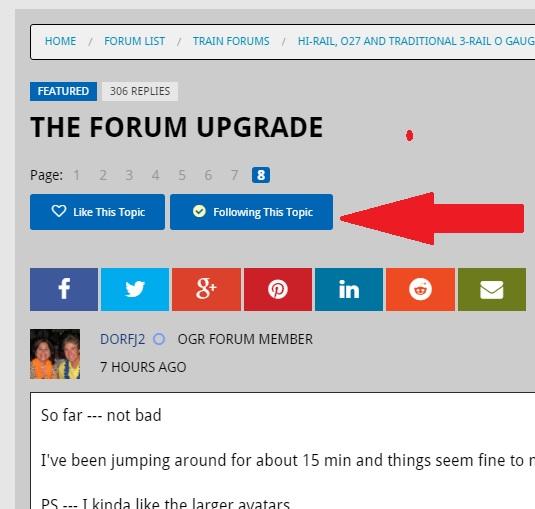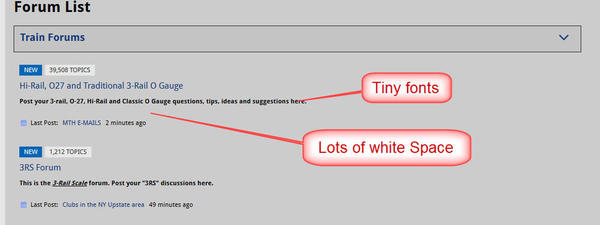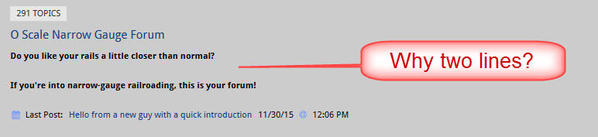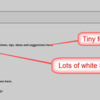I love the new site on my mobile applications. Prior to the new site I couldn't post anything from my mobile devices. It was too much of a pain and I had to use the laptop. Now it looks great on my phone. Like the new Responsive Design! Yes, there are some bugs but I know you'll get them fixed. The front page seems "off" on my desktop using IE. Not sure why I used IE first! LOL. I'll try it on a few other browsers.
Improved this morning, with a ways to go. Obviously, the comments conveyed dissastifaction and enough constructive ideas to lead to change.
Meanwhile, I'm going to have to stop following this thread; my inbox is too full.
HELP!!! Where the "follow thread: check box?
the grey background is much better than the white from yesterday.
How do you stop following threads? My inbox was too crazy this morning as well. I see a link to stop ALL notifications from this site, but don't want that. Just want to stop this one.
Thanks
TOP LEFT, UNCHECK FOLLOWING THIS TOPIC...
Ted
Much better than yesterday.
Dave 
Thanks. Found the spot. Good-bye.
MattR posted:How do you stop following threads? My inbox was too crazy this morning as well. I see a link to stop ALL notifications from this site, but don't want that. Just want to stop this one.
Thanks
There are also more options to choose from in your profile under Notifications.
Rusty
Much improved this morning over last evening. The forum is now actually useable for us 'puter folks. Glad I waited before flipping my lid. ![]()
Pete
Rich,
Just getting use to using the new format for the OGR sight, so far I do like it, people need to give themselves a chance to learn how to use it before saying negavite things about it.
There is one technical thing you need to change/refine however. When you try to add another picture via the edit function, it posts the picture above not below the one already posted, and your printed post ends up between the pictures instead of at the head of the edited post. Not a complaint just letting you know.
PCRR/Dave
so...how do we post pics?
Steamer posted:so...how do we post pics?
You'll want to use the "Add Attachments" link underneath the text box for your reply.
I love it! Posting pictures from my iPhone is possible now and the presentation on mobile devices is superb! Thank you!!
Attachments
Thanks to the upgrade I can post these much easier from my iPhone.
The biggest issue I have is that all the lines of text look like they are double spaced. I feel like I'm in constant scrolling mode trying to read the posts. It would really help if everything could be compressed vertically.
Thanks for the info on following it. Right in front of me the whole time. Like I'm sure this next question is: Where is the SEARCH box?
OGR Webmaster posted:I don't understand the "squeezed to the left" comments because the forum looks essentially the same as it did before on my machine. A little more white space and different fonts, but the overal layout is the same. Odd. The improper display on a wide-screen is disconcerting. That's also on my list.
The overall layout looks pretty much the same to me too, Rich. The only real difference I see is all the white space caused by the use of a larger font size, perhaps a larger spacing between lines and it appears the font itself is a shade of gray vs black. Both of those together make it more difficult to read and causes eye-strain. FWIW, the font size used for quotes is the size I think it should be throughout. It's almost half the size of the font used for the body of the post. At this point in my reply I'm almost at full screen with just this and the short quote. I don't mind that so much for composing comments, but for just reading, the font size requires a LOT of scrolling. For some reason the while space does look brighter, but I'm not sure that's not caused by the large font and spacing being used.
I do like the new compact formatting bar. At first I couldn't find the fonts, underline, etc., settings, but I see they're under the "Formats" submenu. I also like the "Action" menu for commenting, quoting, etc. I just noticed where the "Follow" button is, so that's okay too.
I also figured out how to add attachments and resequence them in the order I want by scrolling down to the attachments management section below the post and clicking the "arrows" to the upper right for the one I want to move. At first I thought I just needed to click the up/down arrows, but soon found I needed to grab and move the attachment where I wanted it in the sequence. The old way was to simply grab the attachment in the body of the post to move it.
One irritant is that when you press Enter/Return while composing, it automatically double-spaces and starts a new paragraph. I don't always want that, like when I'm listing a few items. For example:
- item 1
- item 2
- item 3
All that does is waste space and makes the post look brighter that it otherwise might be. I know I , can use the "bullet" tool, but that requires extra steps and if it's a long post, takes a lot of scrolling to turn on/off.
- item 1
- item 2
- item 3
DoubleDAZ posted:OGR Webmaster posted:I don't understand the "squeezed to the left" comments because the forum looks essentially the same as it did before on my machine. A little more white space and different fonts, but the overal layout is the same. Odd. The improper display on a wide-screen is disconcerting. That's also on my list.
The overall layout looks pretty much the same to me too, Rich. The only real difference I see is all the white space caused by the use of a larger font size, perhaps a larger spacing between lines and it appears the font itself is a shade of gray vs black. Both of those together make it more difficult to read and causes eye-strain. FWIW, the font size used for quotes is the size I think it should be throughout. It's almost half the size of the font used for the body of the post. At this point in my reply I'm almost at full screen with just this and the short quote. I don't mind that so much for composing comments, but for just reading, the font size requires a LOT of scrolling. For some reason the while space does look brighter, but I'm not sure that's not caused by the large font and spacing being used.
I do like the new compact formatting bar. At first I couldn't find the fonts, underline, etc., settings, but I see they're under the "Formats" submenu. I also like the "Action" menu for commenting, quoting, etc. I just noticed where the "Follow" button is, so that's okay too.
I also figured out how to add attachments and resequence them in the order I want by scrolling down to the attachments management section below the post and clicking the "arrows" to the upper right for the one I want to move. At first I thought I just needed to click the up/down arrows, but soon found I needed to grab and move the attachment where I wanted it in the sequence. The old way was to simply grab the attachment in the body of the post to move it.
One irritant is that when you press Enter/Return while composing, it automatically double-spaces and starts a new paragraph. I don't always want that, like when I'm listing a few items. For example:
- item 1
- item 2
- item 3
All that does is waste space and makes the post look brighter that it otherwise might be. I know I , can use the "bullet" tool, but that requires extra steps and if it's a long post, takes a lot of scrolling to turn on/off.
- item 1
- item 2
- item 3
Dave, you could try something when posting but I don't know if it will work. LOL Call it a test.
Try SHIFT + ENTER when you want a new line in the post box. It works in some text editors and not in others.
YUP IT WORKS LOL!
Ted
Looking really good this AM on my desktop computer!
The boxes around each post really separate them and make them easy to read. That was the main problem for me yesterday with the first version.
Having the blue menu bar always visible at the top also makes it easy to jump back to the forum directory page without needing to scroll up first or use the back button.
Thanks, Rich.
Jim
Thank you for the modifications that you have done and are doing. Using the forum and getting use to it. Just takes a bit longer on some of the functions
Suggestions:
1: Could you change the drop down menu add the list of all of the forum categories, Reason is that it takes less time then scrolling down the forum directory.and still using the drop down menu with the two catagories.
2: Could you also change the delete the spacing for when you press enter when writing a post? This spacing is force upon a post entry when dropping down to another paragraph. If needed a space, one could always add the space. You can see the spacing as I go.
3: It would be a great idea to highlight a post in a different color once read. This way one could see what they already have opened up and read.
4: Spell check would be nice when entering a post. If the spell check is not added I will first write my post in word then check the spelling and do a copy and paste.
I know that you probably have a list of priorities that you are doing and hope that you will consider my suggestions.
Still this is the best forum with the best forum members.
Thank You
Rich, would it be possible for the Recent Posts box on the right to grow with the length of the Forum Body?
Once the topic has more than 10 or so posts, you kinda scroll past the Recent block leaving empty space. That or maybe have the entire box tag along?
It does look great on a wide screen though!
Ted
027Ted posted:Dave, you could try something when posting but I don't know if it will work. LOL Call it a test.
Try SHIFT + ENTER when you want a new line in the post box. It works in some text editors and not in others.
YUP IT WORKS LOL!Ted
Thanks for reminding me, Ted. I remember that being a temporary fix when another forum did a similar upgrade. Hopefully Rich will change it though so pressing "Enter" single spaces like it used to. ![]()
DoubleDAZ posted:027Ted posted:Dave, you could try something when posting but I don't know if it will work. LOL Call it a test.
Try SHIFT + ENTER when you want a new line in the post box. It works in some text editors and not in others.
YUP IT WORKS LOL!Ted
Thanks for reminding me, Ted. I remember that being a temporary fix when another forum did a similar upgrade. Hopefully Rich will change it though so pressing "Enter" single spaces like it used to.
Anytime Dave. It seems that this is an issue with lots of forum text editors but they all get worked out in time.
Ted
Awesome, I say I don't like it, and my post gets deleted.
Anywho, Firefox's spell check doesn't work with the new site. It did work fine with the old site. Might want to look into why that is.
sinclair posted:Awesome, I say I don't like it, and my post gets deleted.
Last night I posted here that if all you want to do is complain by just stating "I don't like it." that doesn't help me make this change better. I deleted a LOT of posts like that in this thread because they serve no useful purpose. This isn't a poll on whether you like it or not...this is a thread where I want to read about problems and issues that I can fix.
If you want to post something constructive, such as mentioning the font size (which I just changed) or some other form of constructive criticism, I'll be happy to read your post and take some action on it if I can.
Test"" I've typed in test and now have changed my mind... How do i get out of it without posting I see no cancel portion. Never mind I found it..Take action.
Rich, lots of progress I see. It's filling the screen and the bright white is greatly reduced. And here we didn't think you listened. ![]()
I agree with the previous post, spell check stopped working with my Firefox, that would be nice to get back. Some of us get tangle finger and don't speel so well. ![]()
Another suggestion. Chop the white space from the bottom of posts. If I happen to put a couple extra <enter> keys in, I get a big chunk of totally useless space. Once the content is done, there's no reason for a lot of white space at the bottom of the post, see below for example.
One more point. See the sample below, the forum list suddenly exploded vertically, but the fonts are tiny with lots of totally worthless space. How about larger fonts for the topic list and less usless white space? Also, the reply box no longer has a text size option.
Note forum index example below, I don't understand why on a wide screen that these have to go to multiple lines, more useless white space.
Finally, what happened to the HTML edit? When formatting gets screwed up posting a message, it's very useful to be able to go in and fix it.
Attachments
Rich,
Thank you for your tireless efforts. The forum now looks great on both PC and MAC.
Please add the following to the Hoop.la suggestions:
Please bring back the lines or some sort of deliniation between topics in the forums.
While it looks and scrolls fine on OS devices, having no lines, is very odd, and not fluid.
Again, thank you!
I also just notice you can't select what is a quote and what is not. For instance I just tried to Reply with a Quote to GRJ about the spell check coming back soon but couldn't place my response before his quote as I've done in the past. The quote box is all the way at the top with no way to insert before it. I could of swore I did it this morning though.
And multiple post quotes was a nice feature. Is there a way to do that as well?
Hello Gunrunner john. The post edit is still there it is under the "Take Action" on the lower right just click on it for the pull down. I m still fumbling around getting used it. But the forum still works. Thank you Rich.
Taking a look this morning, I'm glad to say that the wide screen issues have been taken care of even on a 27" 2560x1600 monitor.
The grey backgroup helps a bit on the eyes, but as a result the page numbers are now fading into the background - the grey worked against a white background, but they now should be made darker or a different color.
On a widescreen display, the horizontal space is at the premium. Given the Avatars have been stretched to meet all the information that's presented in a topic header, the avatar would need to shrink for any optimization on the space. I'd be inclined of moving the 'New' and reply count to the left of the avatar rather than taking a separate horizontal line...
Since changes are being discussed, I'd like to request a change to the email follow-ups. Currently the subject of any update consists of the poster and the forum topic which is being replied. The newer email clients that attempt to thread related emails don't do the threading since the subject changes with each new poster. Would it be possible to remove the poster from the subject? Ideally the subject would contain the match of what is being followed, whether it be an individiual or a topic or what have you...
gunrunnerjohn posted:Rich, lots of progress I see. It's filling the screen and the bright white is greatly reduced. And here we didn't think you listened.
I agree with the previous post, spell check stopped working with my Firefox, that would be nice to get back. Some of us get tangle finger and don't speel so well.
Another suggestion. Chop the white space from the bottom of posts. If I happen to put a couple extra <enter> keys in, I get a big chunk of totally useless space. Once the content is done, there's no reason for a lot of white space at the bottom of the post, see below for example.
- I listen...to my wife...all the time.

- Spell check will come back.
- I think I have to edit some CSS to alter the page layout and change the line spacing. That gets way out to the edge of my knowledge envelope. But the Hoopla tech staff has been phenominal. All of the css I added last night to widen the screen and make other changes came from them.
- The HTML Source Code edit function is linked to the little <> icon at the right end of the tool bar above.
Can you put the forum list back as a drop down menu? It is a bit difficult to navigate around the different forums right now
Gee Rich,
We are your customers. When my customers complain I have to limit my coments to"I will take care of it,", or I will get back to you with a solution."
Thanks,
Richard
Thanks for listening, I guess is I don't just say it sucks, I get better reactions? ![]()
I saw the <> and it said source code, silly me, I didn't click on it.
Other than previously mentioned, the one gripe I have, especially with the forum list, is the explosion in the vertical direction, you have to do a lot of scrolling to get to the bottom of the list. I have to admit, it looks a whole lot better today than yesterday! ![]()
Rich:
There appear to have been improvements made since I was on the Forum last evening - all for the better!
The background is easy on my eyes, the functionality all seems to be there and navigation around the site is good.
I've visited both from my laptop and from my iPhone, from which this post is originating and, things look great on both devices.
Count me in as preferring the new format over the old!
Curt
Rich,
Just my preference, but I liked it better last night when the body of the reply box was light gray, and the main page was white. Now it's opposite. Is there an option to change that?
Thanks,
Andy