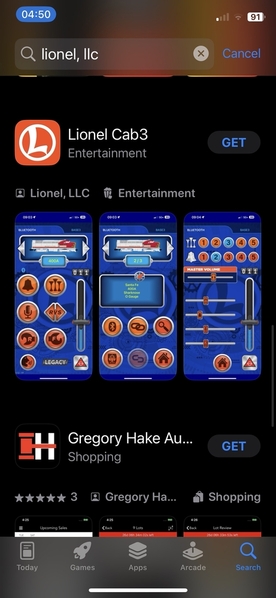Star Trek LionChief
Works just fine on my I Phone XR
However, on my I Pad (6 th generation), lots of glitches. It runs but the bell, horn and chatter are sometimes present, they come and go and the bell is the most illusive usually showing as blue. I have removed and added the app several times.
Both the I Phone and the I Pad are fully up to date.... 17.5.1
Ditto here. Tried it on a iPad Gen 7 and a Gen 9 with no difference. Besides the buttons disappearing, fwd/rev would lock up, cab chatter also not working and could not slide up to get to the momentum screen. Then sometimes it would find the engine, I would press pair, engine would start up and then an error message would pop up say it cannot control this engine. All sometimes worked and later did not on the same engine.
Not ready for prime time.
By comparison the LC App and Universal Remote worked every time.
Pete