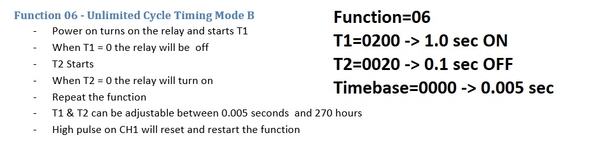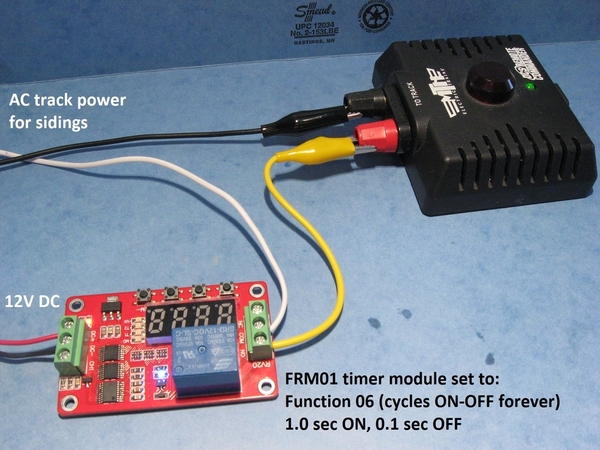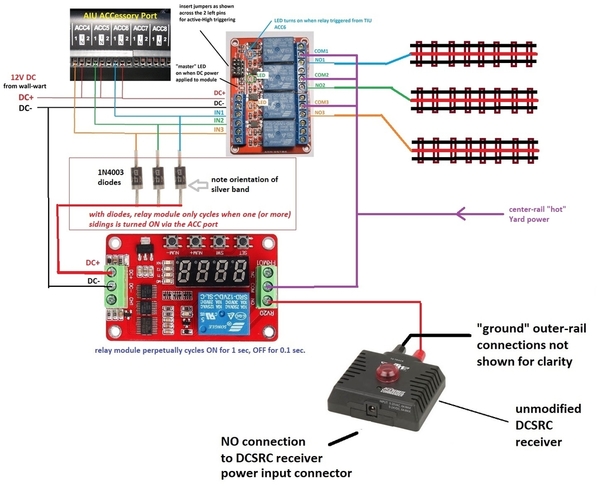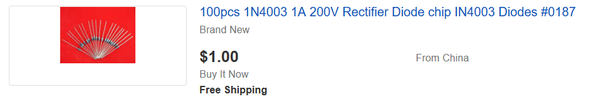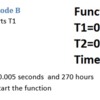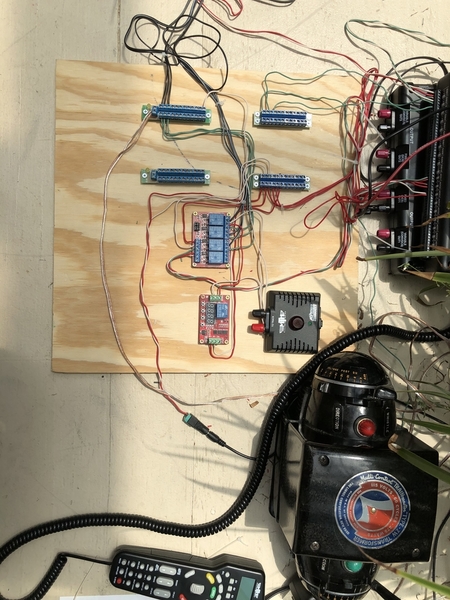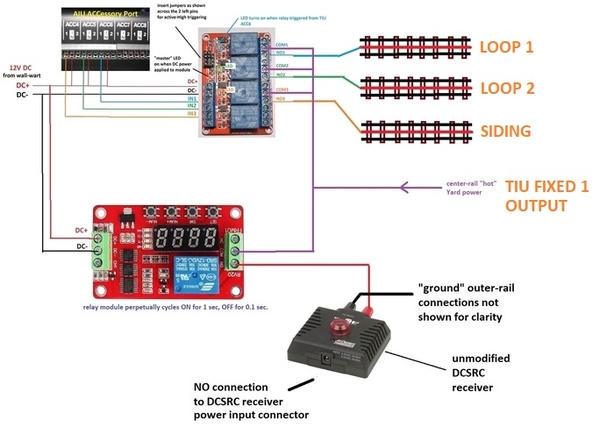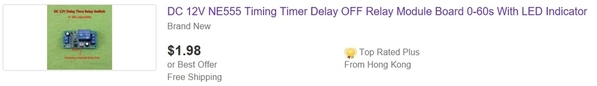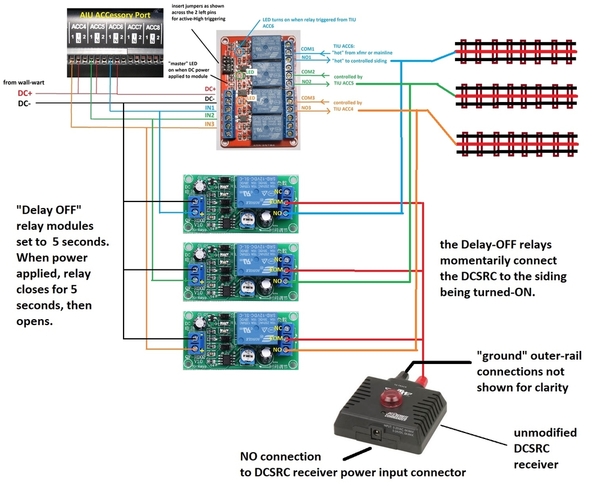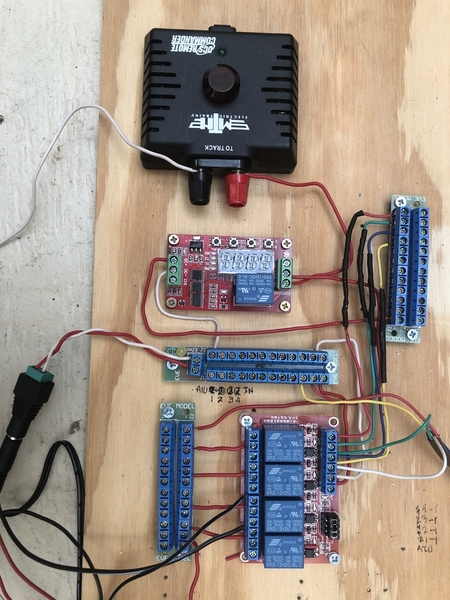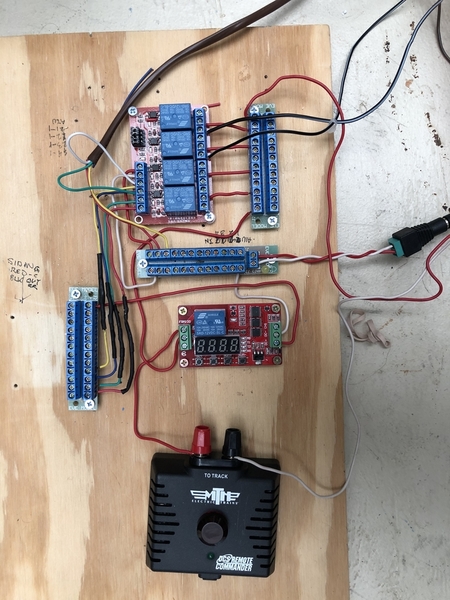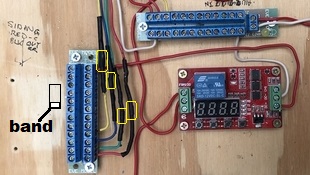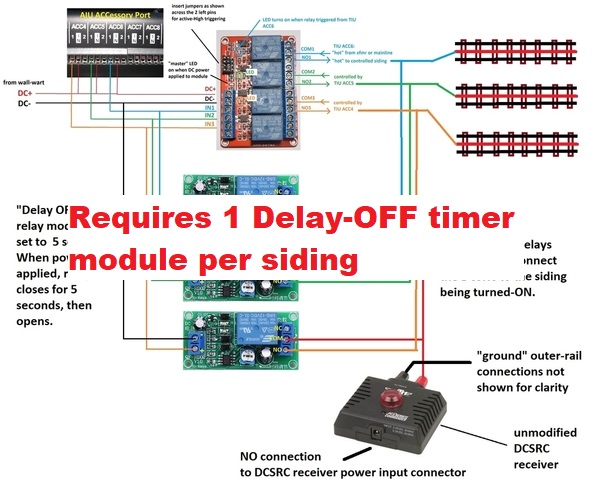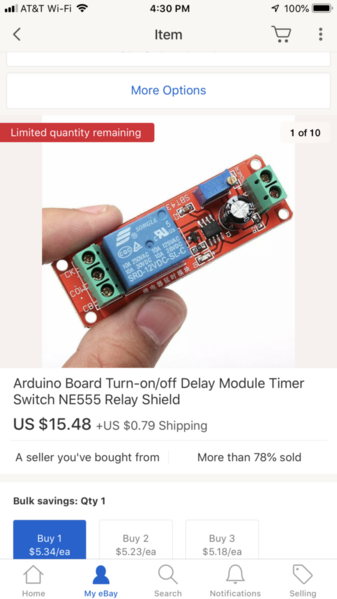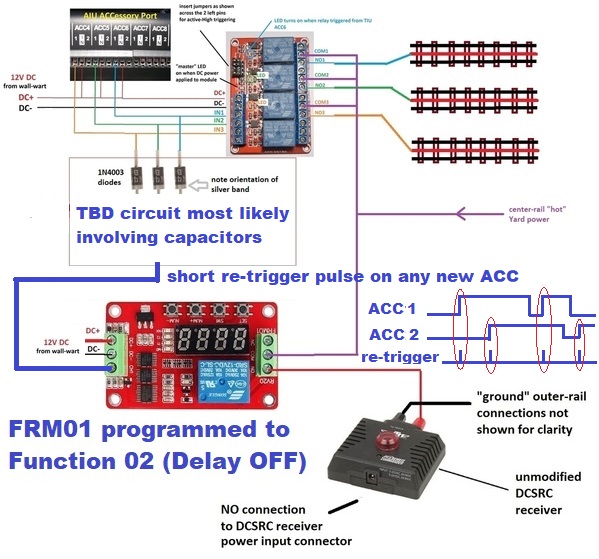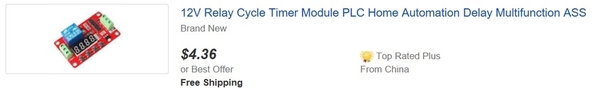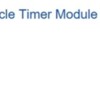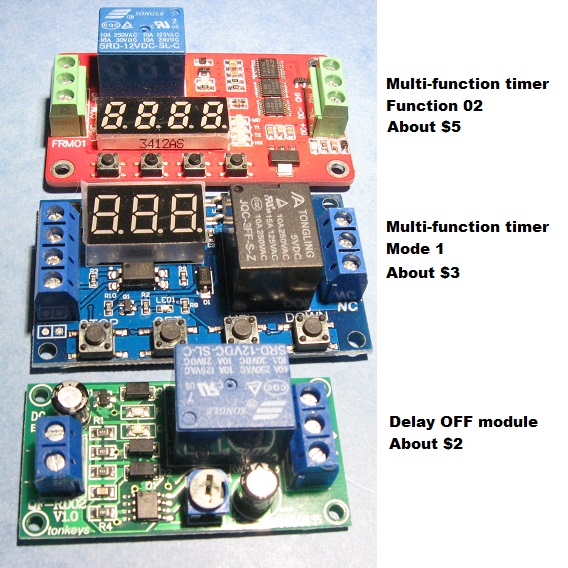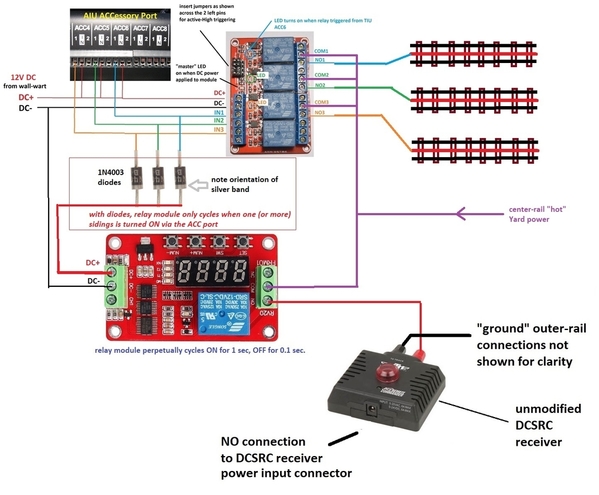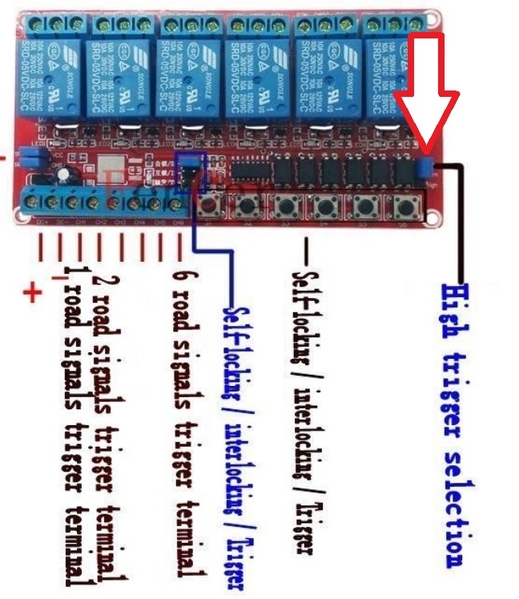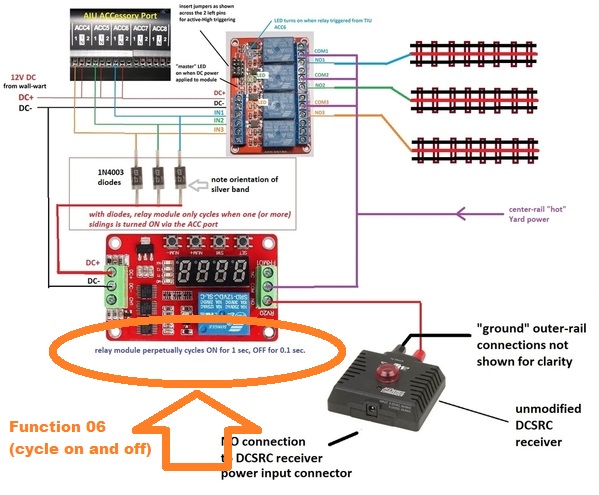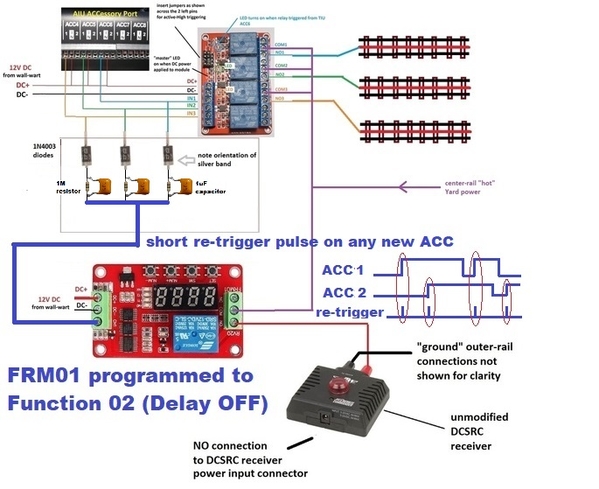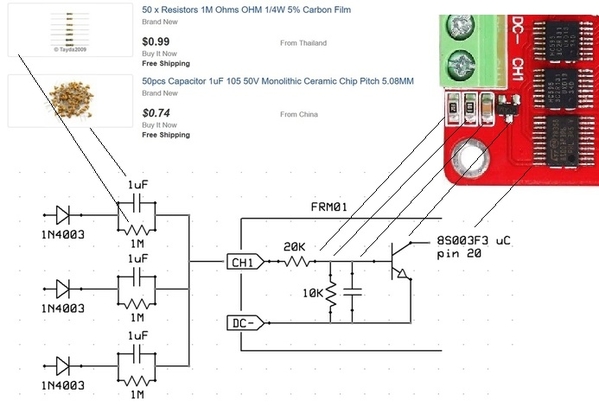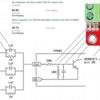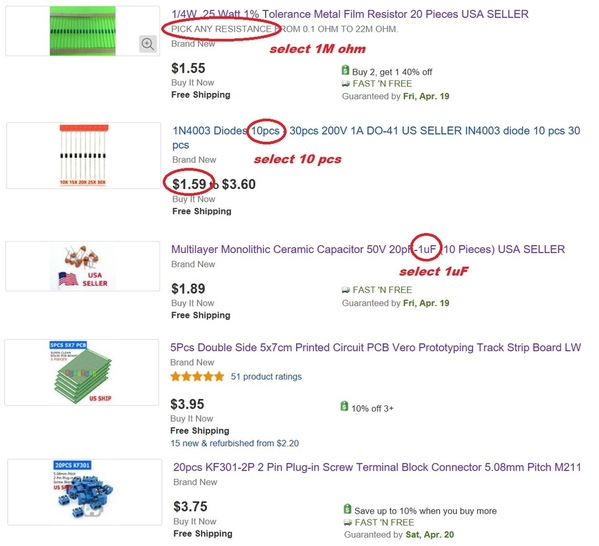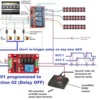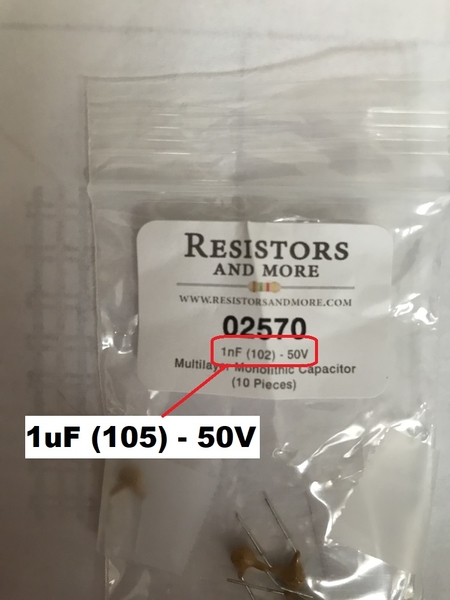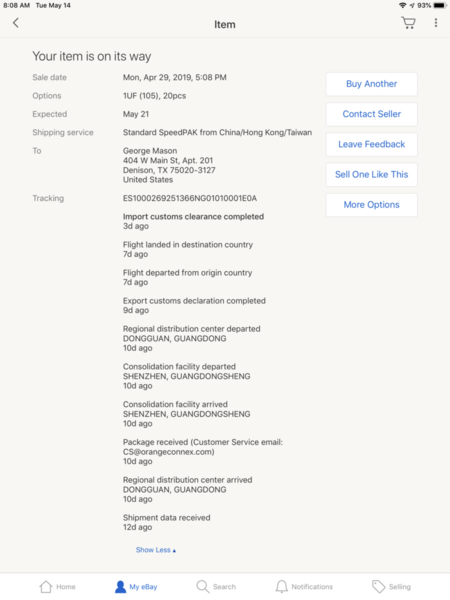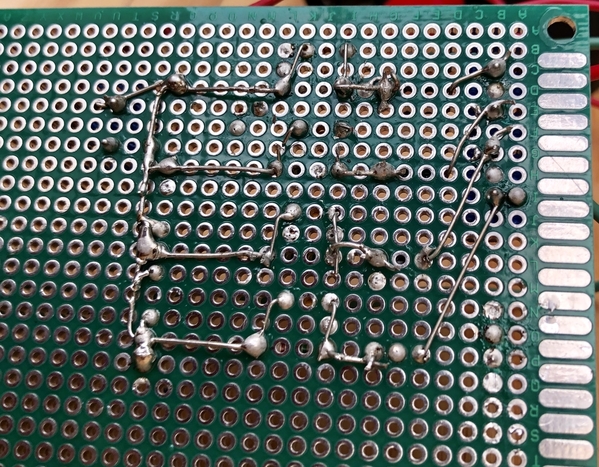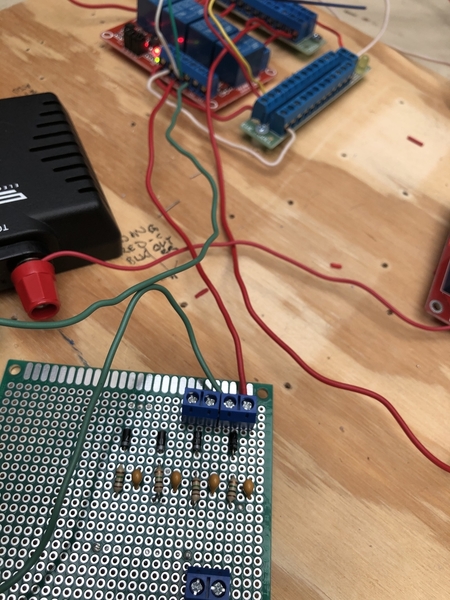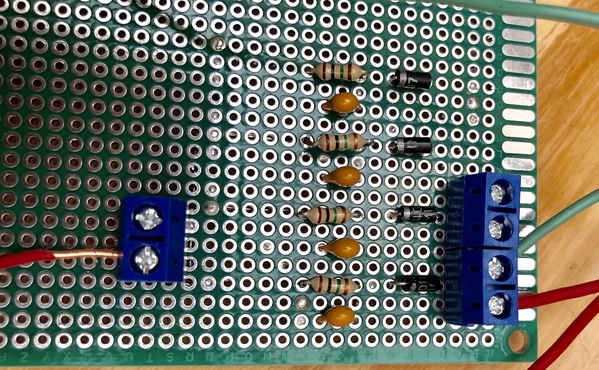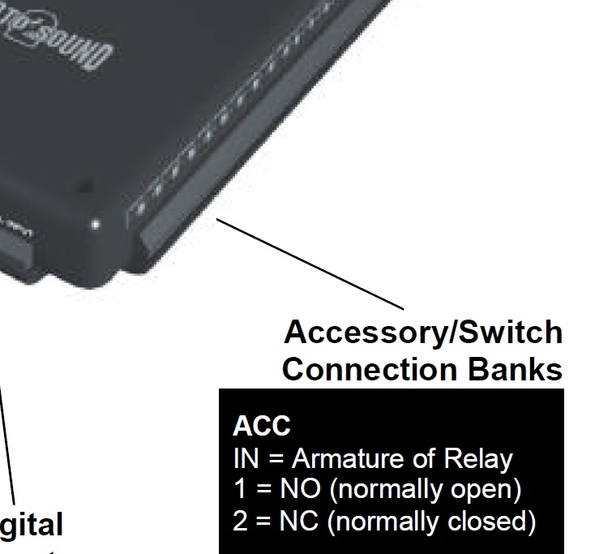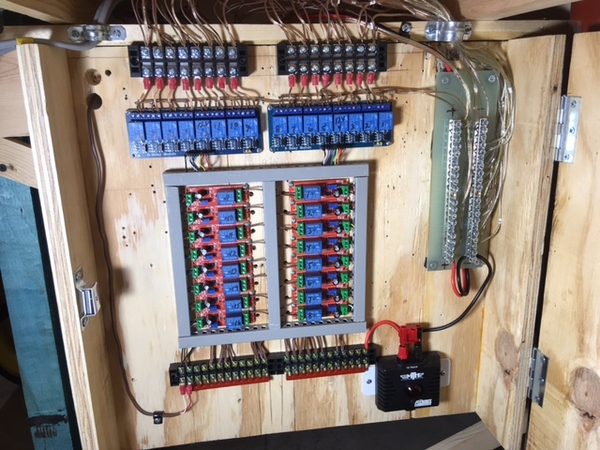As you await the multifunction cycling relay module, here's some additional background. You can google FRM01 which is the model number and get dozens of youtube videos on how to use it. There are instructions but the original translation was virtually incomprehensible translation and DIY'ers have taken it upon themselves to re-write it. Attached is what I think is a pretty good version.
You want to set the module to Function Mode 06 with parameters as shown. This will make more sense once you have the module in-hand and review the Instructions.
The FRM01 will apply track power to the (unmodified) DCSRC for 1.0 seconds, the watchdog will be generated, then power is removed for 0.1 seconds, then cycles forever.
Here it is in action. You can hear the relay clicking on and off. You can see the green LED on the DCSRC turn ON for 1.0 seconds, then briefly turn OFF for 0.1 seconds.
The relay cycles ON-OFF, and the DCSRC cycles ON-OFF as longs as 12V DC power is applied....even if NO sidings are active. The wiring configuration might be something like:
Perhaps you can't see/hear the cycling module in a noisy train room but it was driving me nuts just in the few minutes I was taking the video! So for 1 penny per siding, here's a suggested modification that turns on the cycling ONLY if one (or more) sidings is actually powered on by an AIU ACC port.
The added diodes (one per siding installed as shown) turn on the FRM01 module only if a siding is active! This has the benefit of reducing wear-and-tear on the electro-mechanical relay contacts cycling thousands of times per hour. I suggest the common 1N4003 diode which is a useful component to have around for a variety of O-gauge DIY projects - very inexpensive.