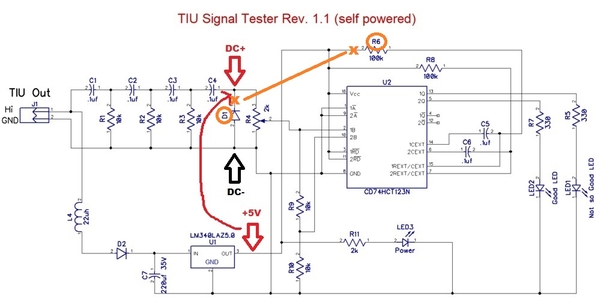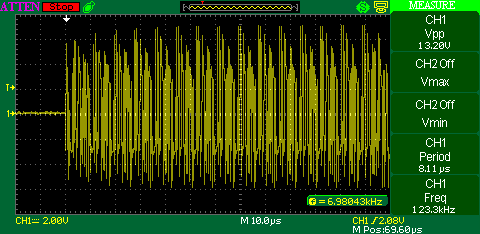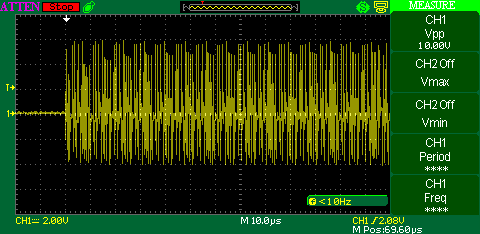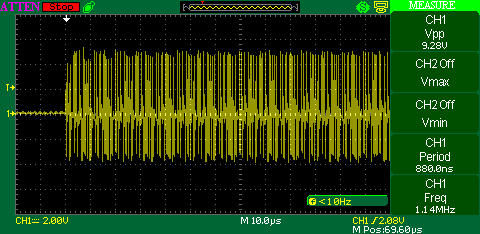Correct. Apply 18V AC TIU output. The 18V AC should be from a train transformer - not the chopped-sinewave variable output from a conventional controller.
Not sure what you mean by "all reds". There should be one red and one green LED. If you are hooking up to a TIU output that has just been powered you may get some LED flashing as the TIU channel sprays the watchdog DCS packet for tens of seconds. But after this initial activity, the red and green LED should be OFF. Or, for calibration purposes, it might be simpler to just hook the tester to 18V AC (without the TIU present).
With board powered (blue LED on), referring to 9/21 video:
- rotate trimpot full CCW. Tap (bridge/short together) the two indicated points on the board using a metal screwdriver. Both LEDs should flash on each tap.
- rotate trimpot full CW. Tap the two indicated points. Neither LED should flash.
- if you don't get above two behaviors, then there's a troubleshooting issue - something is not right.
- otherwise back off the trimpot from full CW to the point where just the red LED starts flashing on each tap.