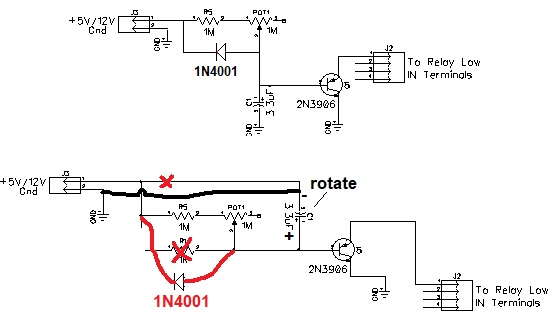Put a 19 cent switch in series with the gate power lead. Leave it off until the other stuff settles down and gets done cycling. Then turn it on.
... Like Arthur suggested, a manual switch may also work, but I presume you would prefer something that solves this issue automatically upon powering up your layout.
Can't beat the simplicity of a 19 cent switch. But in addition to turning it on, one must remember to turn it OFF at the end of the day. I think the automatic part is of value and worth busting the 19-cent budget!
Turning attention to the time delay relay approach. As you are proposing a 12V DC module I assume you have 12V DC available and that this 12V DC powers-up at the same time as the crossing gates. Generically what you are looking for is a so-called "Delay OFF" relay module. In other words when you apply 12V DC (i.e., a trigger) to the module, it immediately turns ON the relay, waits a settable delay, then turns OFF. Hence the sequence is RELAY-ON, DELAY, RELAY-OFF. You'd use the NC (normally closed) contact of the SPDT relay. When the relay is ON, it blocks the gate trigger from reaching the crossing gates during the startup delay interval.
OK, why do it this way rather than a "Delay ON" timer module that waits some delay and then turns the relay ON? Well, that would mean the relay is powered ON for the entire duration of your operating session (except the first few seconds of the delay). And while you may have gobs of 12V DC power available, it just exhibits poor form to burn relay power for hours upon hours when the relay already got its 15 seconds of fame - in my opinion. But to each his own and a "Delay ON" relay module would also work using the NO relay contact which would block the gate trigger from reaching the crossing gates during the startup delay interval.
I'm not familiar with the particular relay module, and perhaps it would work. Sometimes it's hard to decipher how a timer relay module works as eBay/Amazon instructions can be poor English translations...and other times simply incorrect. 
I've used the following time delay relay module in many applications. It's widely available (eBay, Amazon, aliexpress, etc.) and sometimes goes by the model number "JZ-801". It should be available for less than $5. It may be over-kill, and you do have to fuss with the buttons to "program" the timer mode and the delay interval...but I know it has the "Delay OFF" mode and you could set the delay with digital precision not that you need it. There are cheaper relay modules that "only" perform the Delay ON or Delay OFF function.

But, it seems to me there was some guy right here on OGR that was messing around with time delays using those generic, $1 per relay, multiple relay modules for Arduinos. I think he even fabricated some PCBs to add the timing function to the basic relay. 
So, for example, marking up the schematic:
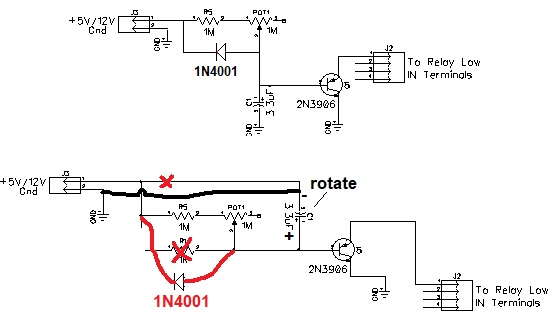
Upon application of power, the above circuit driving a "trigger low" Arduino relay module would turn on the relay for some settable delay time (around 10 seconds) and then turn OFF. The lower diagram suggests how the circuit could be built using an existing PCB design inserting the components in existing holes. Yes, it's arguably a kludge, but I figure this is a one-off.